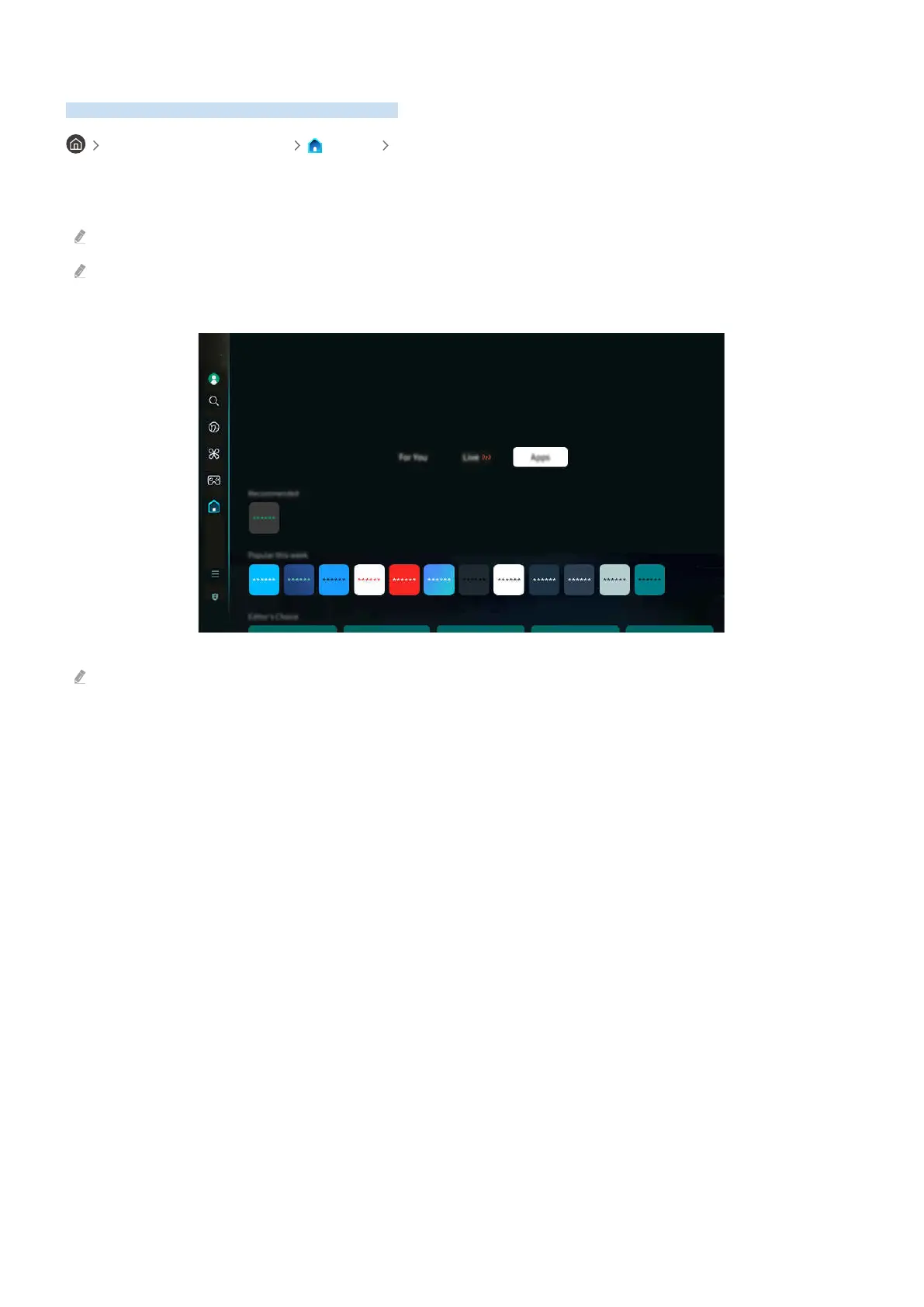About the Apps Home Screen
Download and run various apps from Smart Hub.
left directional button Home Apps
You can enjoy a wide range of content, including video, music, sports and game apps by installing the corresponding
apps on your TV.
To use this feature, the TV must be connected to the network.
When Smart Hub is launched for the time, the default apps are automatically installed. The default apps may differ
depending on the model or geographical area.
The image on your TV may differ from the image above depending on the model and geographical area.
- 63 -
