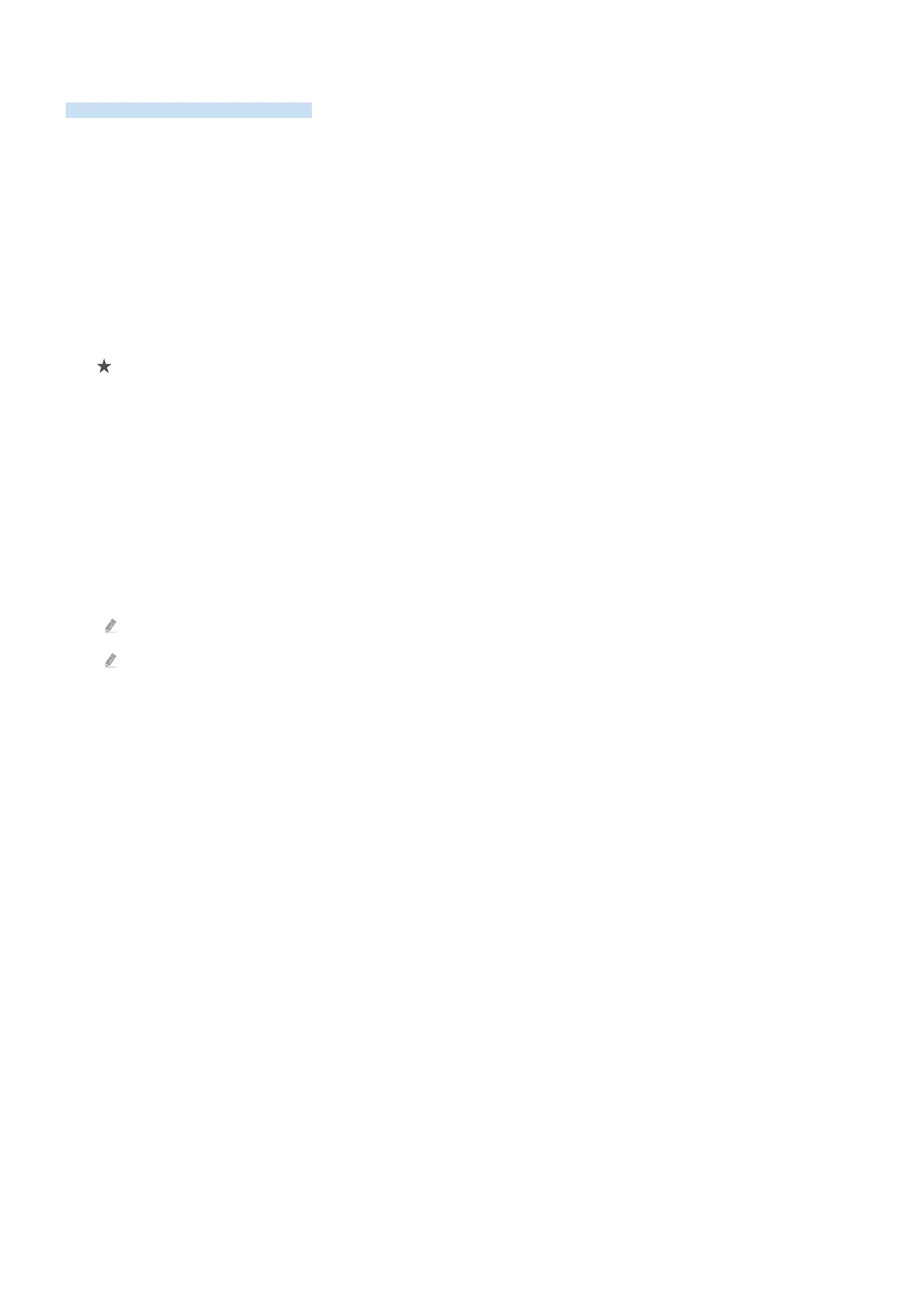Using the channel edit function
Edit the channels stored on your TV.
Accessing the channel edit screen
• Display the Guide screen, and press Edit Channels on the left of the screen to access the edit-channel screen.
• Display the Channel List screen, and press Edit Channels on the bottom of the screen to access the edit-channel
screen.
Using the channel edit functions
The Edit Channels screen icons indicate the following:
•
: A favorite channel.
Select a channel from the Edit Channels screen to access the following options:
• Delete / Restore
Remove or recover a registered channel.
Once a channel is removed, it will not appear on Channel List. On the Edit Channels screen, the removed channel
will appear in grey. A recovered channel will once again be visible on Channel List.
• Rename Channel
From Edit Channels, select the channel you wish to rename and then select Rename Channel.
Only one channel can be renamed at a time.
Available for analog channels only.
• Save and Exit
Save the changes made under Edit Channels and exit.
- 118 -
