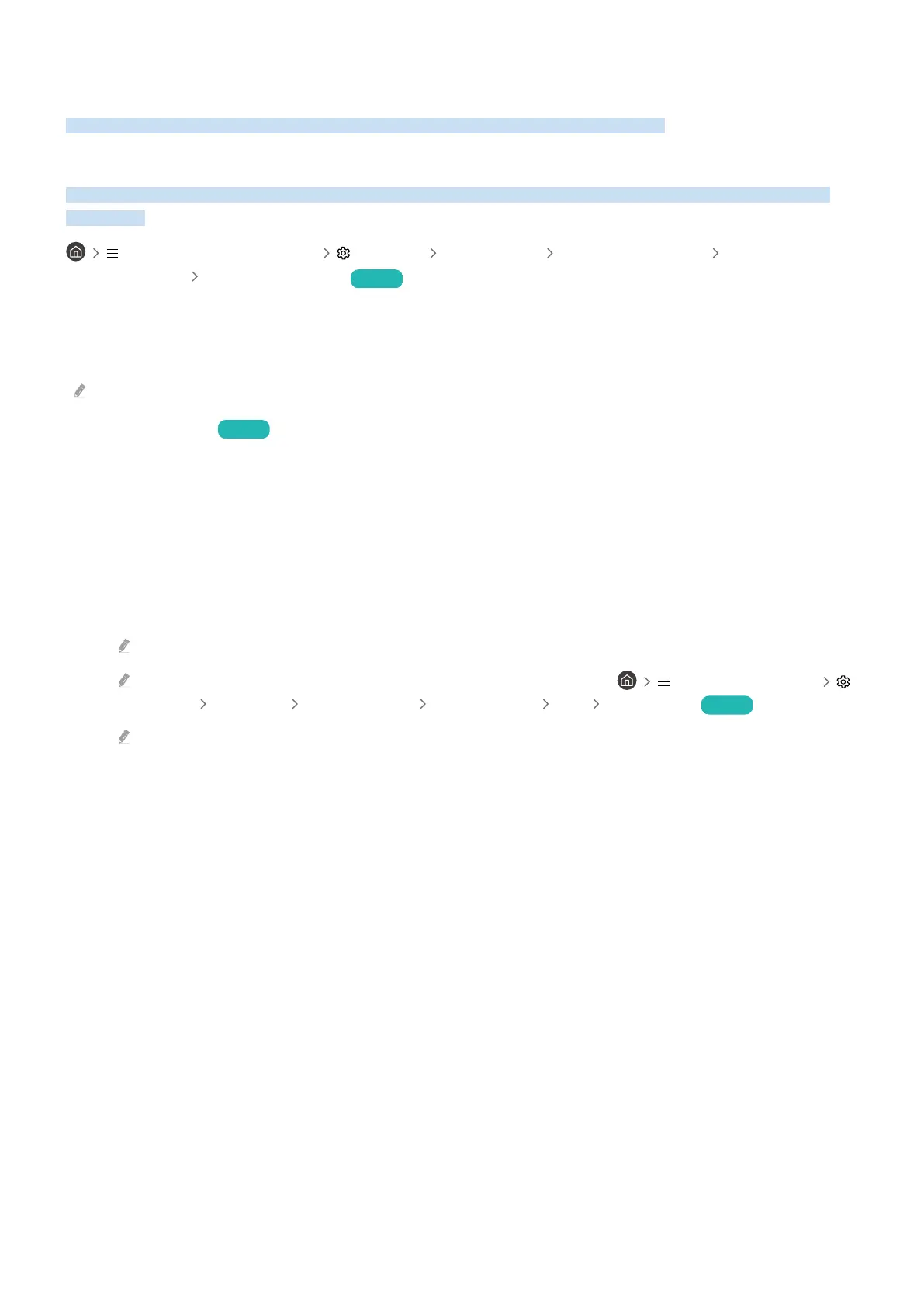Picture and Sound
You can change the settings for the picture and the sound according to your preference.
Using Intelligent Mode
Let the TV analyze the surrounding and the content you are watching so that it can provide an upgraded viewing
experience.
(left directional button) Settings All Settings General & Privacy Intelligent
Mode Settings Intelligent Mode Try Now
In Intelligent Mode, the TV recognizes and analyzes the surroundings, noise, the content, and your usage patterns to
provide the best viewing experience. You can turn the options below on or off. Create your preferred viewing
environment.
This function may not be supported depending on the model.
• Adaptive Picture Try Now
– Optimized
Optimizes brightness and provides the best picture quality in real time, based on the lighting condition and the
content you're viewing.
– EyeComfort
EyeComfort syncs the sunrise/sunset times and ambient light intensity. After sunset, the mode provides
warmer colors and lower brightness. The sunrise and sunset times can manually be changed.
This function may not be supported by some models, modes or apps. (e.g., Ambient Mode, Art Mode, and Game Mode).
To use EyeComfort, first you need to set the current time. Configure the Clock( (left directional button)
Settings All Settings General & Privacy System Manager Time Clock) setting. Try Now
The sunrise/sunset time sync function provided in EyeComfort may work differently, depending on the area and
network connection.
- 123 -
