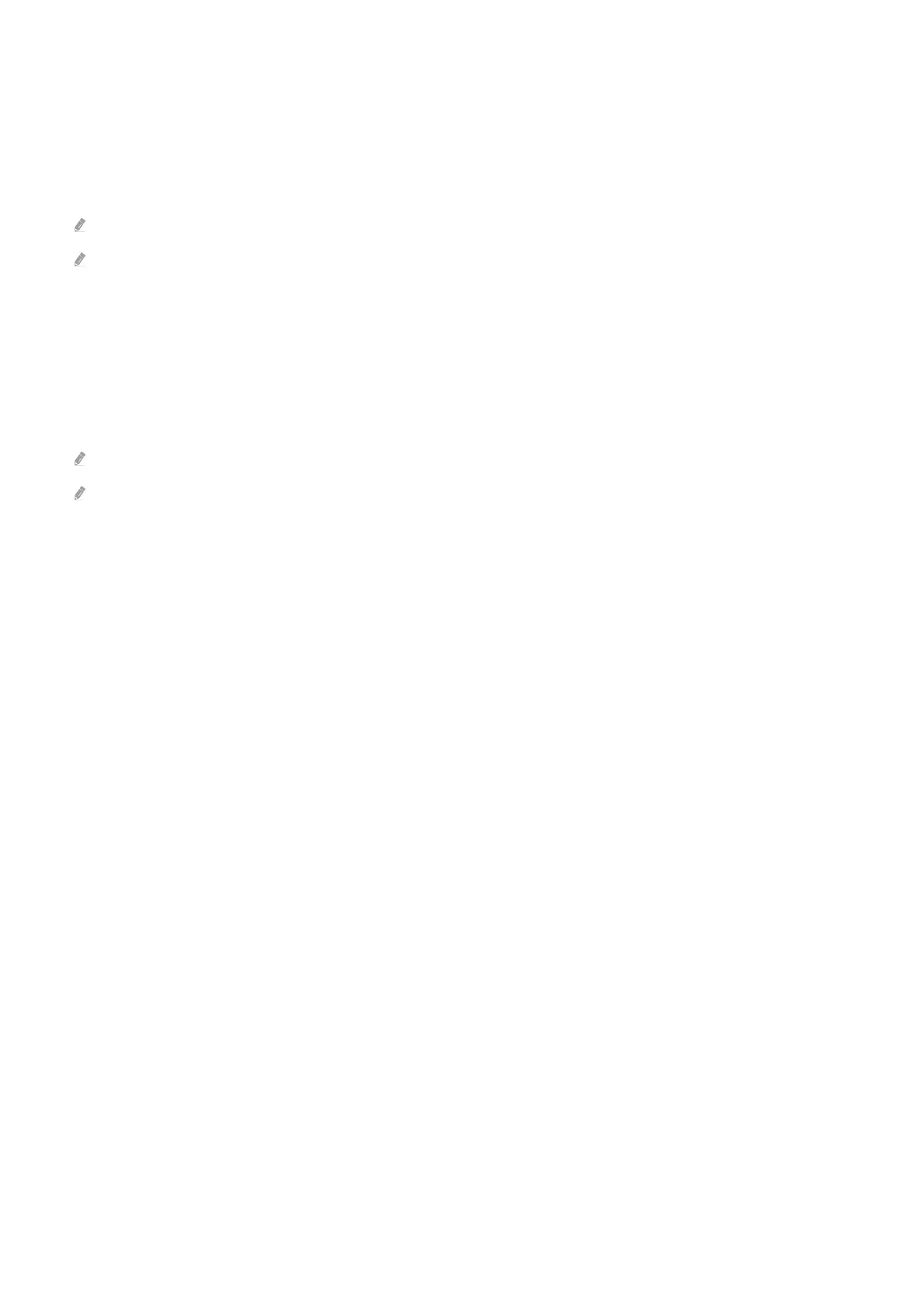The "Format Device" message appears when the Timeshift or recording
function is used.
To use the recording function, the storage device connected to the TV must have been already formatted.
Formatting the storage device deletes all data from it, and the storage device is formatted in NTFS.
This function is not available in the U.S.A. and Canada.
This function may not be supported depending on the model or geographical area.
The recorded les on the TV are not played back on a PC.
The recorded on the TV can only be played back on the same TV. Those video cannot be played back on a
PC or other TV.
Playback may not work properly if the recording has a problem. If the problem persists, check the recording
This function is not available in the U.S.A. and Canada.
This function may not be supported depending on the model or geographical area.
- 210 -
