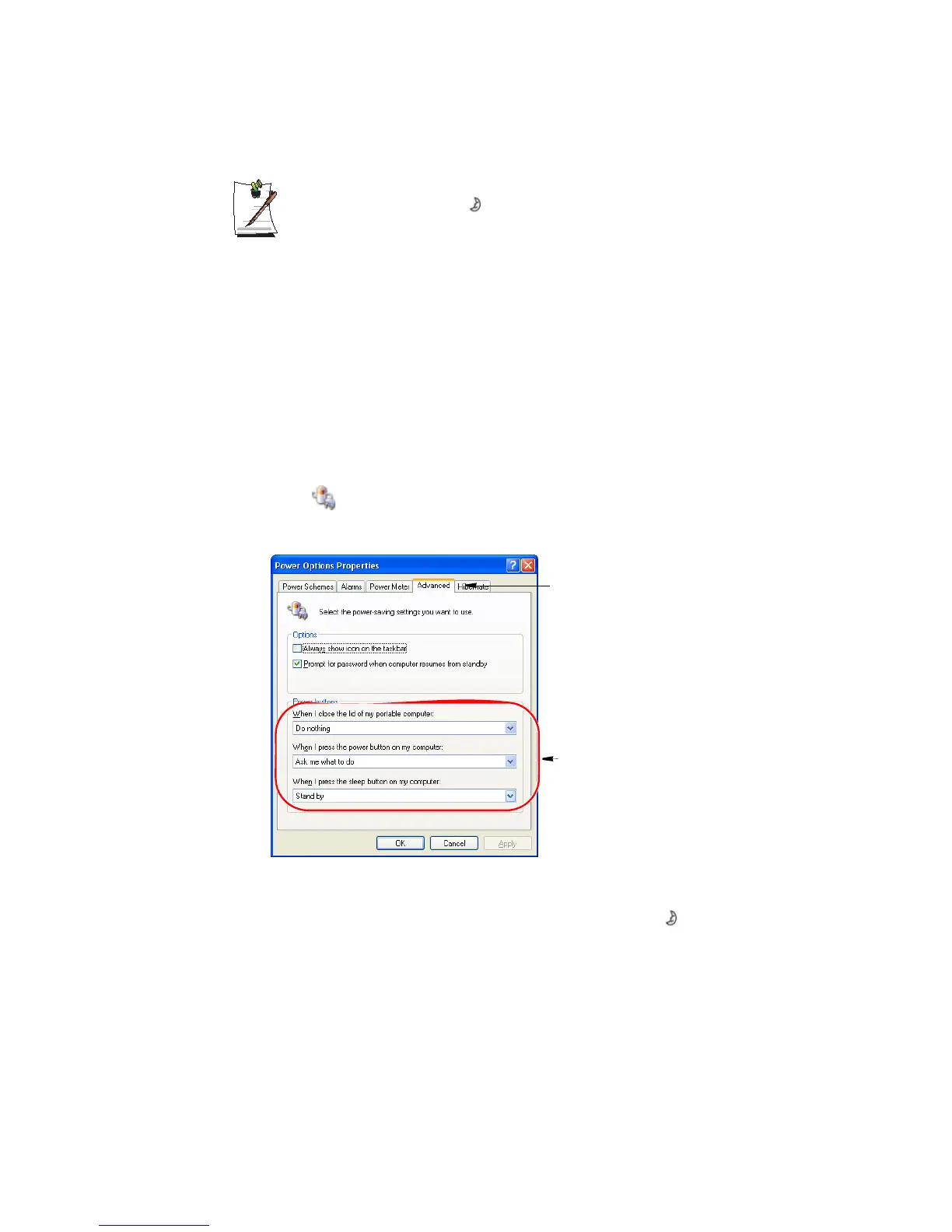System Management 105
Rest Key:
The manual <Fn+Esc/ > key combination will not activate Standby or
Hibernate modes while you are playing a multimedia program or have an
active USB device connected.
Advanced Power Management Schemes
This section discusses the advanced power management schemes. There are two
buttons that you can use to manually conserve power.
To enter the power management window complete the following:
1. Click Start > Control Panel > Performance and Maintenance.
2. Click icon to display the Power Options Properties window.
3. Click the Advanced tab to display the advanced power management options.
4. Select the mode (Do nothing/Ask me what to do/Standby/Hibernate/Shut
down) assigned to the Power button and/or Rest <Esc/ > key. Also select the
action (Do nothing/Standby/Hibernate) associated with closing the computer
lid.
Advanced Tab
Power & Sleep Button
Programming Windows
