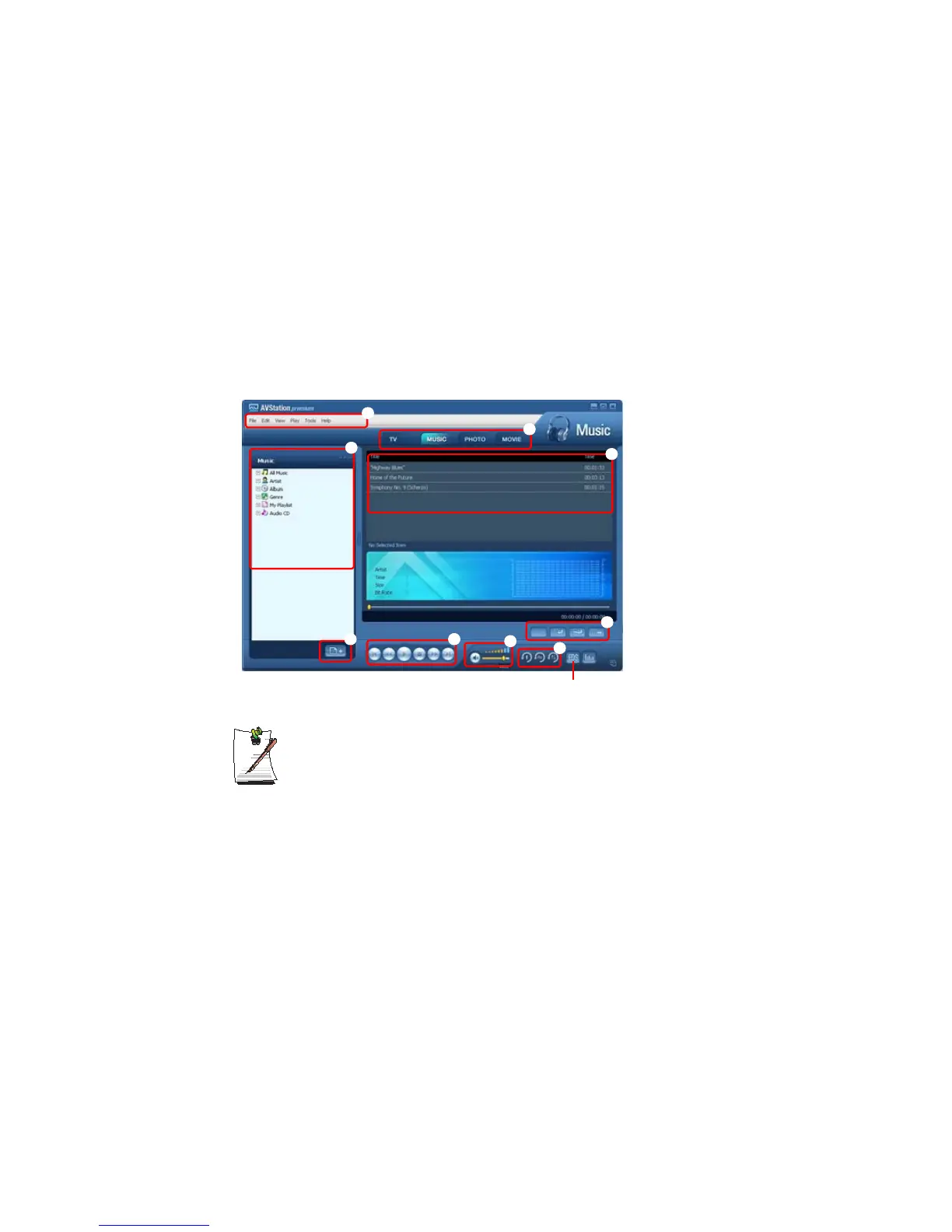40 Users Manual
PHOTO
You can view or edit a photograph (image), and also view the photographs through a
SlideShow.
MOVIE
You can play a video (movie) file or a DVD/VCD title.
MUSIC Station
Launch AVStation premium and click MUSIC on the Station Bar.
What is EDS (Enhanced Digital Sound)?
EDS (Enhanced Digital Sound) is a sound quality enhancement technology
developed by Samsung Electronics. You can listen to clearer sound if you
enable the EDS function when playing music or video on AVStation premium.
z
MUSIC Menu Bar
x Station Bar
c MUSIC Library
v Register a File
b Playlist
n Playlist Control Buttons
m Play Control Buttons
, Volume Control
. Play Options
/ EDS Setting Button
z
x
c
b
m
.
/
v
n
,
