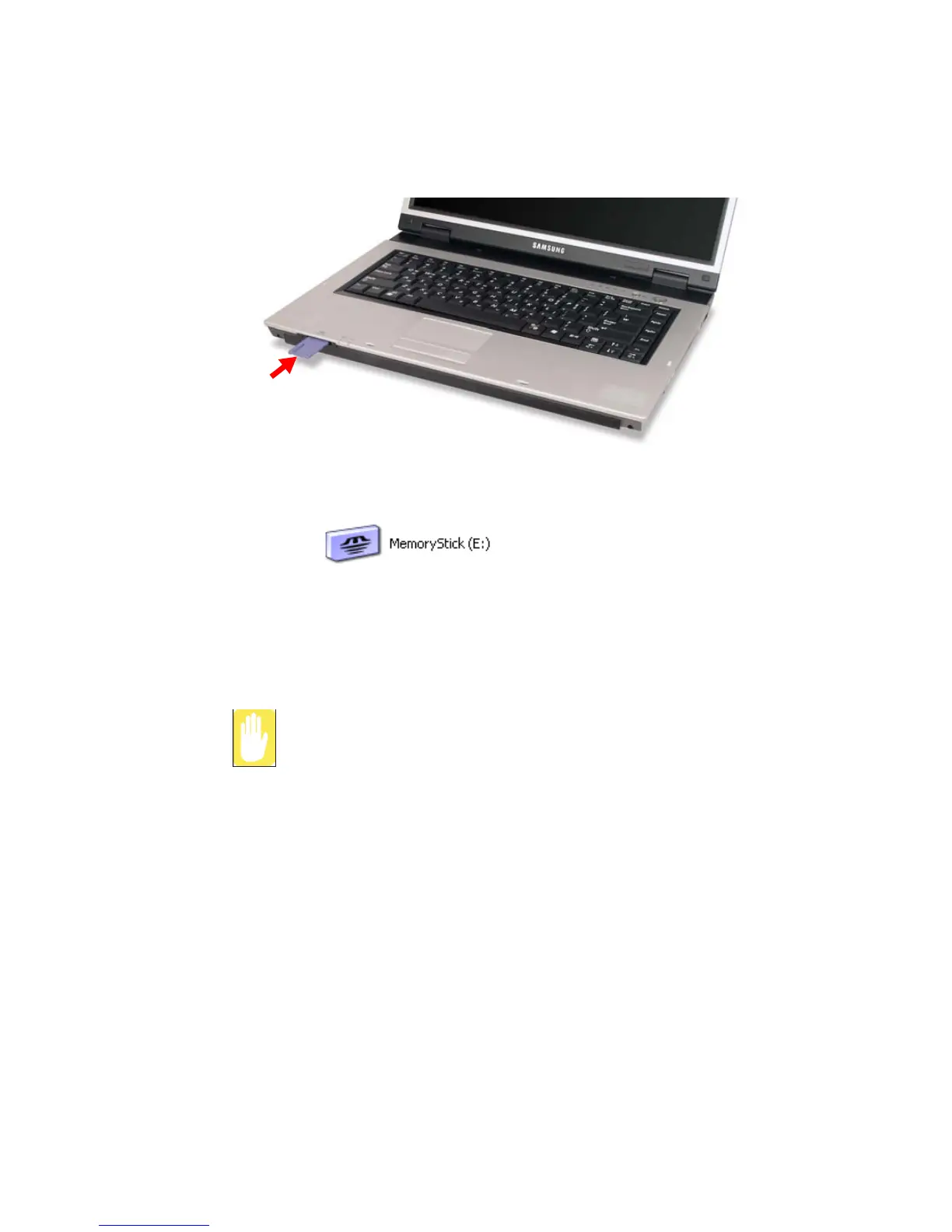Using the Computer 31
1. Insert a memory card into the Multi Card Slot.
2. Click Start > My Computer. The inserted memory card is displayed.
3. You can write data to the memory card. If the memory card is not formatted yet,
format the memory card before use.
Since the memory card may be easily mislaid when moving your computer,
keep the memory card separately.
To remove a memory card
1. Press the end of the memory card softly to pop it outward.
2. If the card pops out with a clicking sound, remove the card from the system.
Example : Memory Stick
