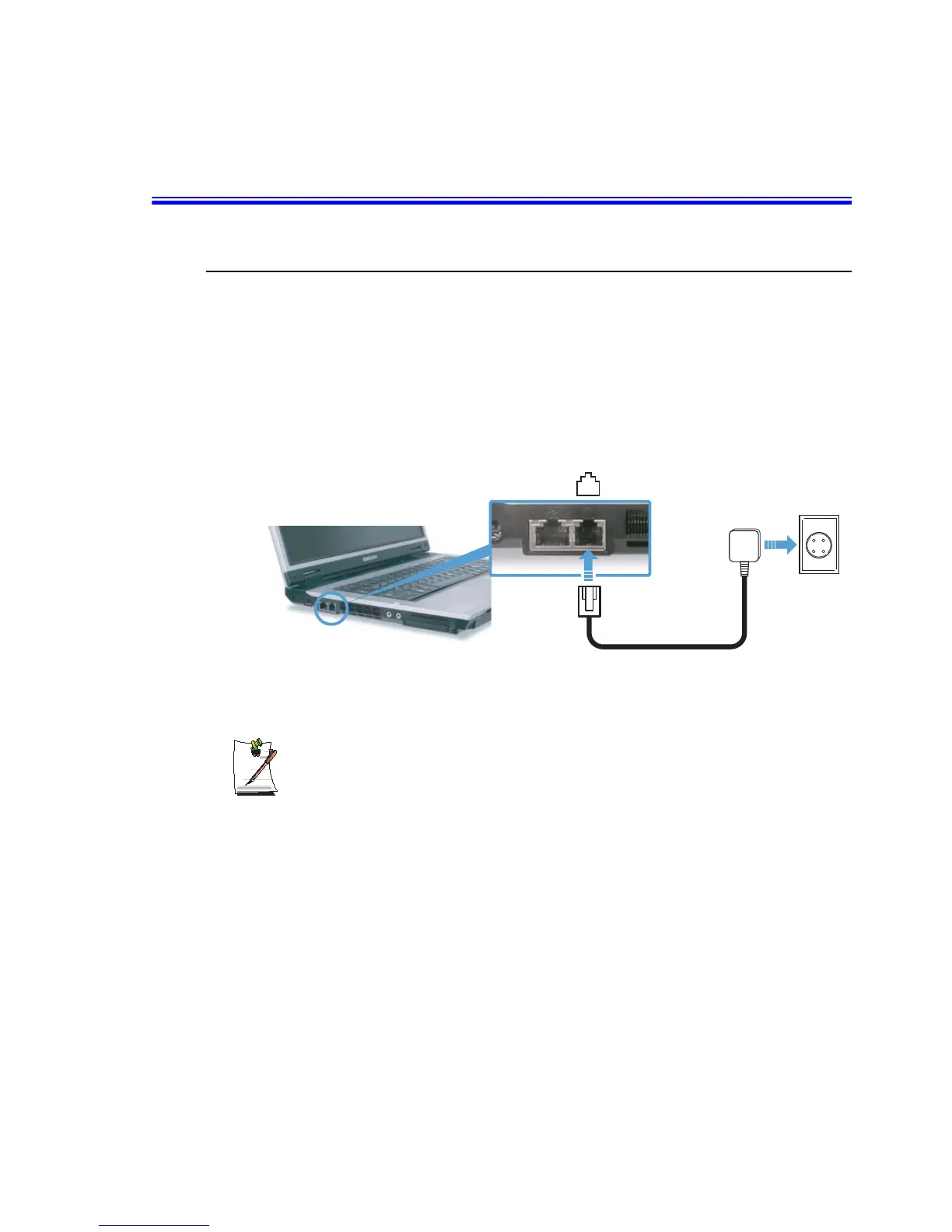Connecting to the Internet 61
Connecting to the Internet
Connecting with a Modem (Optional)
Before You Start:
• Use a standard non-digital phone line to connect.
• Contact an internet service provider (ISP) for instructions on how to connect to
and disconnect from the Internet.
1. Connect a telephone line to the computer’s modem port.
2. Connect to the Internet according to the instructions provided by your ISP.
If the Internet connection is not disconnected properly, additional telephone
charges may be imposed.
