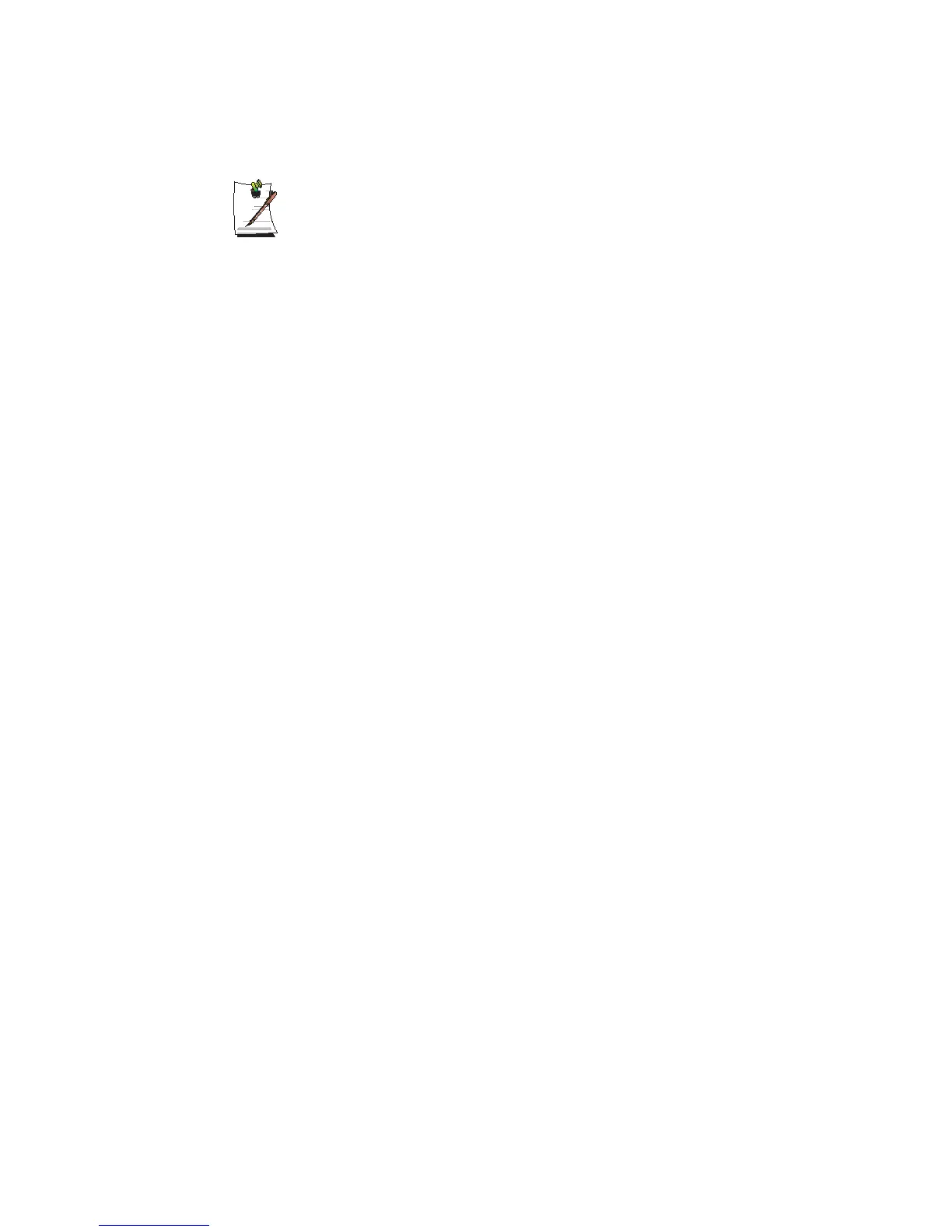146 Users Manual
The date of the restore point is displayed in bold font.
4. Confirm the selected restore point and click Next. System Restore shuts down
Windows, and starts the restoration processes.
5. After the restoration is complete, Windows restarts. In the [System Restore
completed] dialog, click OK.Your computer has been restored to the selected
restore point.
Undoing the last restoration
The procedures to undo a restoration are described below.
1. Click Start > All Programs > Accessories > System Tools > System Restore.
2. Select "Undo my last restoration", and then click Next.
3. Confirm the restoration information to undo, and than click Next. System Restore
shuts down Windows and starts undoing the restoration.
4. After the undo restoration is complete, Windows restarts. In the [Undo the last
restoration completed] dialog, click OK.Your computer has been restored to the
point prior to the last restoration.
