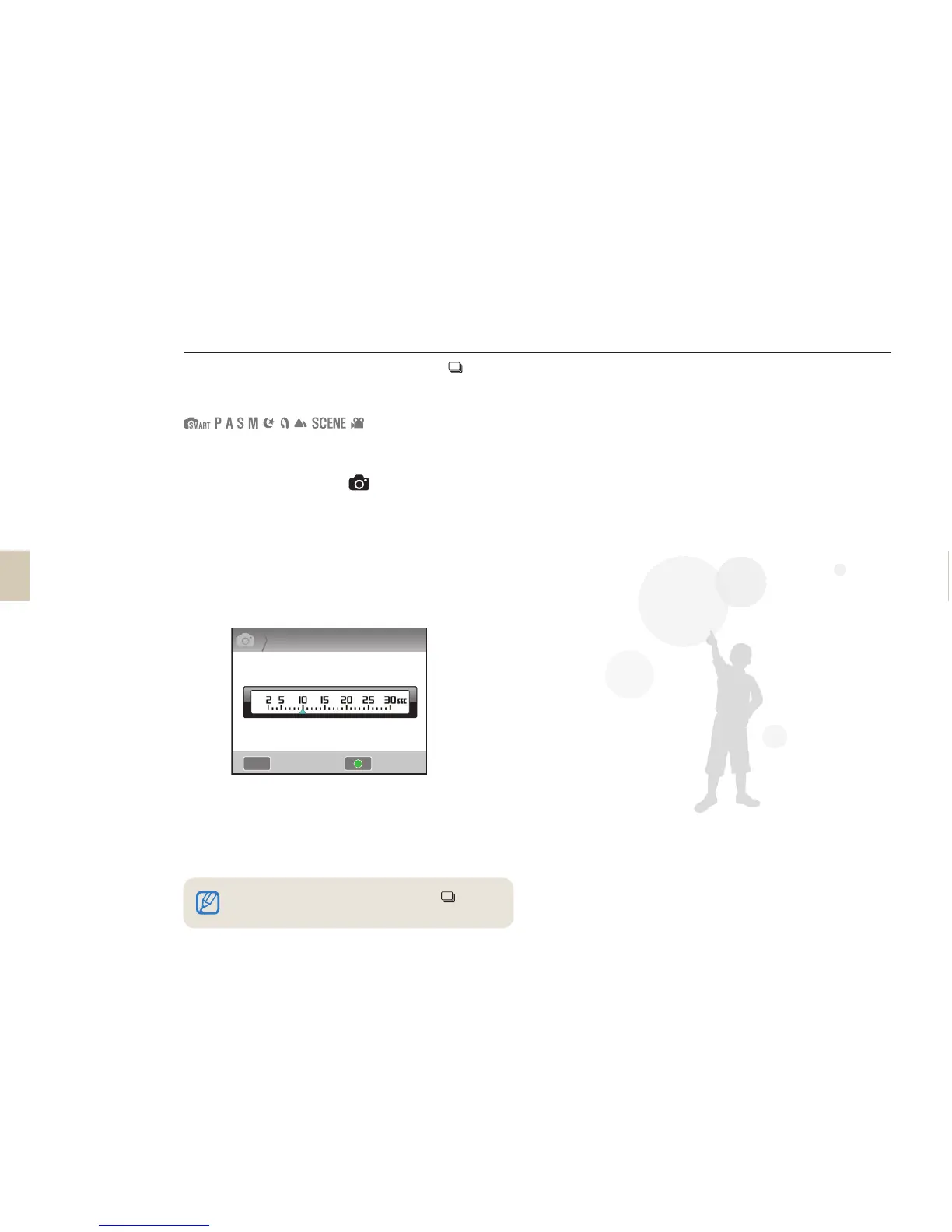54
Setting the timer function
1
In the Shooting mode, press [MENU].
2
Select Shooting 2 (
2
) → Drive.
3
Press [Fn] after selecting Timer.
4
Select the operation time by rotating the
dial or pressing [W / X].
• You can select the timer setting from
2 ~ 30 seconds.
5
The shot is taken automatically after the
time being set has passed by pressing
[Shutter].
Using the timer function
The function can be set directly by pressing [ ] in the shooting mode.
To cancel the self timer function, press [ ] one
more time, or press [Shutter].
MENU
2
Timer
ResetBack
