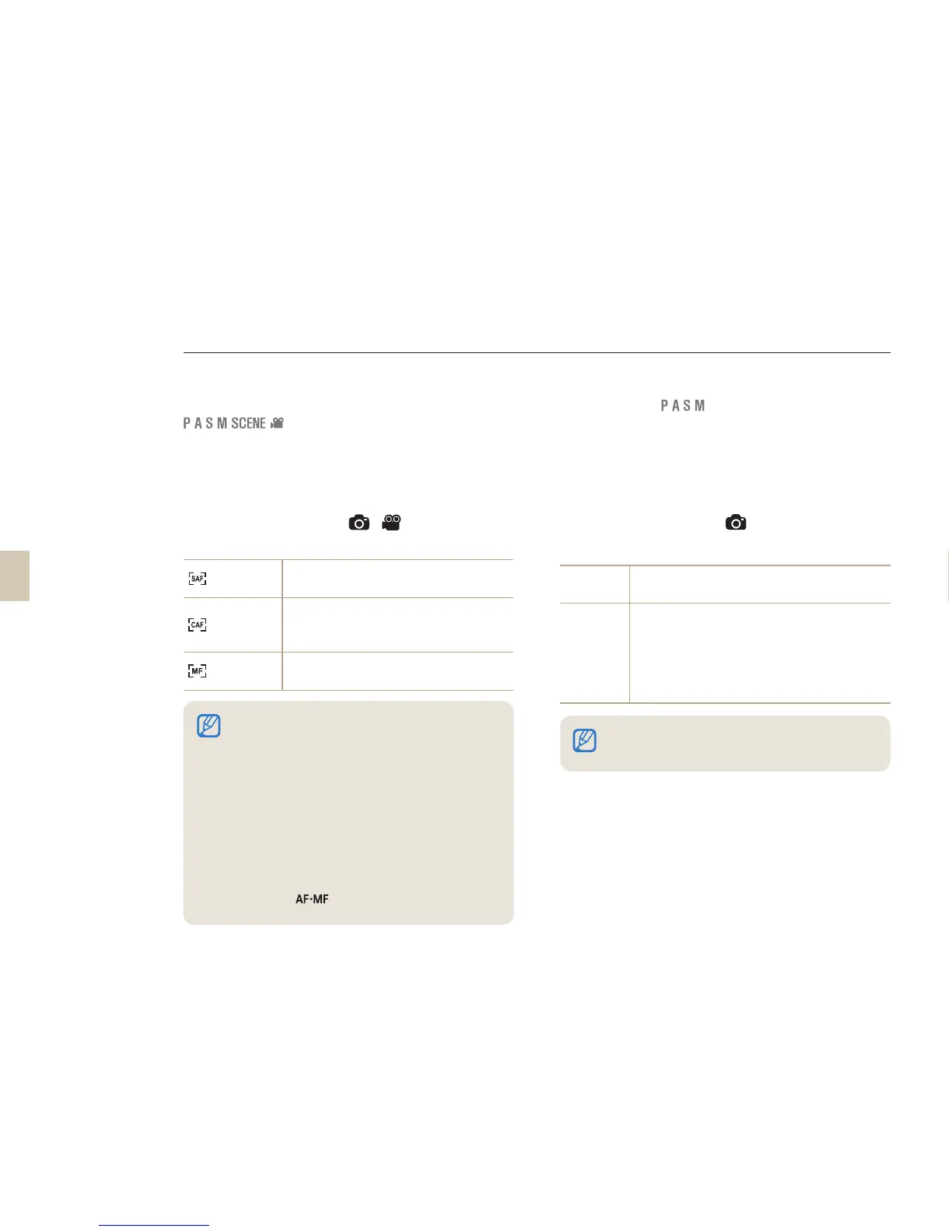60
Focusing methods
Changing the Focusing methods
You can select a focusing method appropriate to the
subject you are photographing.
1
In the Shooting mode, press [MENU].
2
Select Shooting 2 (
2
/
2
) → AF Mode
→ an option.
Single AF
When you press [shutter] half way
down, the focus fixes in one position.
Continuous
AF
When you hold the [shutter] half-way
down, the focus adjusts continually as
the subject changes position.
Manual
Focus
Adjust the focus manually by turning
the focus ring.
AF Priority
When you use the AF focusing function, the AF Priority
function prevents the shutter from fi ring if the focus is
not appropriately set.
1
In the Shooting mode, press [MENU].
2
Select Shooting 2 (
2
) → AF Priority →
an option.
Off
Camera takes a shot regardless of the focus.
On
The camera takes a shot only if the focus is set
correctly when you press the shutter button.
Even if the focus is set correctly when you
press the shutter half way, the camera will not
take the shot if the focus is not set correctly
when you press the shutter button fully.
• If your lens has an [AF/MF] switch, you can set the
lens to MF and adjust the focus manually.
• If there is no AF/MF switch on the lens, you can
switch to manual focus by selecting Manual Focus
in the AF mode menu.
• The selectable option may differ according to the
lens in use.
• When adjusting the focus manually, the picture may
appear blurred if you don't set the focus accurately.
Please take a picture after setting the focus accurately.
(p. 32).
• You can also set the AF/MF function directly by
pressing [
] on top of the directional button
while in Shooting mode.
Even with AF Priority on, the Continuous and the Burst
Shot options let the shutter fi re whether the focus is set
correctly or not.
