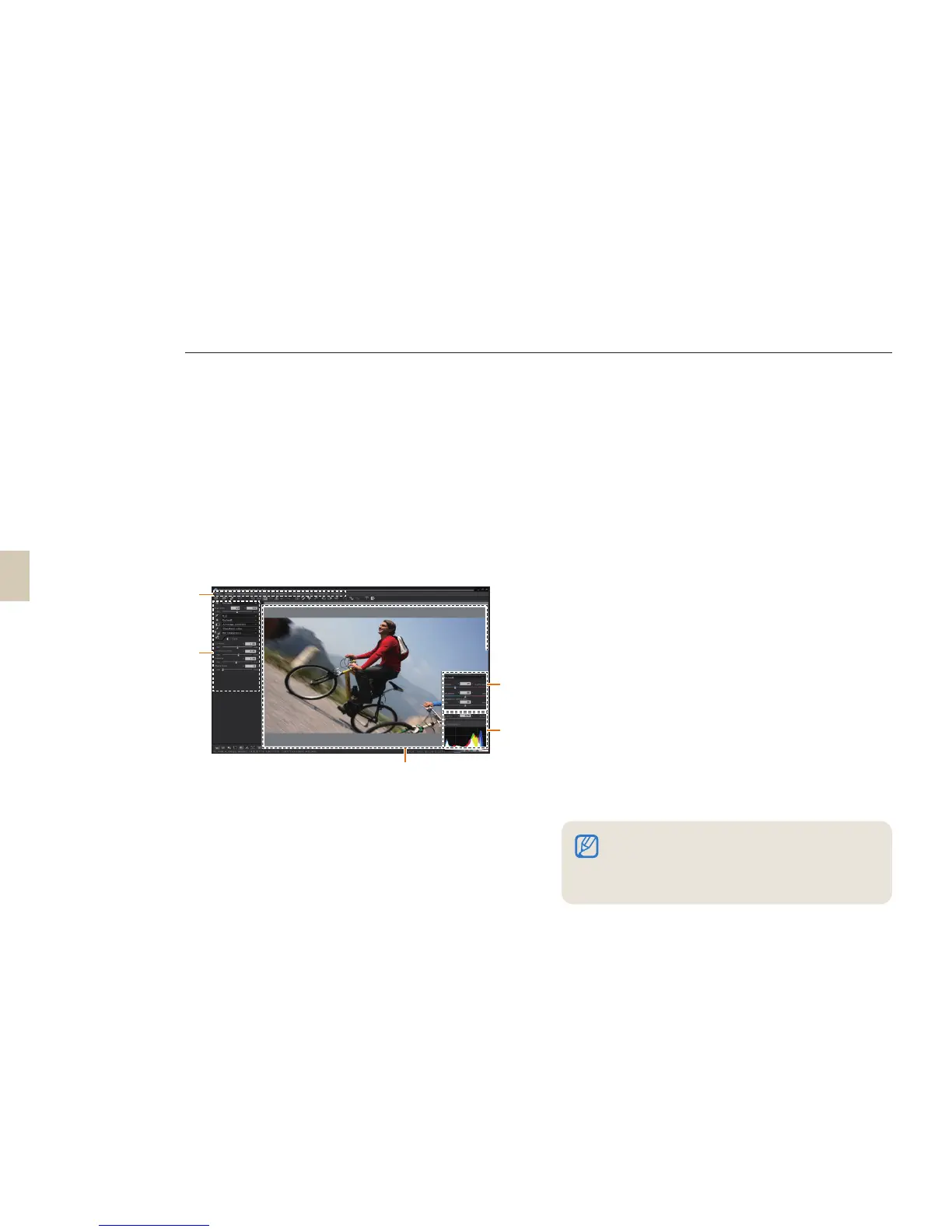99
Using the Samsung RAW Converter
Using the Samsung RAW Converter, you can
develop RAW files after editing them as you like. You
can also edit JPEG or TIFF files in the same way you
edit the RAW files. This software is only compatible
with Windows XP, Vista and 7.
To start the program, click [Start → All Programs
→ Samsung RAW Converter → Samsung RAW
Converter]
Editing the RAW files
Image edit functions are listed below.
Ì
Menu bar
Í
Image editing tools
[Exposure bias]: Compensates the exposure
value.
[White balance]: Adjusts the white balance value.
[Color]: Adjusts the color of the image.
[Tone]: Changes the color tone.
[Sharpness/
Noise reduction]: Adjusts the sharpness.
[Development]: Previewing is available for the
final output.
Highlight controller
Adjusts the saturation and highlights of the
selected image.
Histogram
Displays the color layers of the selected image.
Preview window
Displays the selected image.
•
Refer to the [Help] menu in the Samsung RAW
Converter for further information.
You can download the Samsung RAW Converter
program for Macintosh from the Samsung website.
•
•
②
①
⑤
③
④
