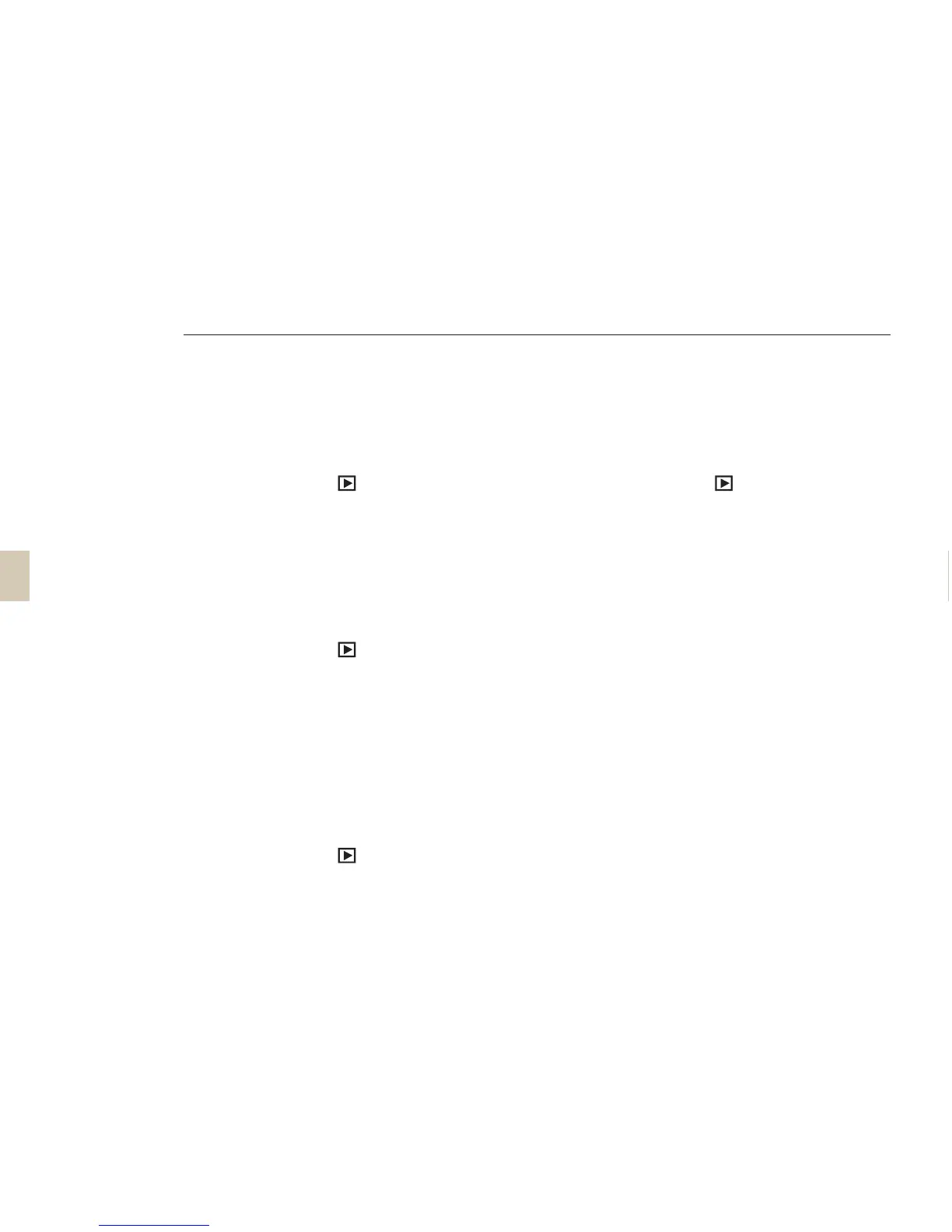88
Red-eye fix
1
After selecting a desired picture in the play
mode, press [MENU].
2
Select Playback [ ] → Image Edit →
Red-eye Fix.
Adjusting the backlight
1
After selecting a desired picture in the play
mode, press [MENU].
2
Select Playback [ ] → Image Edit →
Backlight.
Picture style
Selecting picture style allows you to express various
moods of emotion in your picture.
1
After selecting a desired picture in the play
mode, press [MENU].
2
Select Playback [ ] → Image Edit →
Photo Style Selector.
3
Set to a desired option.
Face retouching
1
After selecting a desired picture in the play
mode, press [MENU].
2
Select Playback [ ] → Image Edit →
Face Retouch.
3
Set to a desired option.
• The level of face retouch gets better as the
value becomes larger.
Picture editing
