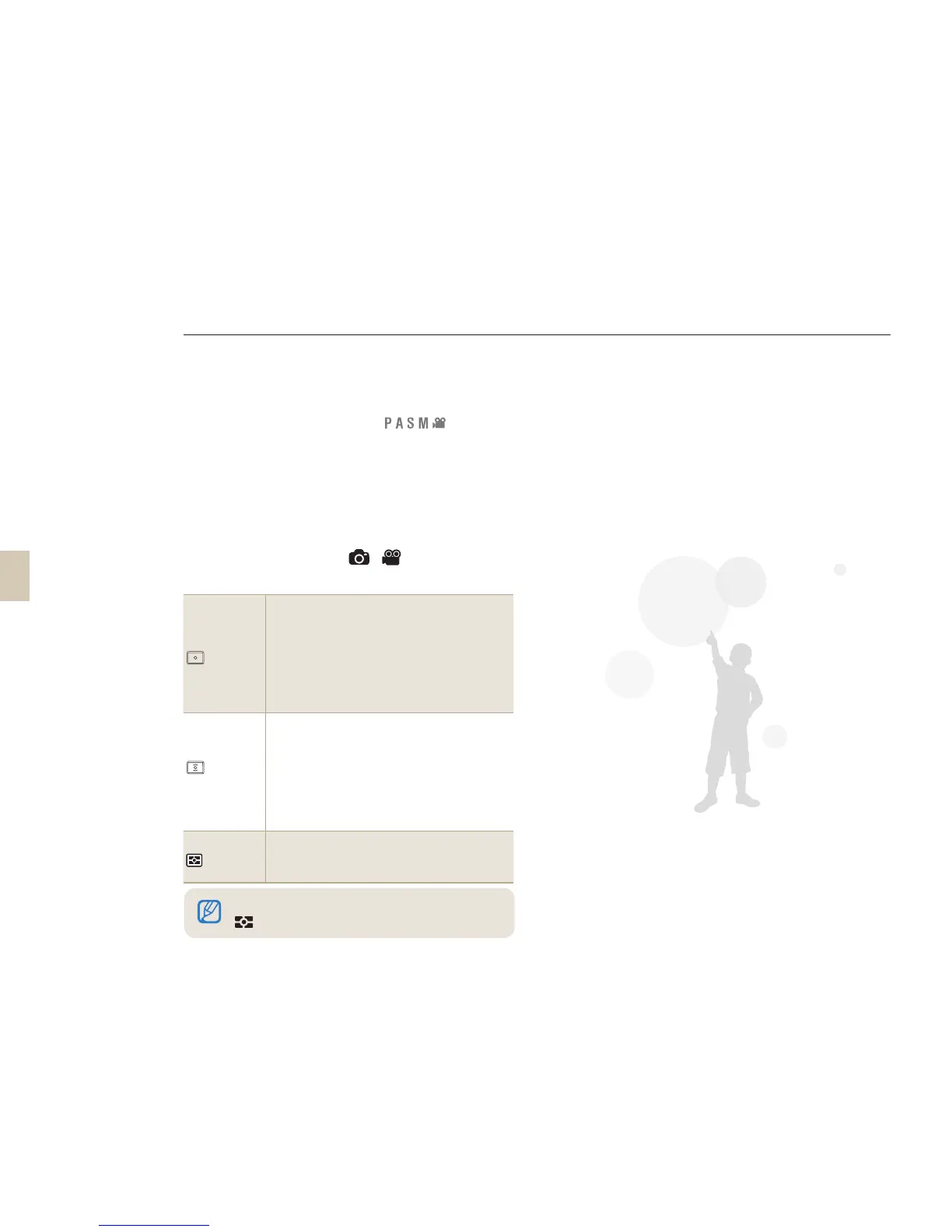67
Changing the brightness
measurement method
If the composition of image is set, the camera measures
the amount of light. At this time, the brightness and
overall mood of the picture may vary depending on how
the measurement is made.
1
In the Shooting mode, press [MENU].
2
Select Shooting 3 (
3
/
3
) → Metering
→ an option.
Spot
• Calculate the amount of light in the
center.
• This is suitable when taking a portrait
shot where there is a strong backlight.
• When the subject is not located in the
center of the display, the subject can
appear to be too bright or too dark.
Center-
weighted
• This calculates the amount of light
in the center portion of the shot and
averages the result over the entire
image.
• This is suitable when the area of the
subject is large when compared to the
overall composition of the picture.
Multi
•
Calculate the amount of light in multiple
areas.
• Suitable for normal pictures.
Brightness and color adjustment of picture
The function can be set directly by pressing
[
] in the shooting mode.
