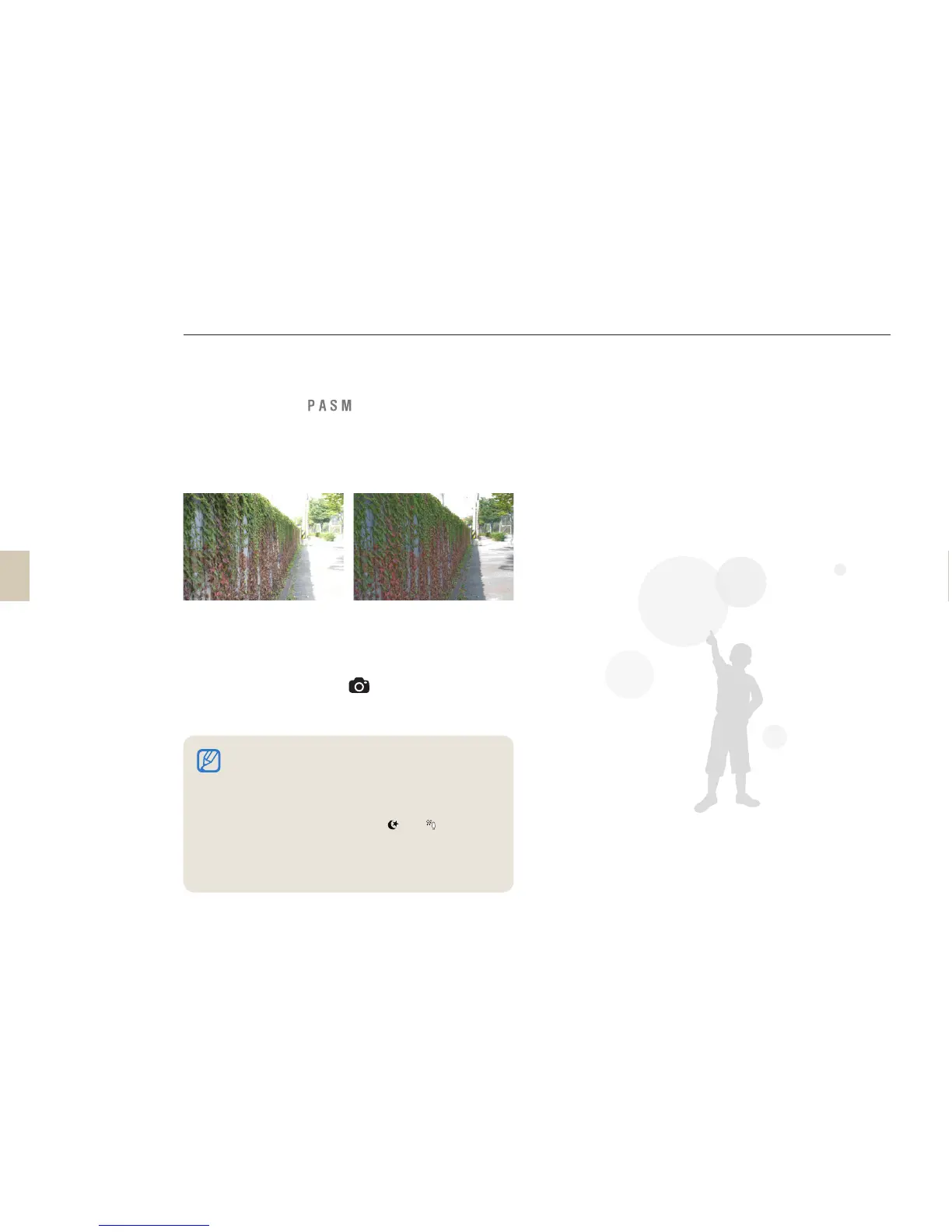72
Smart range
Smart Range automatically corrects for the loss of
bright detail that can occur due to shading differences
in the picture.
▲ Canceling smart range ▲ Use of smart range
1
In the Shooting mode, press [MENU].
2
Select Shooting 3 (
3
) → Smart Range
→ an option.
• When you turn on Smart Range, you cannot
select the ISO 100 option.
• The Smart range function is not available in
some shooting modes, and it may automatically
operate while you use the
and shooting
options.
• You can set the Smart Range function directly
by pressing [Fn] in the Shooting mode.
Brightness and color adjustment of picture
