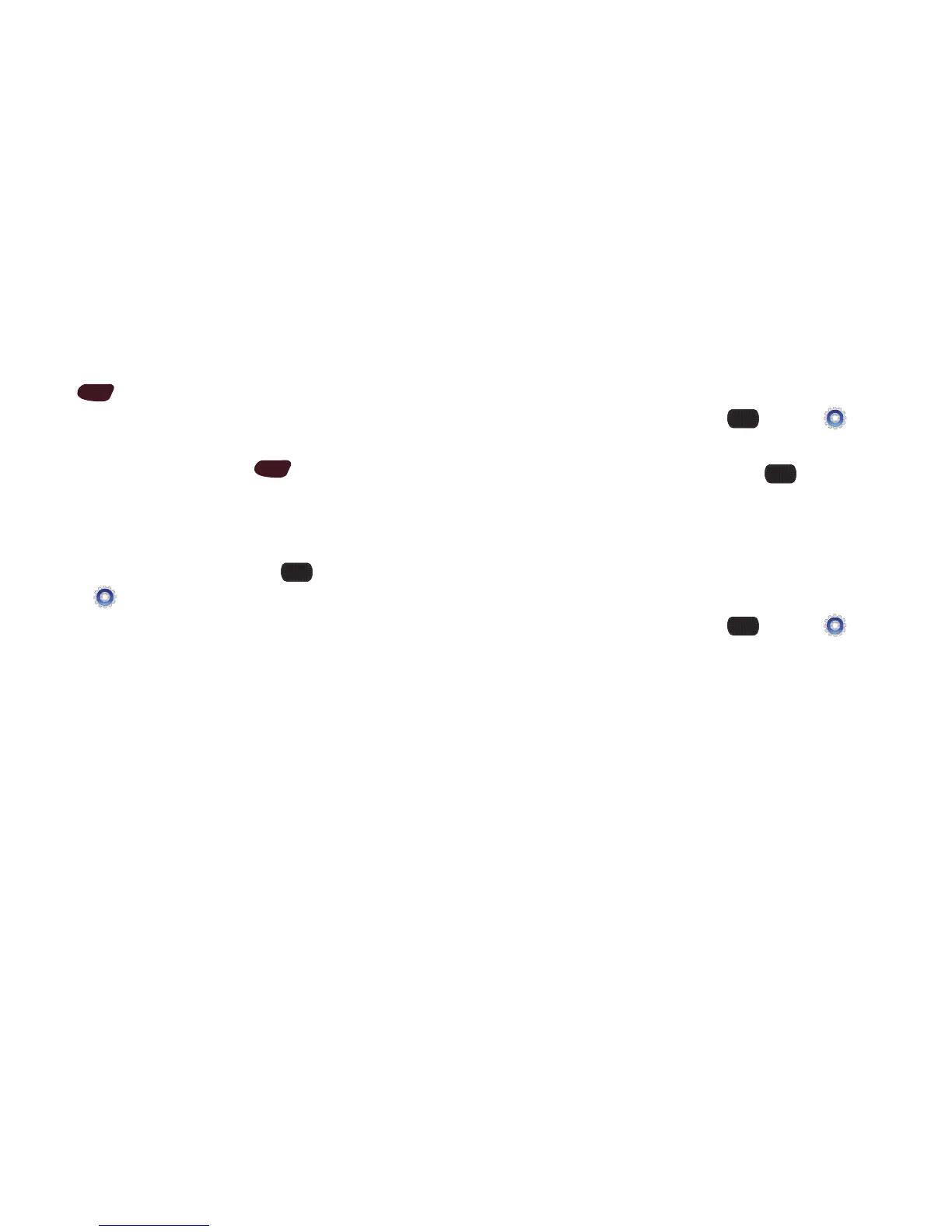Settings 101
PTT Settings
Configure your phone’s PTT feature, and set the functionality of
the
PTT/Side Key
.
The PTT feature uses the PTT/Side Key. When PTT Mode is On,
pressing the Side Key initiates PTT Mode.
When PTT Mode is disabled, the
PTT/Side Key
acts as a
shortcut key.
PTT Mode
Turn PTT Mode On to use the PTT feature.
1. From the Home screen, select
MENU
➔
Settings & Tools
➔
PTT Settings
➔
PTT Mode
.
2. Select
On
to enable PTT Mode, or
Off
to disable.
PTT Alert
When PTT Mode is On, use PTT Alert to set your phone’s alerts
for new PTT events.
1. From the Home screen, select
MENU
➔
Settings & Tools
➔
PTT Settings
➔
PTT Alert
.
2. Configure these settings, then press
SET
to save:
•Tone
: Select from a list of pre-loaded tones.
•Vibrate
: Choose On to have the phone vibrate for PTT alerts.
PTT Missed Call
When PTT Mode is On, use the PTT Missed Call setting to set
your phone’s notifications for missed PTT calls.
1. From the Home screen, select
MENU
➔
Settings & Tools
➔
PTT Settings
➔
PTT Missed Call
.
2. Select
On
to enable PTT Missed Call alerts, or
Off
to
disable.