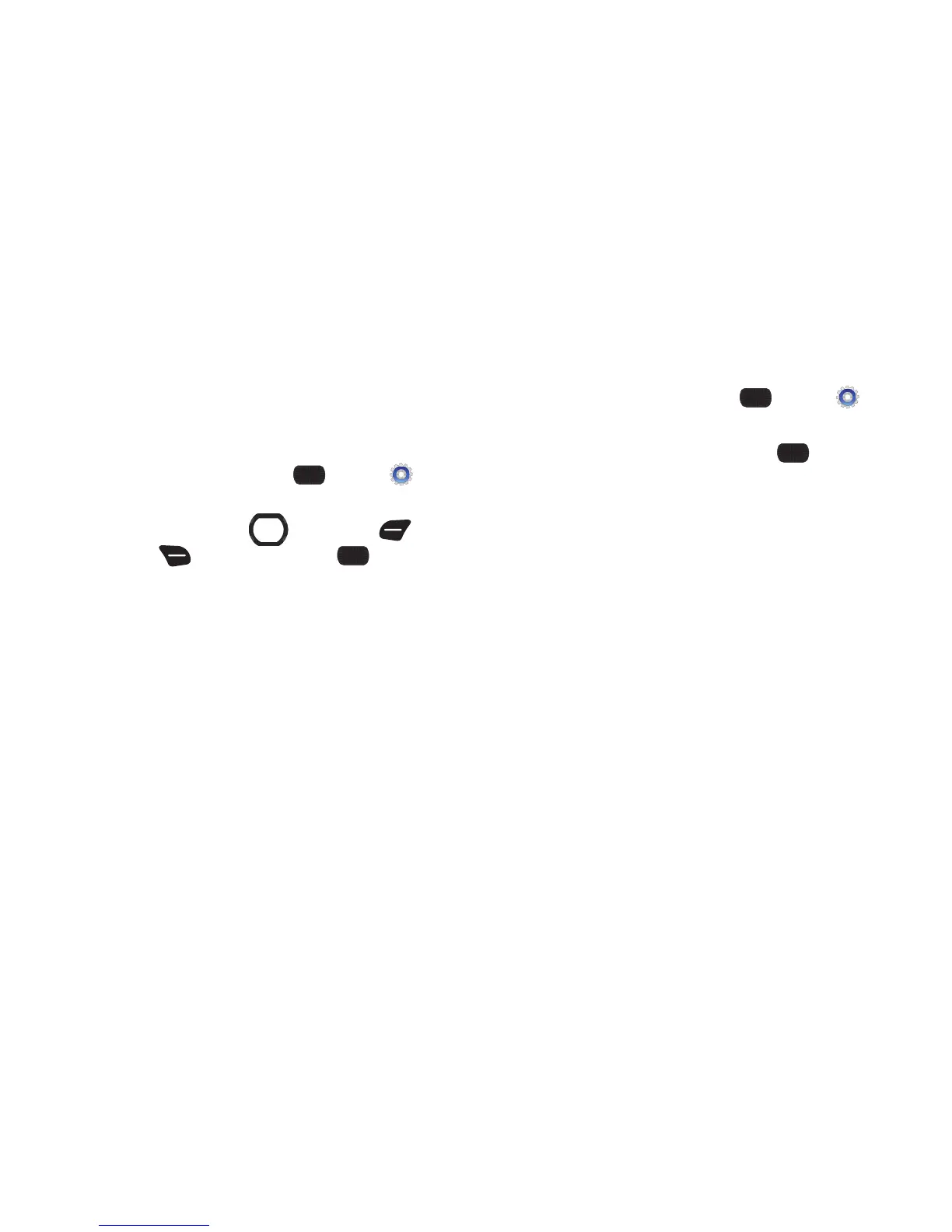102
Sounds Settings
Configure the sounds your phone plays for calls, alerts, key
presses, and other actions.
Easy Set-up
Use Easy Set-up to quickly set sounds for your phone.
1. From the Home screen, select
MENU
➔
Settings & Tools
➔
Sounds Settings
➔
Easy Set-up
.
2. Use the
Directional Key
,
Left Soft Key
,
Right
Soft Key
, and
Center Select Key
to follow the
prompts to configure
Call Sounds
,
Keypad Volume
,
Text
Message Alert
,
Multimedia Message Alert
, and
Voicemail
Message Alert
.
Call Sounds
Configure sound and vibration settings for incoming calls.
1. From the Home screen, select
MENU
➔
Settings & Tools
➔
Sounds Settings
➔
Call Sounds
.
2. Configure these settings, then press
SET
to save:
• Call Ringtone
: Select from a list of pre-loaded ringtones.
• Call Vibrate
: Choose On to select a vibration pattern for use with
the Call Ringtone, or select Off.
• Caller ID Readout
: Choose
Ring Only
to have the phone play the
Call Ringtone for incoming calls. Choose
Caller ID + Ring
to have
the phone announce the caller ID, plus play the Call Ringtone for
incoming calls. Select
Name Repeat
to have the phone repeat the
caller’s information for incoming calls.
