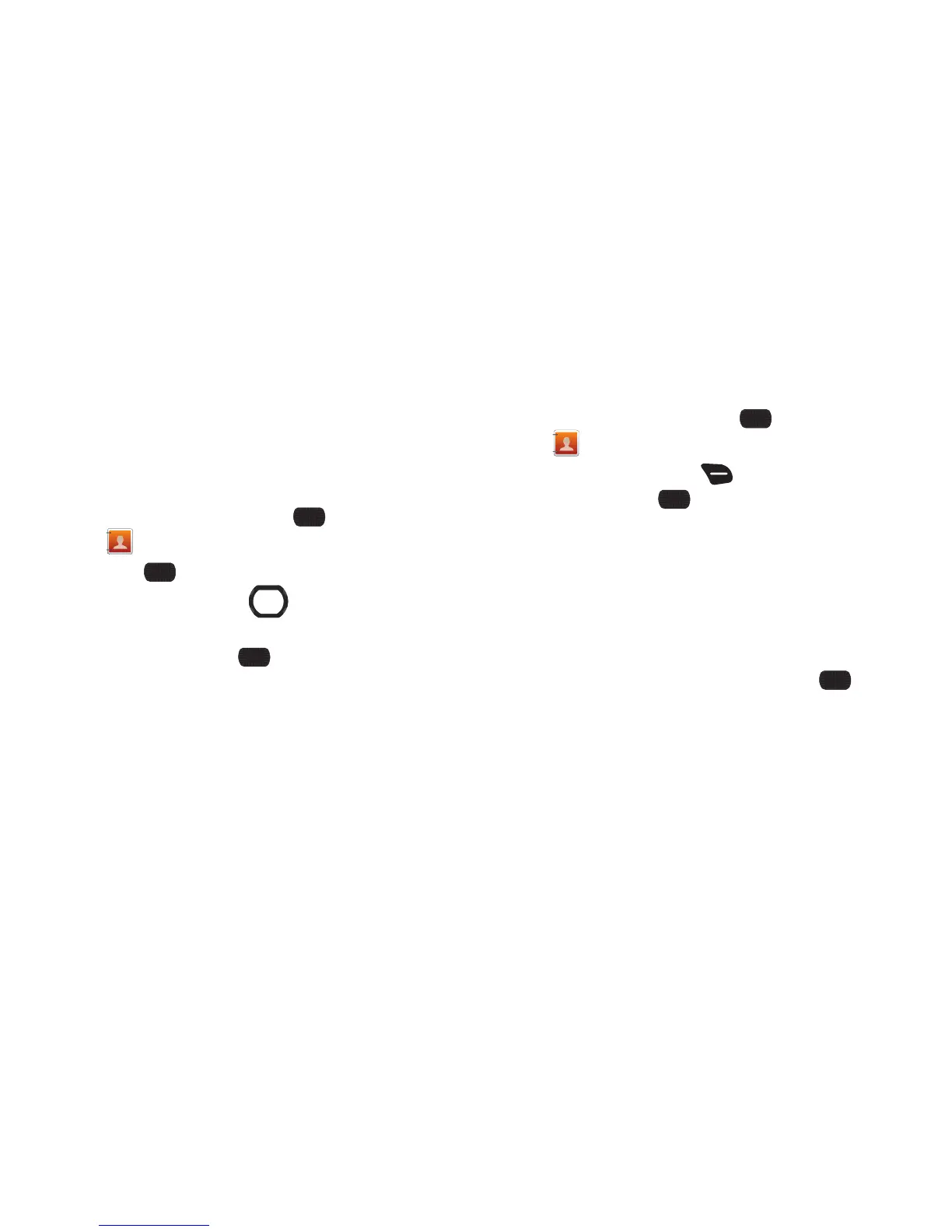46
My Name Card
My Name Card is your personal contact entry in Contacts, which
you can send to recipients as a virtual business card (vCard)
attached to a message, or via Bluetooth.
Editing My Name Card
By default, My Name Card contains your mobile telephone
number. You can edit My Name Card to include other information.
1. From the Home screen, select
MENU
➔
Contacts
➔
My Name Card
.
2. Press
Edit
.
3. Use the
Directional Key
to move to fields to modify
or add information.
4. When finished, press
SAVE
.
Sending My Name Card (vCard) by Message
Send your contact information, as My Name Card, as an
attachment to a message.
1. From the Home screen, select
MENU
➔
Contacts
➔
My Name Card
.
2. Press the
Right Soft Key
Options
, then highlight an
option and press
OK
:
• Send via TXT Message
: Creates a new text message, with My
Name Card as an attachment.
• Send via Picture Message
: Creates a new picture message, with
My Name Card as an attachment.
• Send via Voice Message
: Creates a new voice message, with My
Name Card as an attachment.
• Send via Bluetooth
: Share My Name Card with a Bluetooth device.
3. Follow the prompts to send the name card. For
more information about creating and sending messages,
see “Messaging” on page 57. For more information about
Bluetooth, see “Bluetooth” on page 96.
