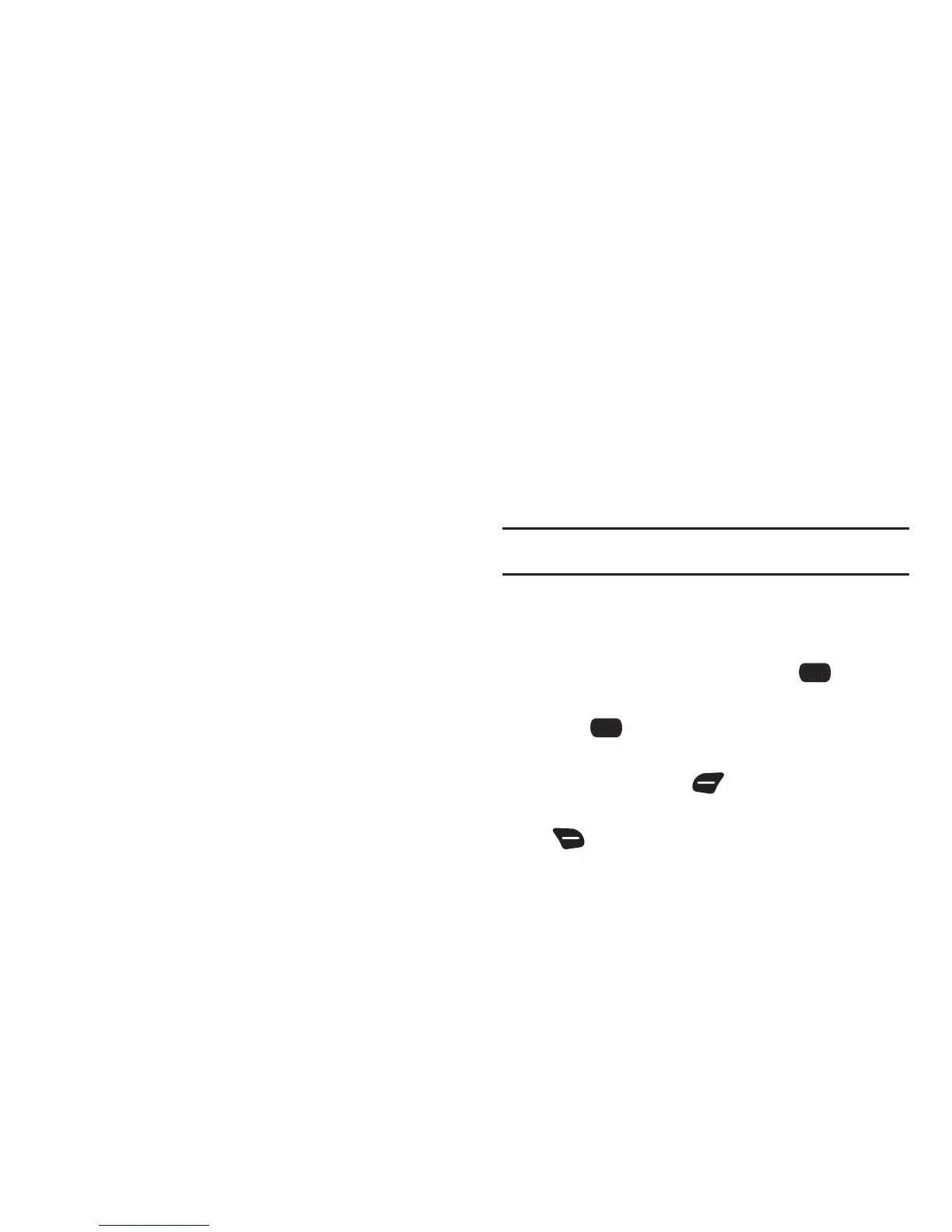64
• Callback #:
Choose
On
to add a callback phone number to your
messages, and set the phone number. Choose
Off
to omit a
callback number (you can manually add a callback number to
individual messages).
• Signature
: Choose
Custom
to add a signature to all messages,
then use the
Directional Key
to move to the signature field to
create the signature. Choose
None
to disable signatures.
• Delivery Receipt
: Choose whether you are notified when a
message you send is delivered. Choose
On
to be notified for every
message, or
Off
to disable notification (you can set an optional
delivery receipt for individual messages when you create them).
Receiving Messages
When you receive a message, you can choose to:
•
View Now
: Open the message for viewing.
•
View Later
: Dismiss the alert, and save the message in the Messages
folders. For more information, see
“Message Folders”
on page 66
•
Reject
: If you have disabled the Multimedia Auto Receive setting,
reject the message. The message is not saved to Messages. For more
information, see the Multimedia Auto Receive setting on page 63.
Tip:
If you want to control when you download multimedia content, you can
disable Multimedia Auto Receive.
Viewing Text Messages
When you receive a text message, the alert sounds (unless
turned off), and
New TXT Message
displays on the screen.
1. At the New TXT Message prompt, press
OK
to
View
Now
.
2. Press
REPLY
to respond to the message with a new
Text, Picture, Video or Voice message.
3. Press the
Left Soft Key
Erase
to delete the message.
4. While viewing the message, press the
Right Soft Key
Options
for these message options:
