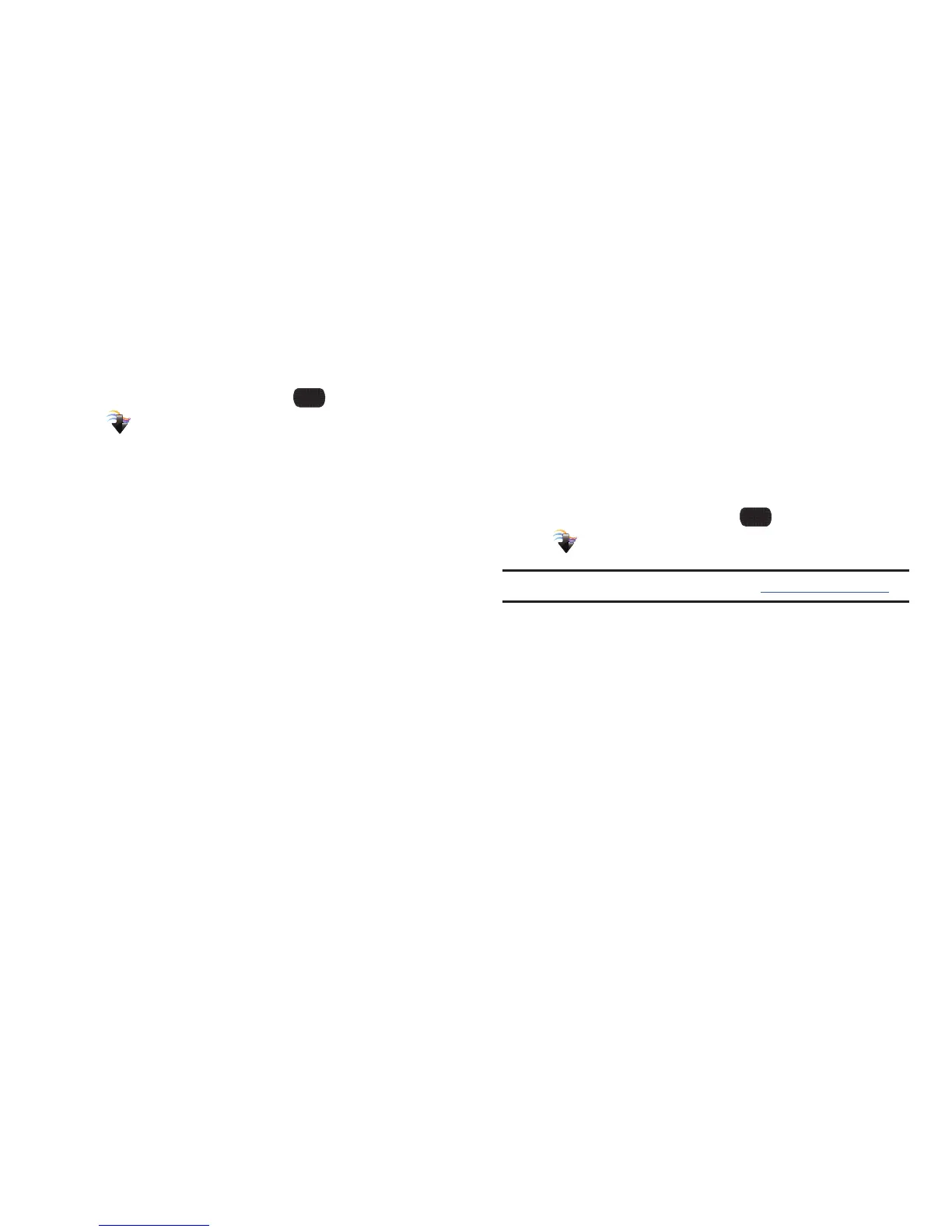74
Music & Tones
Create and manage music and sounds on your phone.
1. From the Home screen, select
MENU
➔
Media Center
➔
Music & Tones
.
2. Select an option:
• My Ringtones
: Set tones on your phone for incoming call Ringtone,
as a ringtone for Contact ID, and Alert Sounds.
• My Music
: Manage music you’ve loaded on your phone. For more
information, see
“My Music”
on page 85.
• My Sounds
: Record and manage sounds for use as alerts for calls
and messages.
Picture & Video
Create, download, and manage pictures and video on your
phone.
V CAST Videos
V CAST Videos
TM
is your link to video-on-demand, to view or
download video clips for breaking news, sports, weather and
more.
䊳
From the Home screen, select
MENU
➔
Media Center
➔
Picture & Video
➔
V CAST Videos
.
Note:
For information about V CAST Videos, visit www.verizonwireless.com.
