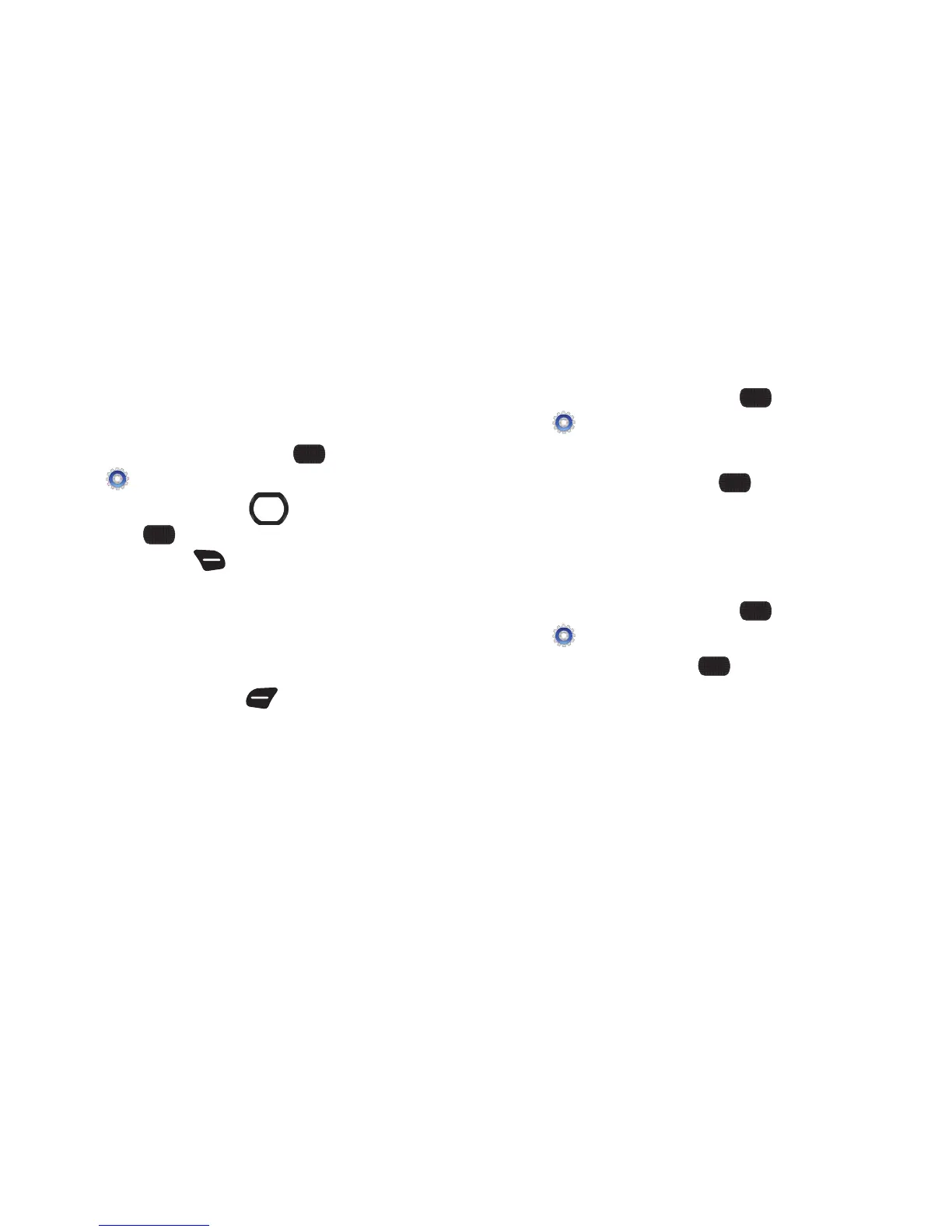120
Call Settings
Customize settings related to placing and receiving calls.
Answer Options
Select a method for answering incoming calls.
1. From the Home screen, select
MENU
➔
Settings & Tools
➔
Call Settings
➔
Answer options
.
2. Use the
Directional Key
to highlight option(s) and
press
MARK
to mark them for selection, or press the
Right Soft Key
Mark All
:
• Flip Open
: Answer incoming calls by flipping the phone open.
•Any Key
: When the phone is open, answer calls by pressing any
key.
• Auto w/ Handsfree
: Incoming calls are answered automatically,
after a short delay.
3. Press the
Left Soft Key
Done
to save the settings.
Auto Retry
Select settings for automatic redialing of unanswered calls.
1. From the Home screen, select
MENU
➔
Settings & Tools
➔
Call Settings
➔
Auto Retry
.
2. Select a time period, or choose Off for no automatic retries.
3. Select an option and press
SET
.
TTY Mode
Your phone is fully TTY compatible, allowing you to connect a TTY
device to the phone’s headset jack. To use your phone with a TTY
device, enable TTY Mode.
1. From the Home screen, select
MENU
➔
Settings & Tools
➔
Call Settings
➔
TTY Mode
.
2. Highlist
Yes
, then press
OK
to enable TTY.
3. Follow the prompts to select a TTY mode, from
TTY Full
,
TTY + Talk (VCO)
,
TTY + Hear (HCO)
, or
TTY Off
.
