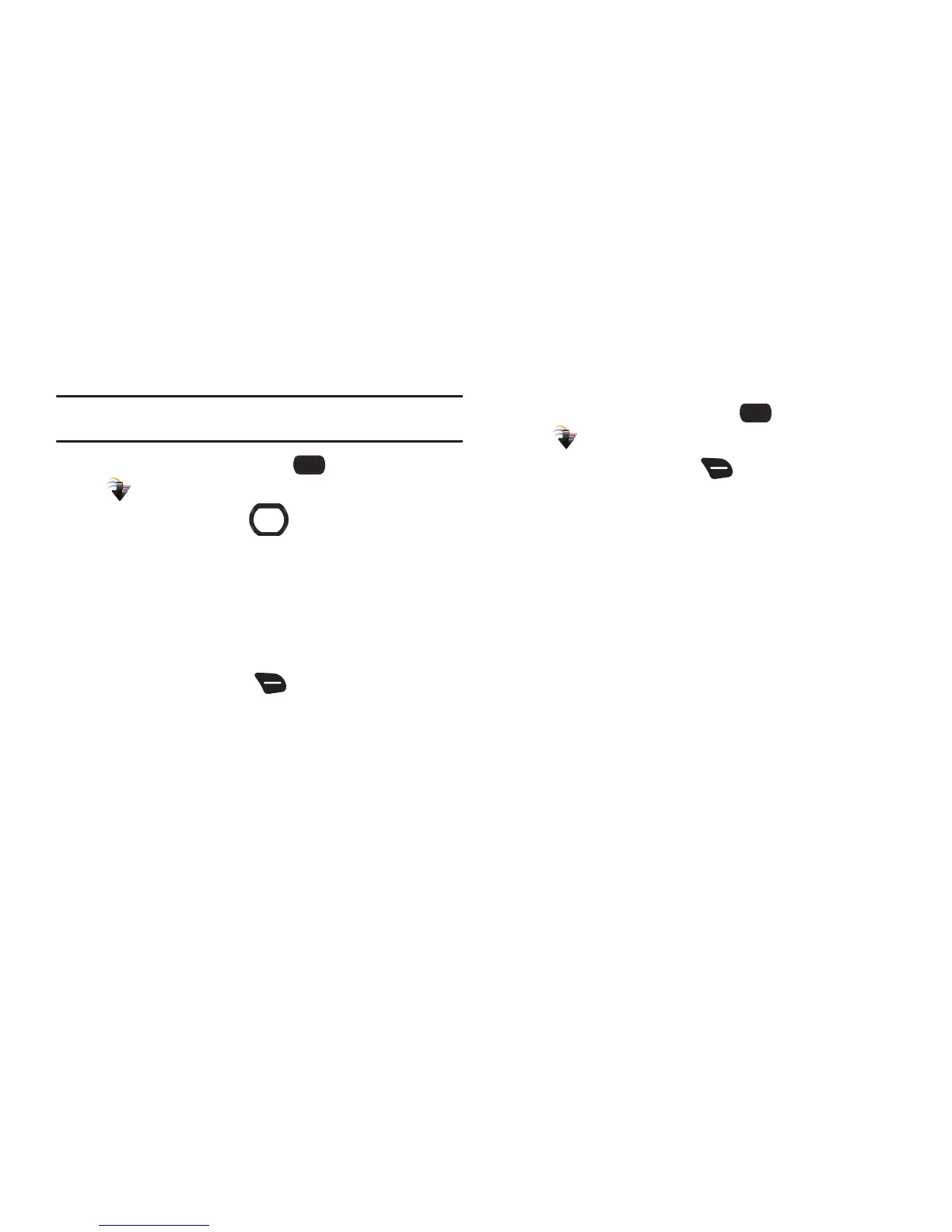80
Camcorder options
Use Camcorder Options to customize your videos.
Tip:
While setting
Options
, press the
Right Soft Key Help
for information about
an option.
1. From the Home screen, select
MENU
➔
Media Center
➔
Picture & Video
➔
Record Video
.
2. Use the
Directional Key
for Settings shortcuts:
•
Press
UP
to select a Flash mode.
•
Press
RIGHT
to select Image Brightness.
•
Press
DOWN
to set a Timer for a delay between pressing RECORD
and the start of recording.
•
Press
LEFT
to choose whether option icons and guidelines appear
in the display while recording video.
3. Press the
Right Soft Key
Options
for these options:
•Mode
: Switch between Camera and Camcorder.
• Recording Mode
: Choose For Send to record a video suitable for
sending in a message, or For Save to record a video of any length.
•Flash
: Choose a flash setting, from Auto, On, or Off.
• White Balance
: Choose a setting for the type of light, from Auto,
Daylight, Incandescent, Fluorescent, or Cloudy.
• Effects
: Choose an effect to add to videos, from None, Black &
White, Antique, or Negative.
• Settings
: Choose detailed Video and Setup options. For more
information, see Camcorder Settings.
Camcorder settings
1. From the Home screen, select
MENU
➔
Media Center
➔
Picture & Video
➔
Record Video
.
2. Press the
Right Soft Key
Options
, then use the
Directional Key
to highlight
Settings
and press
OK
.
3. Configure these detailed settings:
•Video
:
–
Quality
: Set image quality, from Normal, Fine or Superfine.
–
Contrast
: Adjust the contrast of videos.
–
Saturation
: Set the color saturation for videos.
–
Sharpness
: Set the image sharpness.
•Setup
:
–
Review
: Set the preview mode for viewing videos after recording.
–
Start Sound
: Turn On to have a sound play when you start recording.
–
Stop Sound
: Turn On to have a sound play when you stop recording.
–
Audio Recording
: Turn On to record audio along with your videos.
–
Auto Name
: Turn On to have Camcorder automatically name your
videos when you save them.
–
Memory
: Set the default save location, Phone or Card memory.
–
Shortcuts
: View shortcuts for using keypad keys to quickly access
Camcorder settings when recording video.
