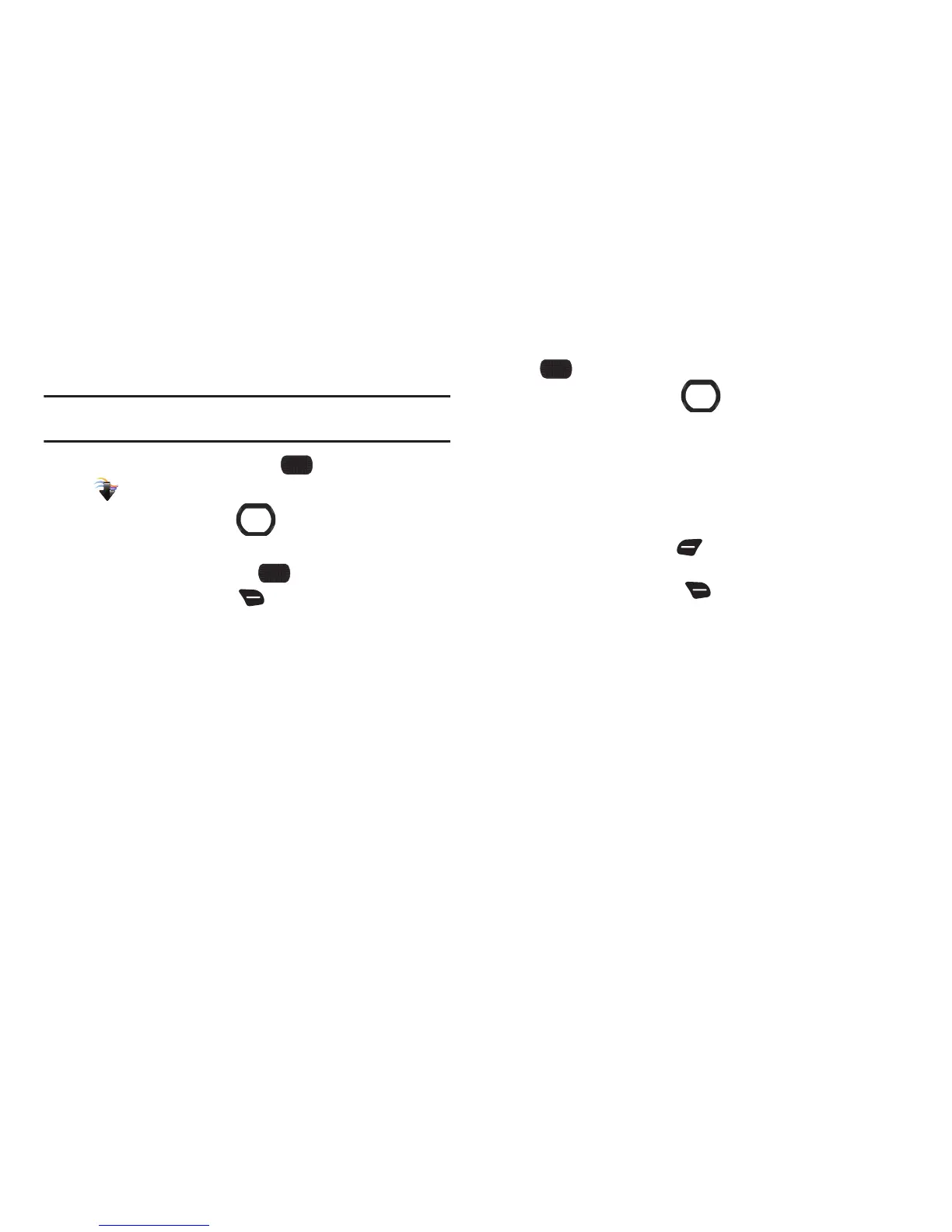Media Center 81
My Videos
Create, view and manage videos.
Note:
Copyright-protected videos cannot be uploaded or sent as a message
attachment.
1. From the Home screen, select
MENU
➔
Media Center
➔
Picture & Video
➔
My Videos
.
2. Use the
Directional Key
to browse video
thumbnails. Highlight a thumbnail, then use these options:
•
Press the
Center Select Key
PLAY
to view the video.
•
Press the
Right Soft Key
Options
for options:
–
Send
: Attach the video to a new Video Message, post to your Online
album, Blogs, Facebook, or MySpace.
–
Record Video
: Launch the Camcorder to capture new video.
–
V CAST Videos
: Launch V CAST Videos, to download new videos.
–
Set as Wallpaper
: Set the video as an animated wallpaper on the
Home screen.
–
Manage Videos:
Erase pictures, and Lock or Unlock videos to prevent
erasure.
–
Rename
: Change the name of the highlighted video.
–
File Info
: View details about the picture.
3. To view a video, highlight a thumbnail and press
PLAY
. While viewing the video, use these options:
•
Use the
Directional Key
to control playback:
–
Press
UP
to switch to Full-screen playback.
–
Press
RIGHT
to move to the next video, or press and hold to scan
forward though the current video.
–
Press
DOWN
to stop playback.
–
Press
LEFT
to move to the previous video, or press and hold to scan
backward through the current video.
•
Press the
Left Soft Key
Mute/Unmute
to control audio
playback.
•
Press the
Right Soft Key
Options
for options:
–
My Videos
: Return to My Videos.
–
File Info
: Display information about the video.
–
Help
: View information about using the Directional Key with playback.
