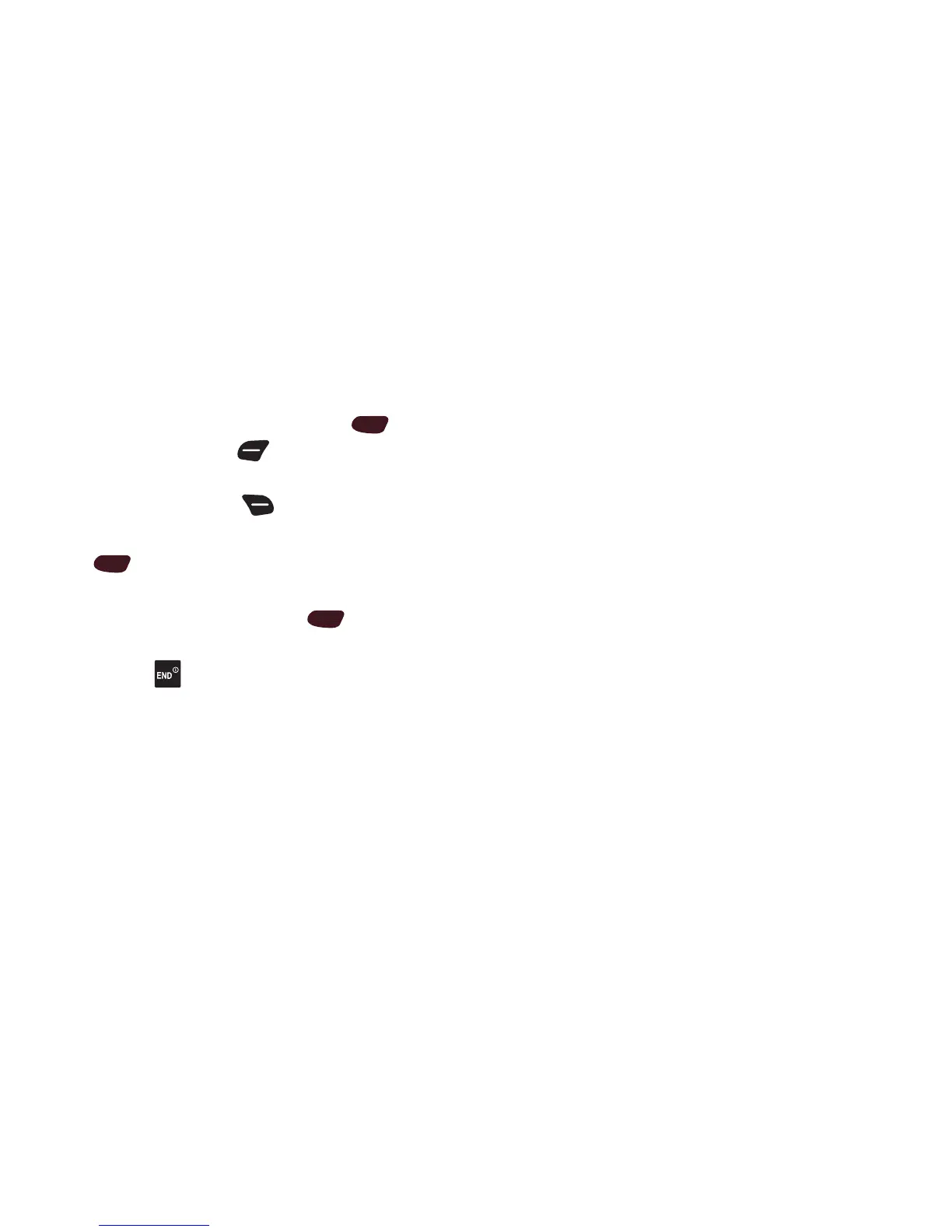Push-to-Talk (PTT) Functions 35
Answering Alert Calls
1. At the incoming call alert, the caller’s name and PTT
number display on the screen, if available.
2. To accept the incoming call, press the the
PTT/Side
Key
or the
Left Soft Key
Answer
.
– or –
Press the
Right Soft Key
Ignore
to reject the call.
3. When the caller stops speaking, press and hold the
PTT/Side Key
to talk. “
Talking to
” displays on the
screen.
4. Alternate pressing and holding the
PTT/Side Key
to
talk, and releasing the
PTT/Side Key
to listen.
5. Press the
End/Power Key
to end the call.
