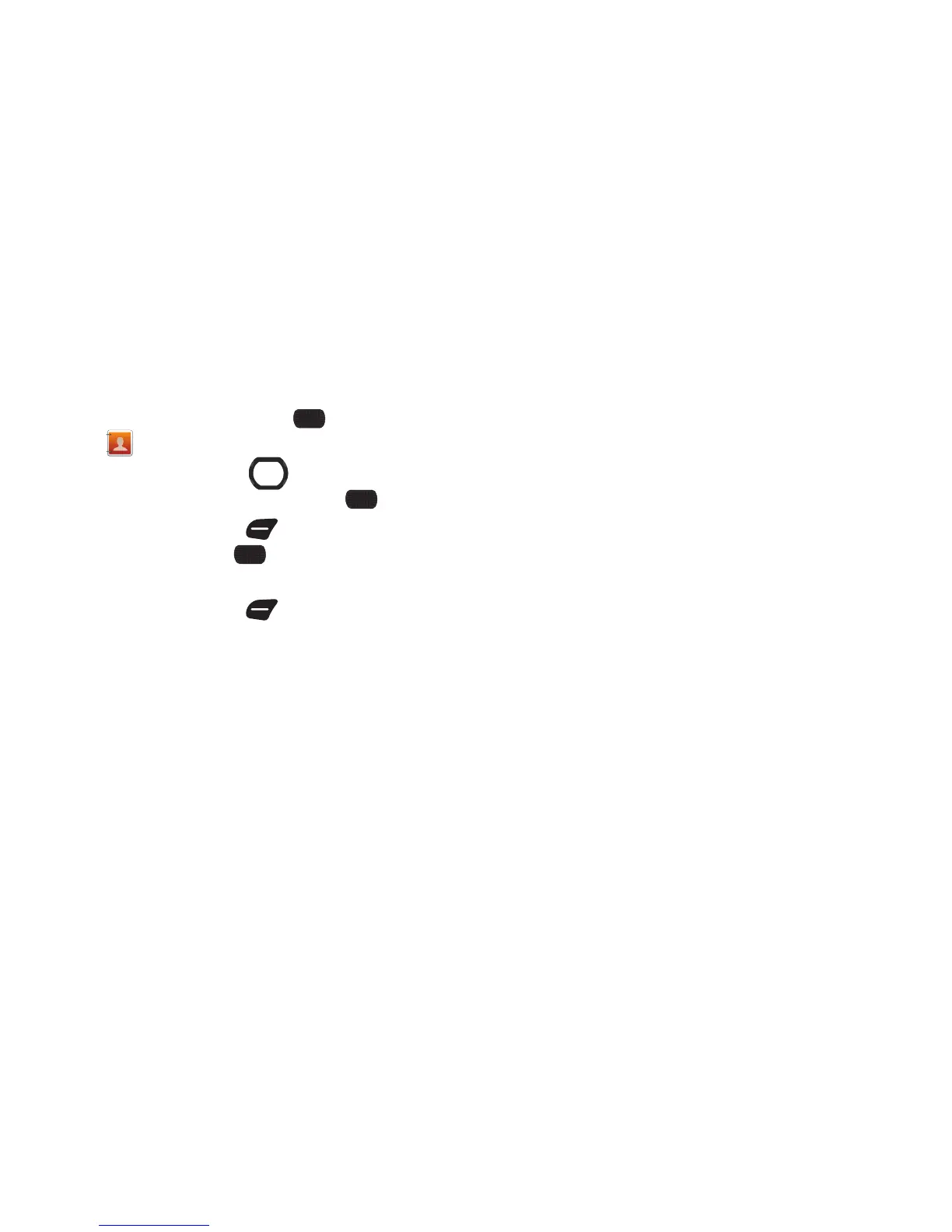52
Changing a Contact’s PTT Group Assignment
Change a contact’s PTT Group assignment by removing it from
one group and adding it to another.
1. From the Home screen, select
MENU
➔
Contacts
➔
PTT Groups
.
2. Use the
Directional Key
to highlight the PTT group
containing the PTT contact, then press
VIEW
.
3. Press the
Left Soft Key
Remove
, then highlight
contact(s) and press
MARK
to mark or un-mark
groups for assignment.
4. Press the
Left Soft Key
Done
to remove the contact
from the group.
5. For information about adding the contact to a different
group, see “Adding Contacts to Groups” on page 51.
