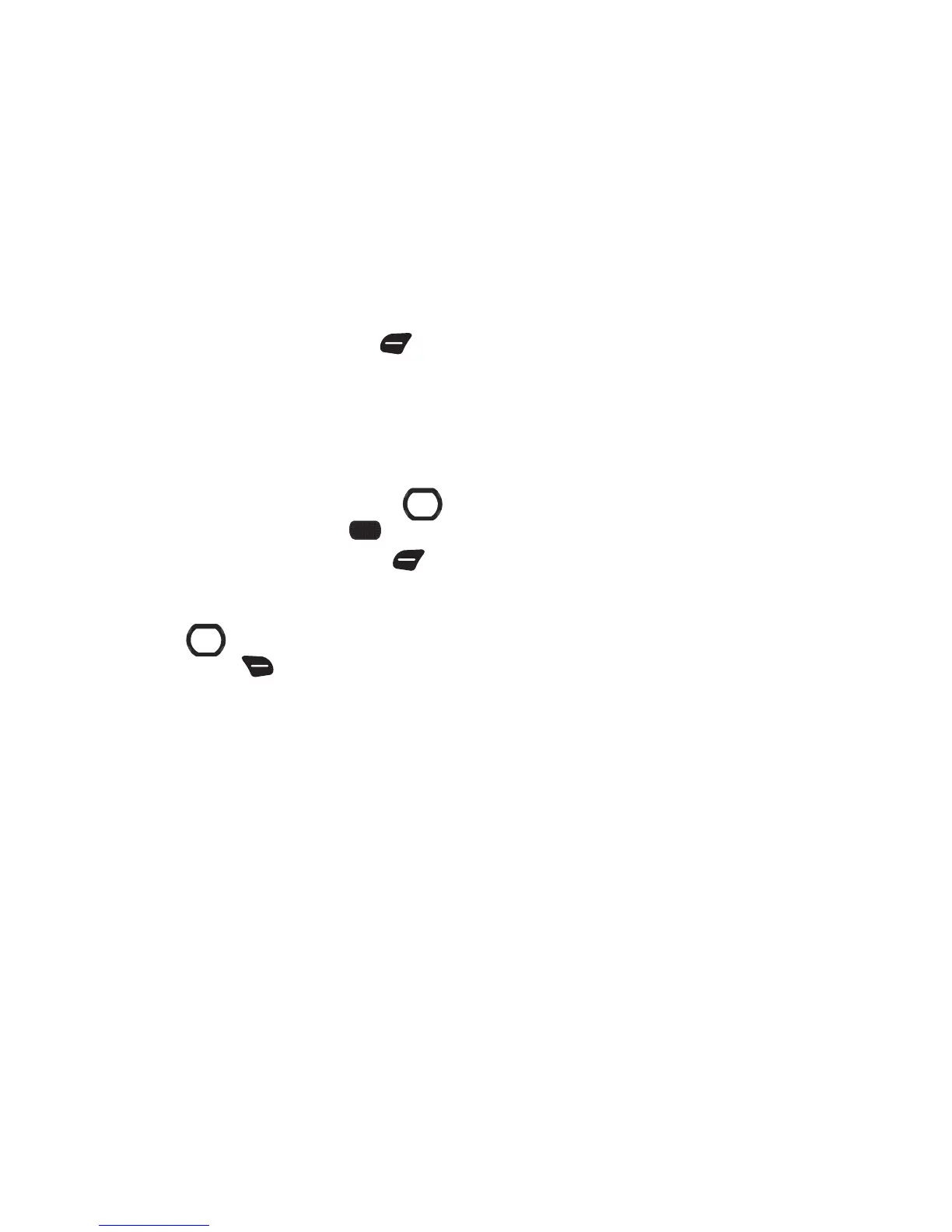Messaging 67
1.
From the Home screen, press the
Left Soft Key
Message
.
2. The most recent message from each contact displays. The
icon shows whether the message is new or already
opened, and a number to the right indicates the number of
messages from this contact/number.
3. To view a message thread, use the
Directional Key
to highlight a contact/number, then press
OPEN
.
4. To send a reply message, press the
Left Soft Key
Reply
.
5. While viewing the list of contacts/messages, use the
Directional Key
to highlight a contact/number, then
press the
Right Soft Key
Options
for these options:
•Erase
: Delete the highlighted message thread.
• Add To Contacts
Save the sender or recipient’s number to a
contact record (available If the number is not already saved) .
• Add To PTT Contacts
Save the sender or recipient’s number to a
PTT contact record (available if the number is not already saved,
and PTT Mode is On).
•New Message
: Create a new message addressed to the contact/
number.
• Manage Messages
: Perform actions on multiple messages,
including
Erase
,
Lock
,
Unlock
,
Mark as Read
,
Mark as Unread
,
and
Copy to Card
.
• Sort Alphabetically
: Display message threads by contact/phone
number.
• Messaging Menu
: Return to the Messaging menu.
• Social Networks
: Update your networks by message.
