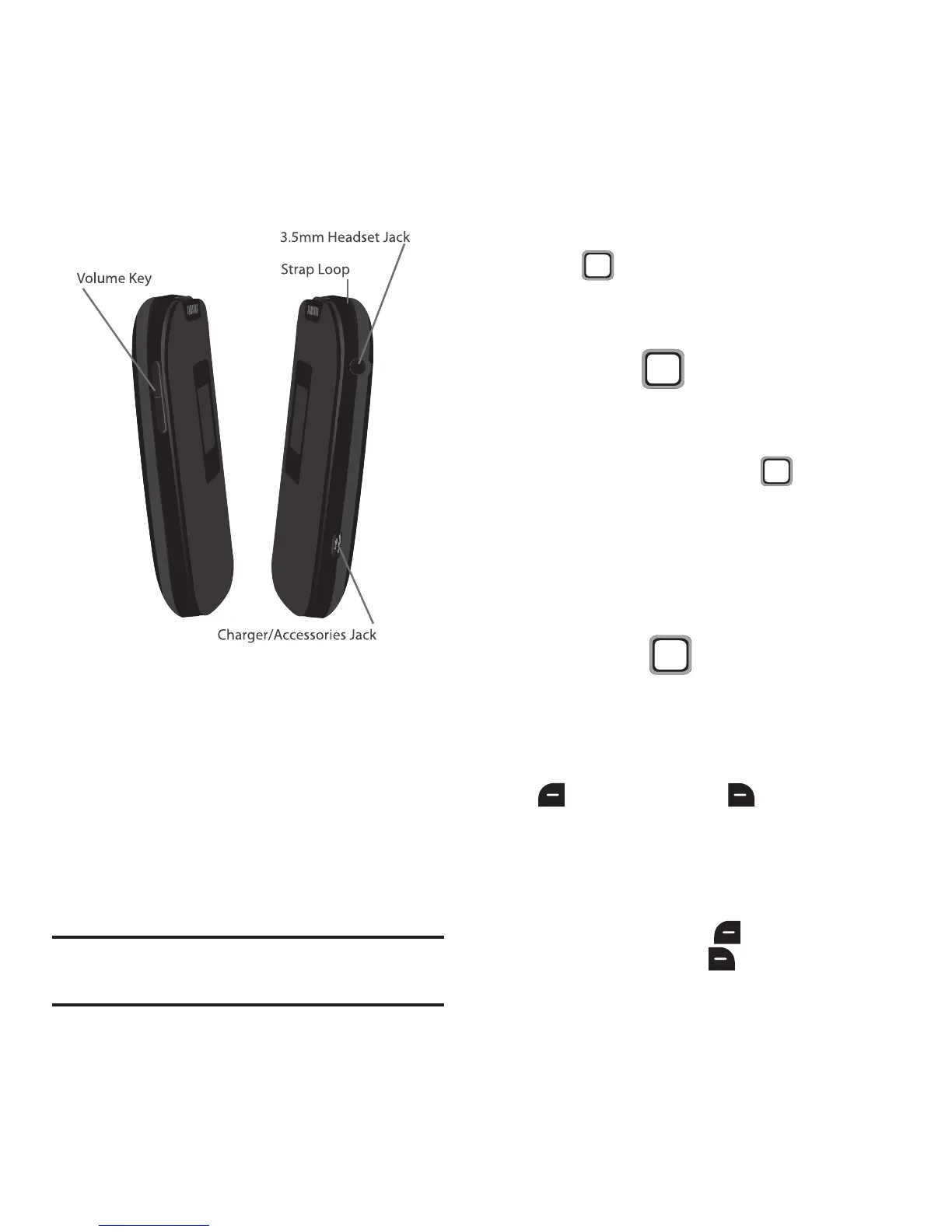Understanding Your Phone 7
Side Views
•
Volume Key
: From the Main screen, press to
adjust master volume (with the phone open) or
press to adjust voice volume during a call.
•
Charger/Accessories Jack:
Connect the phone
charger or an optional USB cable (not included).
•
3.5mm Headset Jack
: Connect an optional
headset, not included.
•
Strap Loop
: Attach an optional carrying strap, not
included.
Caution!
Inserting an accessory into the incorrect
jack may damage the phone.
Functional Keys
Navigation Key
Press the
Navigation Key
to scroll and
highlight menu items.
From the Main screen, press the
Navigation
Key
to launch favorite features.These are the
default favorites; for more information about
setting your own favorites, see “Navigation
Keys” on page 72.
Option Keys
The
Left Option Key
and
Right Option
Key
are defined by what appears above them in
the bottom line of the display.
Press an
Option Key
to access the menu or
command in the line above. For example, from
the Main screen, press the
Left Option Key
to
access Messaging, or the
Right Option Key
to access Contacts.
Up
Down
Left Right
