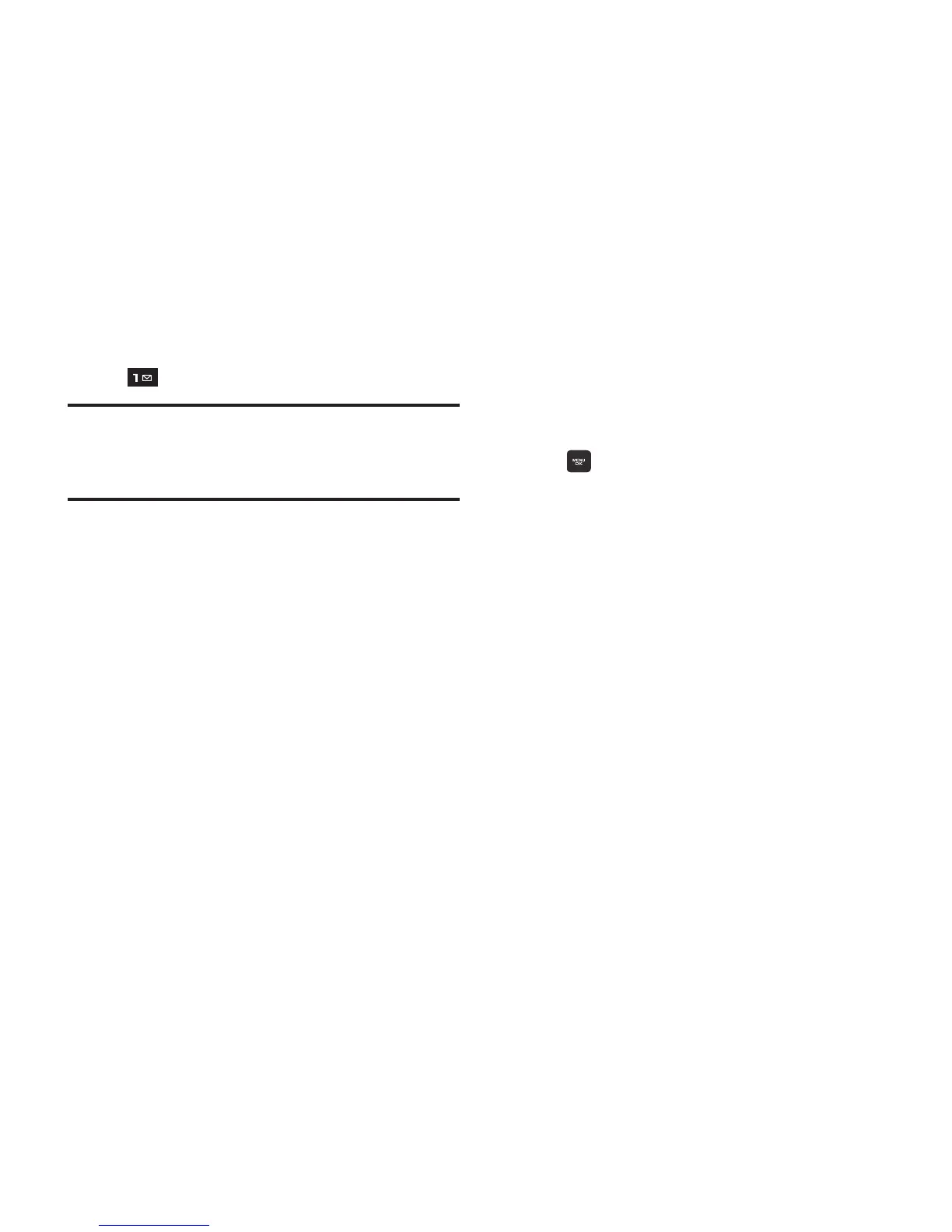38
Retrieving Voicemail Messages
You can review your messages directly from your
wireless phone or from any other touch-tone
phone.
Using the Menu
From standby mode, press and hold the
Voicemail Key
.
Important!
You are charged for airtime minutes
when you access voicemail from your
wireless phone.
Using Another Phone
1. Dial your wireless phone number.
2. Press
*
when voicemail answers, then
enter your passcode.
Messaging Settings
Messaging settings allow you to decide how you
would like to be notified of new messages, add a
signature to messages you send, and create your
own preset messages.
Notification
Specify how you want to be notified of new
messages.
1. From the Main screen, press the
MENU/OK Key
➔
MESSAGING
➔
Settings
➔
Notification
.
2. Choose an option:
•Message & Icon
: An icon displays in the Status
Bar, and a message alerts you to new
messages.
•Icon only
: An icon displays in the Status Bar for
new messages.
