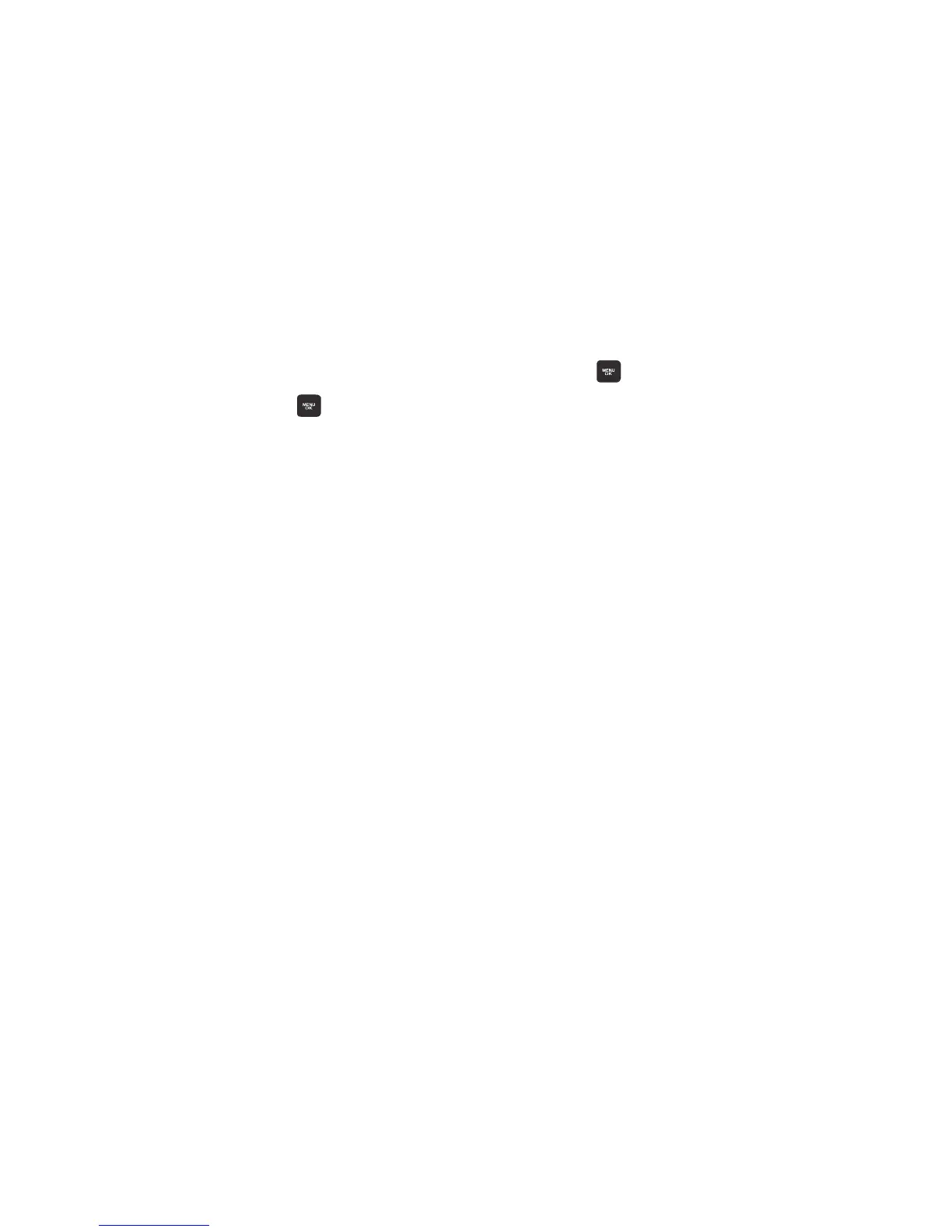36
Sending Messages
1. From the Main screen, select
MESSAGING
➔
Send Message
.
2. Add recipients, then press
CONTINUE
:
•
Press
Go to Contacts
to select a Contact
containing a phone number or e-mail address.
•
Press
MULTIPLE
to select more than one
recipient and press the
MENU/OK Key
.
•
Press
NEW ADDR
to enter a phone number or
e-mail address.
3. Enter message text. While entering text,
press
OPTIONS
for options:
•Text Mode
: Choose a text entry mode.
• Add Preset Message
: Insert a preset
message.
• Add/Change Recipients
: Modify the recipient
list.
• Add/Change Attachments
: Add a picture from
My Photos or a Voice memo.
• Add/Change Subject Line
: Add a subject field,
or modify an existing subject field.
• Save as Draft
: Store a copy of the message.
4. Press
SEND
to send the message.
Accessing Messages
When you receive a message, an alert displays
on the screen, and a new message icon appears
in the Status Bar.
To read a new message:
1. At the new message alert, press
VIEW
, or
the
MENU/OK Key
.
2. If the message includes an attachment,
such as a picture, follow the prompts to
connect to the network and download the
attachment.
To reply to a message:
1. While the message is open, press
REPLY
.
2. Continue creating the message. For more
information, see “Sending Messages” on
page 36.
Service Alerts
Service Alerts are text messages from payLo by
Virgin Mobile, to alert you to changes to your
service plan.
From the Main screen, select
MESSAGING
➔
Service Alert
.
