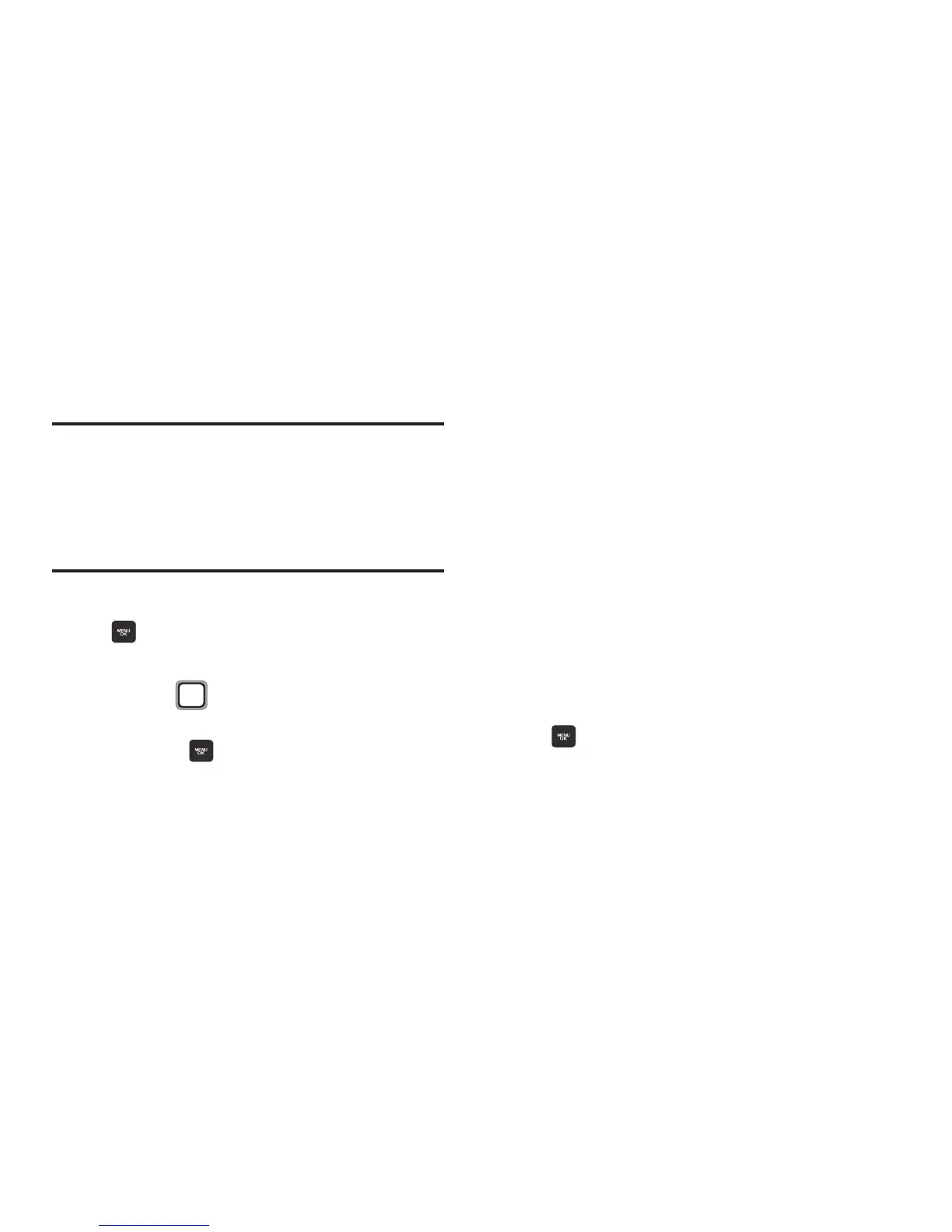Settings 61
Location
Turning Location On allows the network to detect
the phone’s position using GPS technology. Some
services require the Location be set to On.
Turning Location Off disables the GPS location
function for all purposes except 911, but will not
hide your general location based on the cell site
serving your call.
Note:
No application or service may use your
location without your request or permission.
GPS enhanced 911 is not available in all
areas.
1. From the Main screen, press the
MENU/OK Key
➔
TOOLS + SETTINGS
➔
Settings
➔
Location
.
2. Use the
Navigation Key
to highlight
On
to enable location detection, or
Off
, then
press the
MENU/OK Key
to save your
selection.
Parental Controls
Use Parental Controls to disable specific
services, or configure how features are used.
You can restrict the numbers called by the
phone, specify numbers that can be sent a
message by the phone, and control access to the
Web and Location setting.
These restrictions are accessed using the
Parental Controls Code, separate from the Phone
Lock code.
Turning Parental Controls On or Off
Parental Controls must be set to On to configure
controls.
To enable Parental Controls, you first set a
Parental Control Code (lock code). The Parental
Control Code controls Parental Controls only, it is
separate from the Phone Lock Code (see “Lock
Phone” on page 60).
1. From the Main screen, press the
MENU/OK Key
➔
TOOLS + SETTINGS
➔
Settings
➔
Parental Controls
➔
On/Off
.
2. The first time you enable Parental Controls,
create a Parental Control Code at the
prompt. You’ll be prompted to enter this
code each time you access Parental
Controls. You can change the code using
the
Change Parental Control Code
setting.
