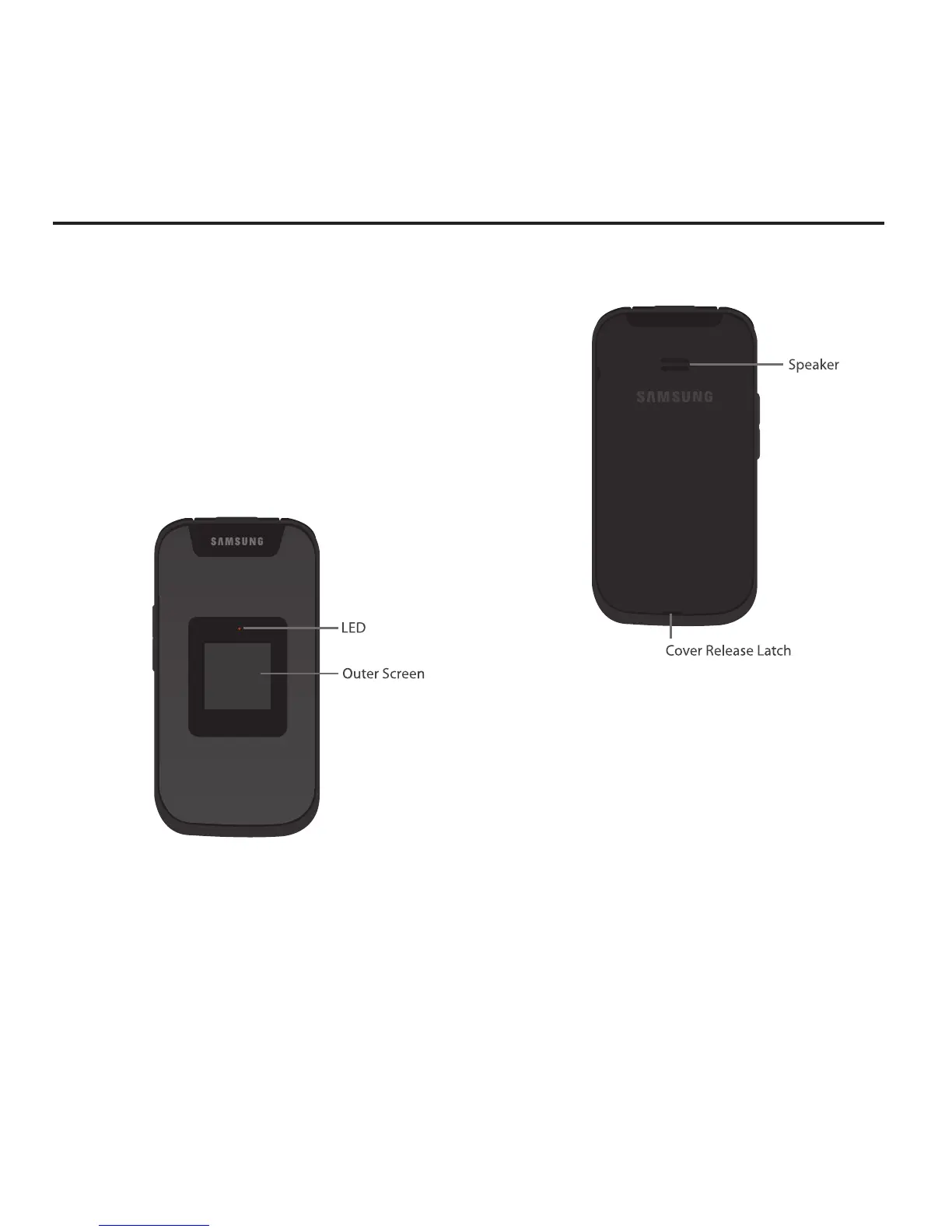Understanding Your Phone 5
Section 2: Understanding Your Phone
Features of Your Phone
•
Two color displays
•
Easy to use
•
Personal productivity tools, including Calendar,
Alarm Clock, and Memo Pad
•
Dedicated keys for quick access to popular features,
such as Voice Service and Speakerphone
Front View - Closed
•
LED
: Blinks for an incoming call, voicemail or
message. Glows during charging.
•
Outer Screen
: Displays information, such as the
date and time, signal status and battery strength,
and alerts.
Back View
•
Speaker
: Listen to ringtones and alert tones. Listen
to other caller’s voices when Speakerphone is on.
•
Cover Release Latch
: Pull to remove the battery
cover.
