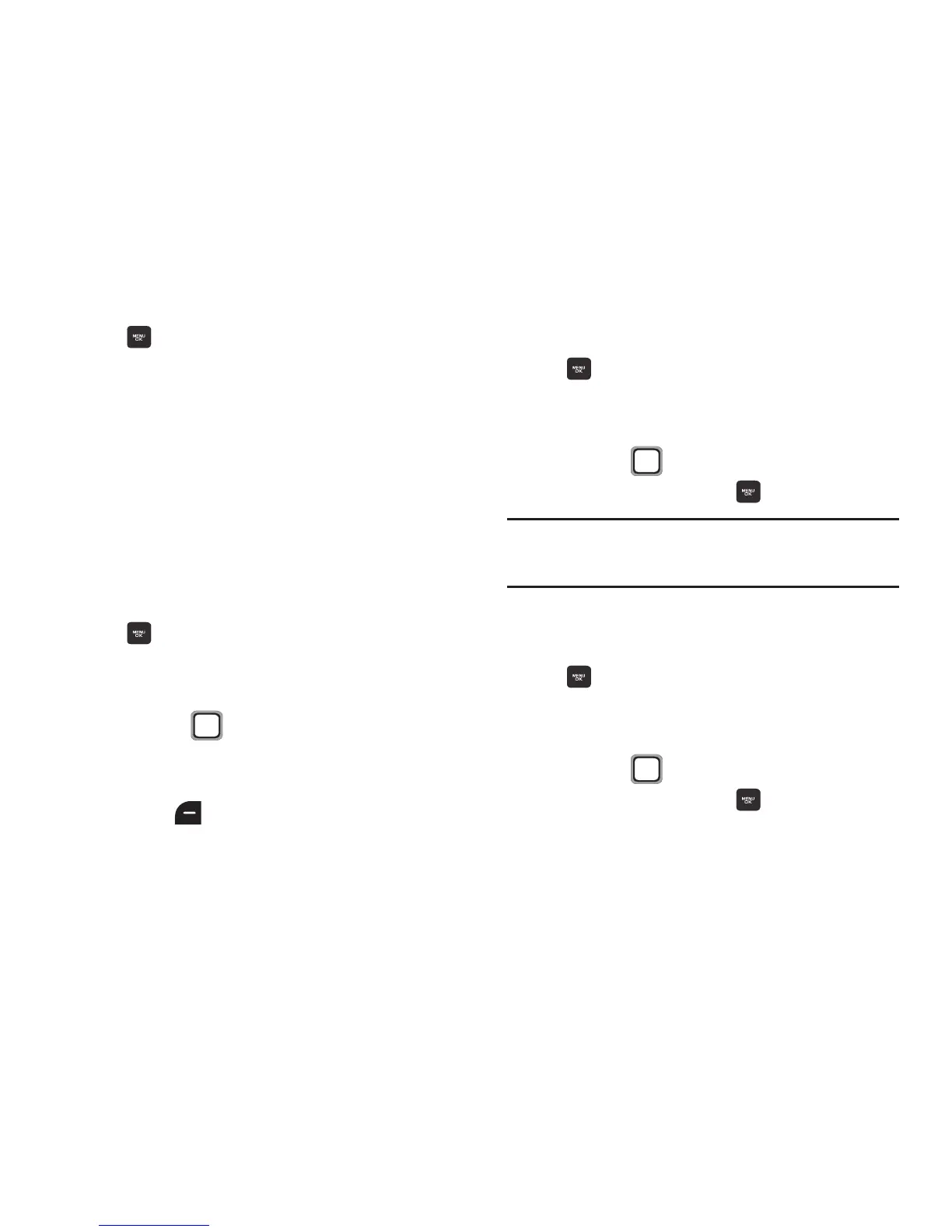54
Unsaved Numbers
Select an image to display when you receive
calls from numbers that are not saved as
contacts.
1. From the Main screen, press the
MENU/OK Key
➔
TOOLS + SETTINGS
➔
Settings
➔
Display
➔
Picture ID
➔
Unsaved Numbers
.
2. Choose
No Image
, or select an image from
My Photos
,
Downloaded
images, or
Preloaded
images.
Private/Unknown
Select an image to display when you receive
calls from private, or unknown numbers.
1. From the Main screen, press the
MENU/OK Key
➔
TOOLS + SETTINGS
➔
Settings
➔
Display
➔
Picture ID
➔
Private/Unknown
.
2. Use the
Navigation Key
to highlight
No Image
, or select an image from
My
Photos
,
Downloaded
, or
Preloaded
, then
press
ASSIGN
.
Backlight Control
Control how long the display screen remains on
until dimming, then turning off, after your last
key press.
Backlight Dim
1. From the Main screen, press the
MENU/OK Key
➔
TOOLS + SETTINGS
➔
Settings
➔
Display
➔
Backlight Control
➔
Backlight Dim
.
2. Use the
Navigation Key
to highlight a
setting and press the
MENU/OK Key
.
Important!
Long backlight times use more battery
power.
Backlight Off
1. From the Main screen, press the
MENU/OK Key
➔
TOOLS + SETTINGS
➔
Settings
➔
Display
➔
Backlight Control
➔
Backlight Off
.
2. Use the
Navigation Key
to highlight a
setting and press the
MENU/OK Key
.
