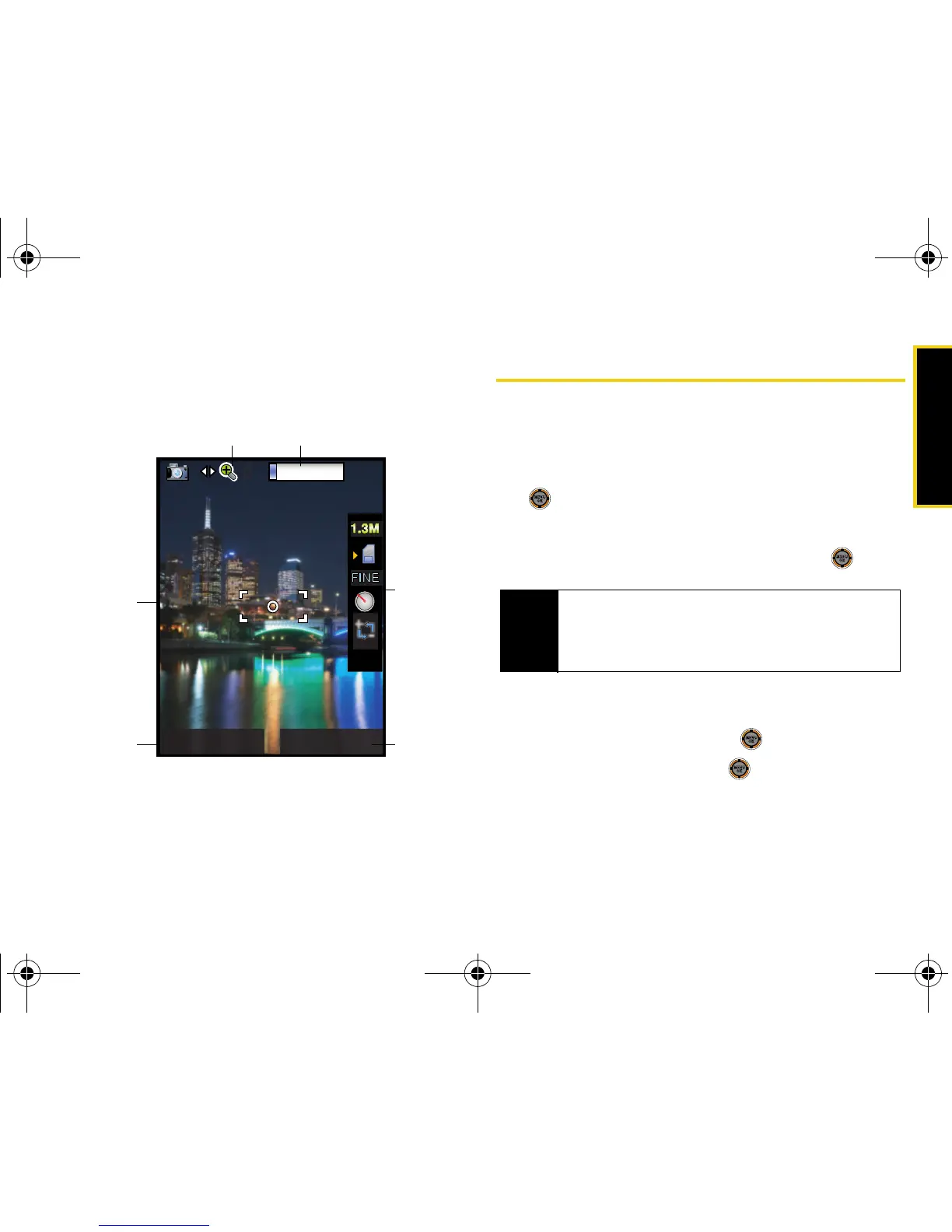Camera
Section 2J. Camera 105
Viewing Your Camera’s Status Area
Display
Recording Videos
In addition to taking pictures, you can also record, view,
and send videos to your friends and family with your
phone’s built-in video camera.
1. While in standby mode, select Main Menu and press
.
2. Select Pictures > Camcorder.
3. Select Video Mail or Long Video and press .
4. Using the phone’s display screen as a viewfinder,
aim the lens at your subject.
5. Press Record (left softkey) or to begin recording
6. Press Done (left softkey) or to stop recording.
(The video will automatically be saved to the
default folder.)
Note
Video Mail can be at most 30 seconds in length, but
the length of a
Long Video is dependent on both the
quality settings and storage type used (phone or
memory card).
M520_Sprint.book Page 105 Thursday, September 18, 2008 12:34 PM
