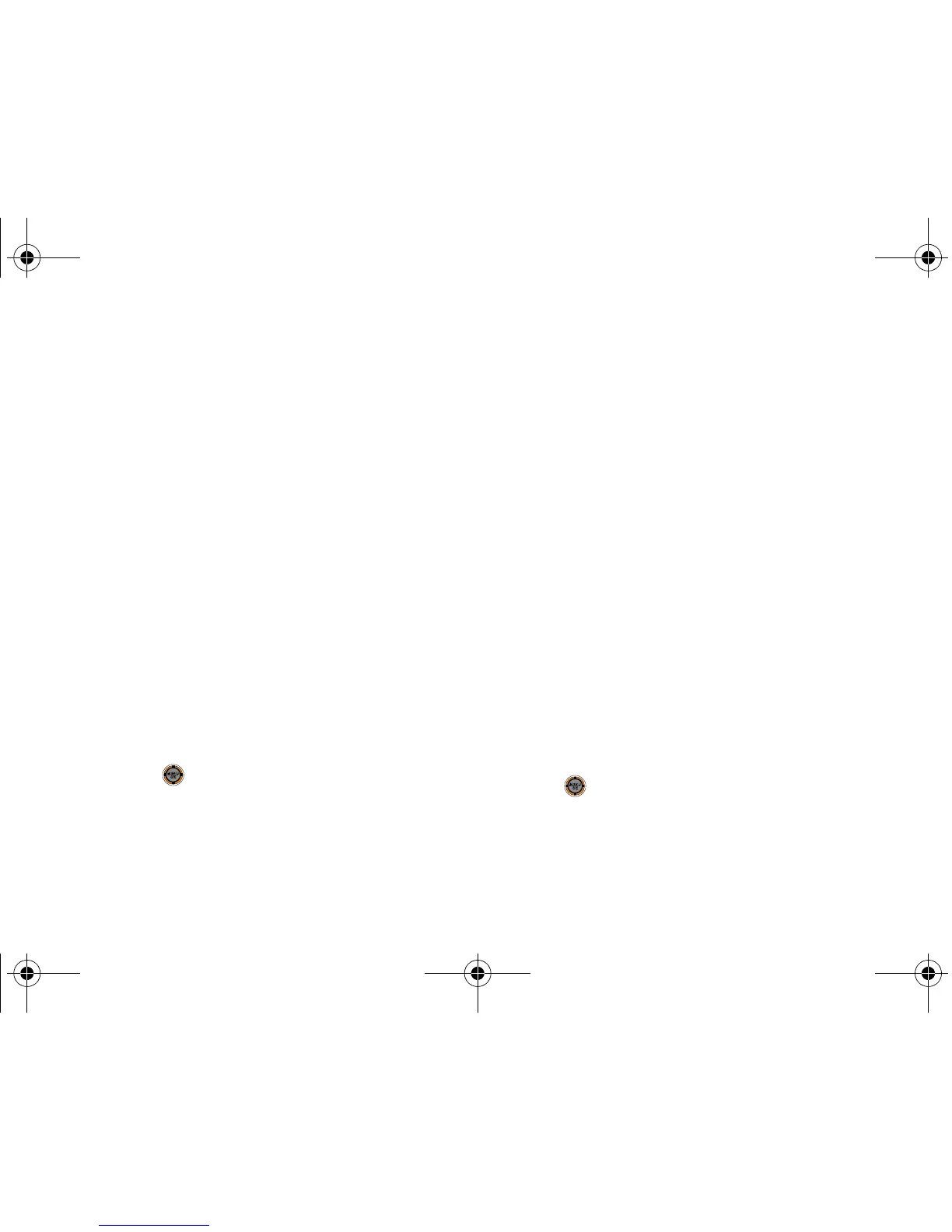42 Section 2B. Settings
To adjust other volume settings:
1. While in standby mode, select Main Menu > Settings
> Sounds > Volume > Advanced....
2. Select Alarms, Applications, Picture Mail, Text Message,
Voice Mail, or Voice SMS.
3. Select either Use Ringer Volume or Separate Volume.
You can also select
Always Vibrate to make the
ringer vibrate at any volume level.
4. Choose a volume level and press Done (left
softkey).
To adjust the applications settings:
1. While in standby mode, select Main Menu > Settings
> Sounds > Volume > Advanced... > Applications.
2. Select Sound and choose either Use Ringer Volume
or
Separate Volume and press Done (left softkey).
– or –
Select
Game Vibrate, and then highlight On or Off
and press .
Ringer Types
Ringer types help you identify incoming calls and
messages. You can assign ringer types to individual
Contacts entries, types of calls, and types of messages.
Selecting Ringer Types for Voice Calls
Your phone provides a variety of ringer options that
allow you to customize your ring and volume settings.
These options allow you to identify incoming calls by
the ring.
1. While in standby mode, select Main Menu > Settings
> Sounds > Ringer Type > Voice Calls.
2. Select With Caller ID or No Caller ID. (See below for
roaming calls.)
3. Select Single Tones, Ring Tones, Melodies, My Content,
or
My Videos. (A list of ringers or videos is displayed.)
4. Scroll through the list of available ringers. A sample
ringer sounds as you highlight each option.
5. Press to assign a ringer.
M520_Sprint.book Page 42 Thursday, September 18, 2008 12:34 PM
