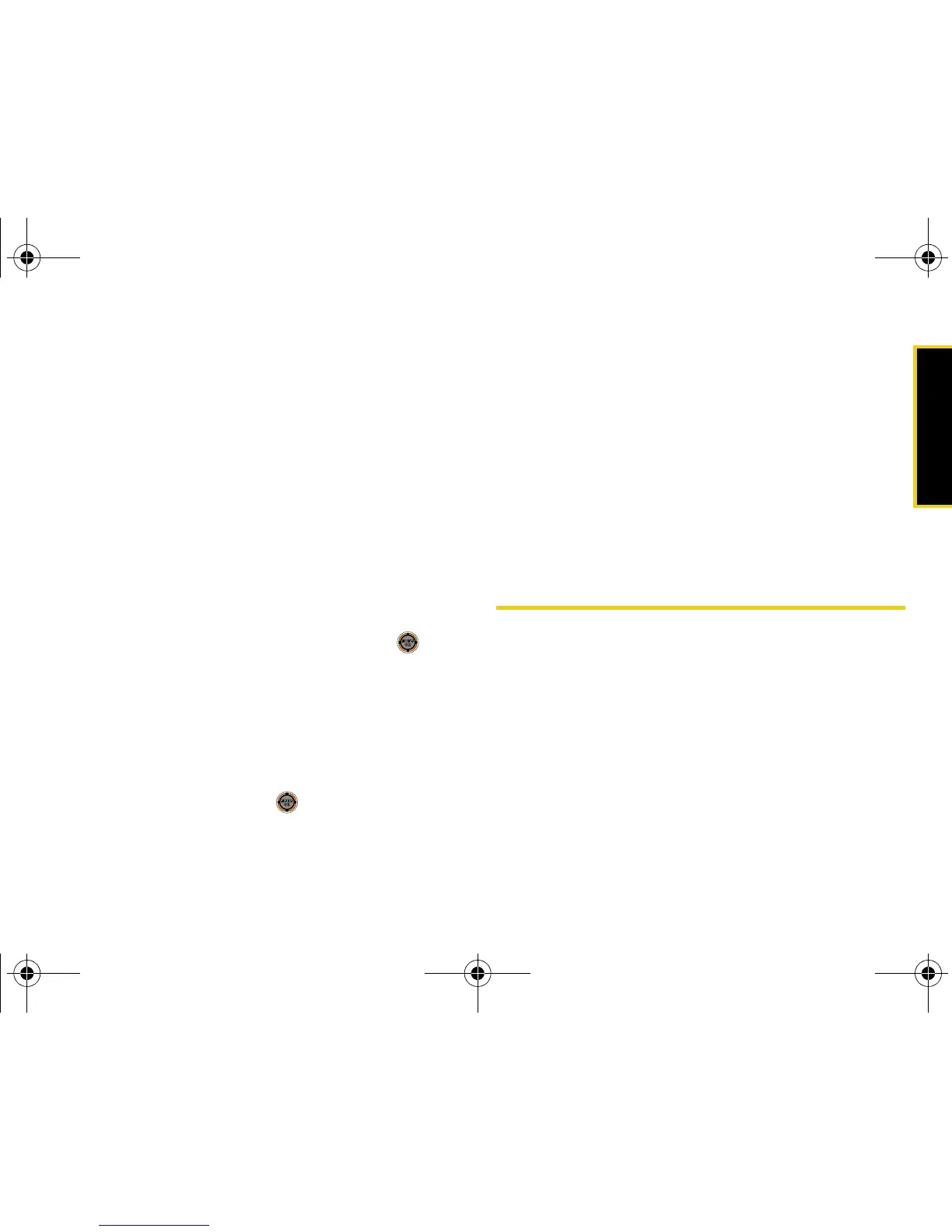Security
Section 2C. Security 57
To lock the camera/pictures menu:
1. While in standby mode, select Main Menu > Settings
> More... > Restrict and Lock > Camera/Pictures.
2. Enter your lock code. (The Picture/Video Lock?
security menu is displayed.)
3. Select Lock All.
To lock a specific menu:
1. While in standby mode, select Main Menu > Settings
> More... > Restrict and Lock > Camera/Pictures.
2. Enter your lock code. (The Picture/Video Lock?
security menu is displayed.)
3. Select Camera/Video or Picture and select .
To unlock the camera/pictures menu:
1. While in standby mode, select Main Menu > Settings
> More... > Restrict and Lock > Camera/Pictures.
2. Enter your lock code. (The Picture/Video Lock?
security menu is displayed.)
3. Select Unlock and select .
Changing the Lock Code
1. While in standby mode, select Main Menu > Settings
> More... > Security and enter your lock code.
2. Select Change Lock Code.
3. Enter your new lock code and press Next (left
softkey).
4. Re-enter your new lock code and press Done (left
softkey).
Lock Services
Lock voice call functions and data services. When you
enable Lock Services, you will not be able to make new
calls (excluding emergency numbers) or to access
data services until the lock has been disabled in the
Restrict & Lock menu.
M520_Sprint.book Page 57 Thursday, September 18, 2008 12:34 PM
