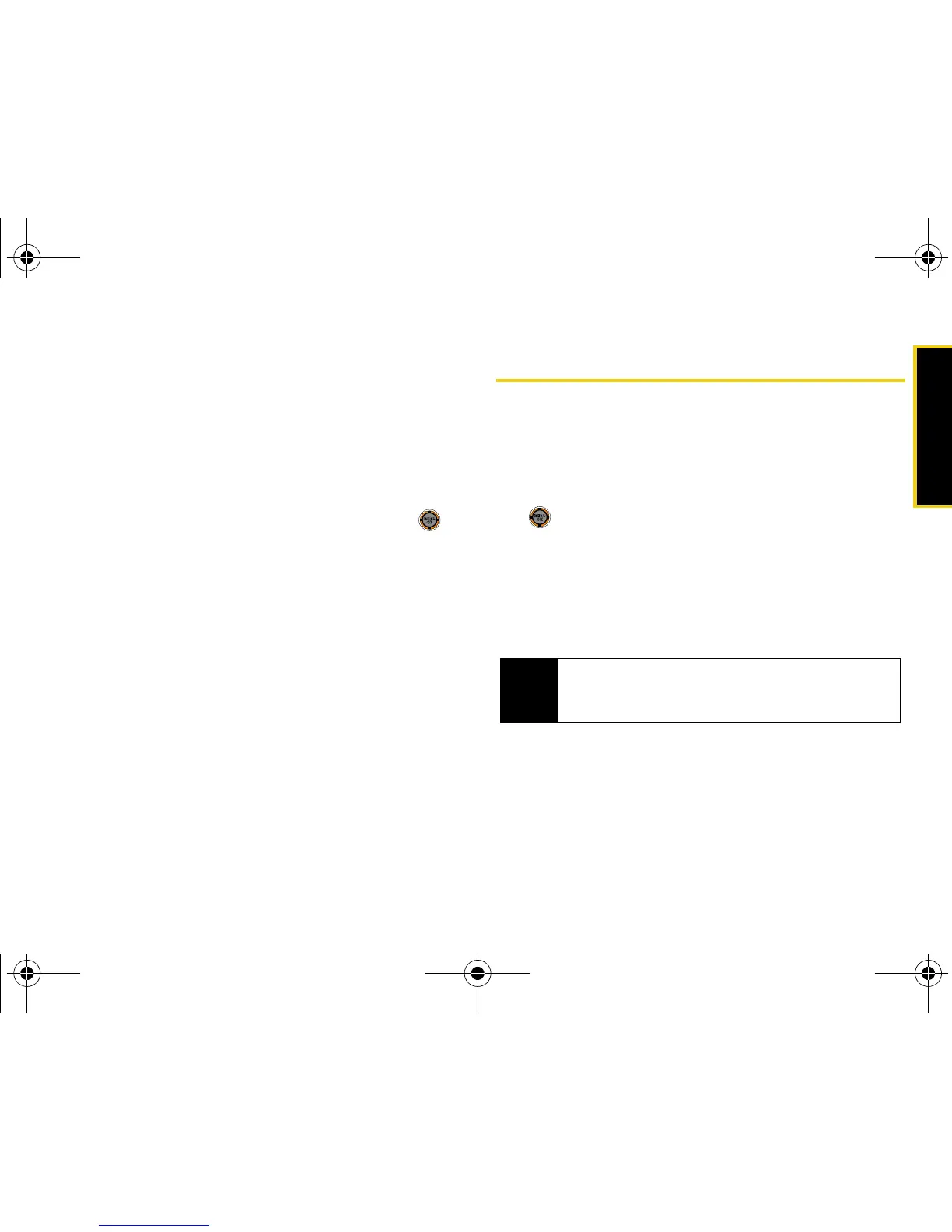Settings
Section 2B. Settings 41
Activating the Status Light
Toggle the active state of the status light on the outside
of the phone.
1. While in standby mode, select Main Menu > Settings
> Display > Status Light.
2. Select On or Off.
When this feature is activated, the
Menu/OK key ( )
will:
䢇 Flash continuously when a new incoming call is
received.
䢇 Blink intermittently when service is available.
Sound Settings
Volume Settings
Adjust your phone’s volume settings to suit your needs
and your environment.
1. While in standby mode, select Main Menu and press
.
2. Select Settings > Sounds > Volume > Ringer.
3. Select Ringer, Earpiece, Headset, or Speakerphone.
4. Use the navigation key to choose a volume level
and press
Done (left softkey).
Tip
You can adjust the ringer volume in standby mode
(or the earpiece volume during a call) by using the
volume key on the left side of your phone.
M520_Sprint.book Page 41 Thursday, September 18, 2008 12:34 PM
