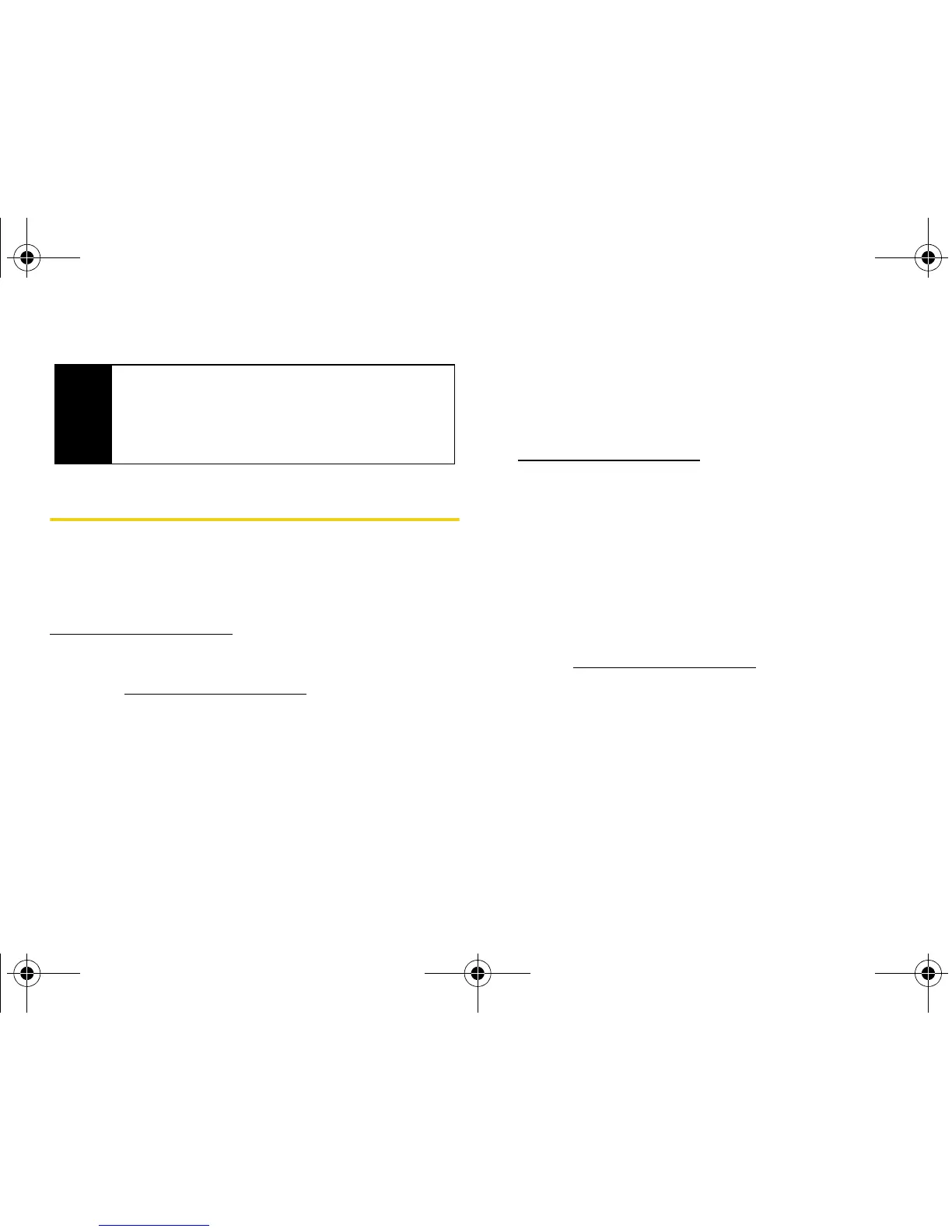112 Section 2J. Camera
Managing Sprint Picture Mail
Using the Sprint Picture Mail Web Site
Once you have uploaded pictures from your phone to
your online Sprint Picture Mail account at
www.sprint.com/picturemail (see “In Phone Folder
Options” on page 108), you can use your computer to
manage your pictures. From the Sprint Picture Mail
Web site (
www.sprint.com/picturemail) you can share
pictures, edit album titles, add captions, and organize
images. You can even send your pictures to be printed
at participating retail locations.
You will also have access to picture management tools
to improve and customize your pictures. You’ll be able
to lighten, darken, crop, add antique effects, add comic
bubbles and cartoon effects, and use other features to
transform your pictures.
To access the Sprint Picture Mail Web site:
1. From your computer’s Internet connection, go to
www.sprint.com/picturemail.
2. Enter your phone number and Sprint Picture Mail
password to log in. (See “Registering Your Sprint
Picture Mail Account” on page 102.)
Managing Online Pictures and Videos
From Your Phone
You can use your phone to manage, edit, or share
pictures you have uploaded to the Sprint Picture Mail
Web site at
www.sprint.com/picturemail. (See “In Phone
Folder Options” on page 108 for information about
uploading.)
Tip
To take and send a new picture from Messaging,
select
Take New Picture during step 4 above, take
the new picture, press
Capture (left softkey), and
follow steps 6–10 in “Sending Pictures From the In
Phone Folder” on page 110.
M520_Sprint.book Page 112 Thursday, September 18, 2008 12:34 PM
