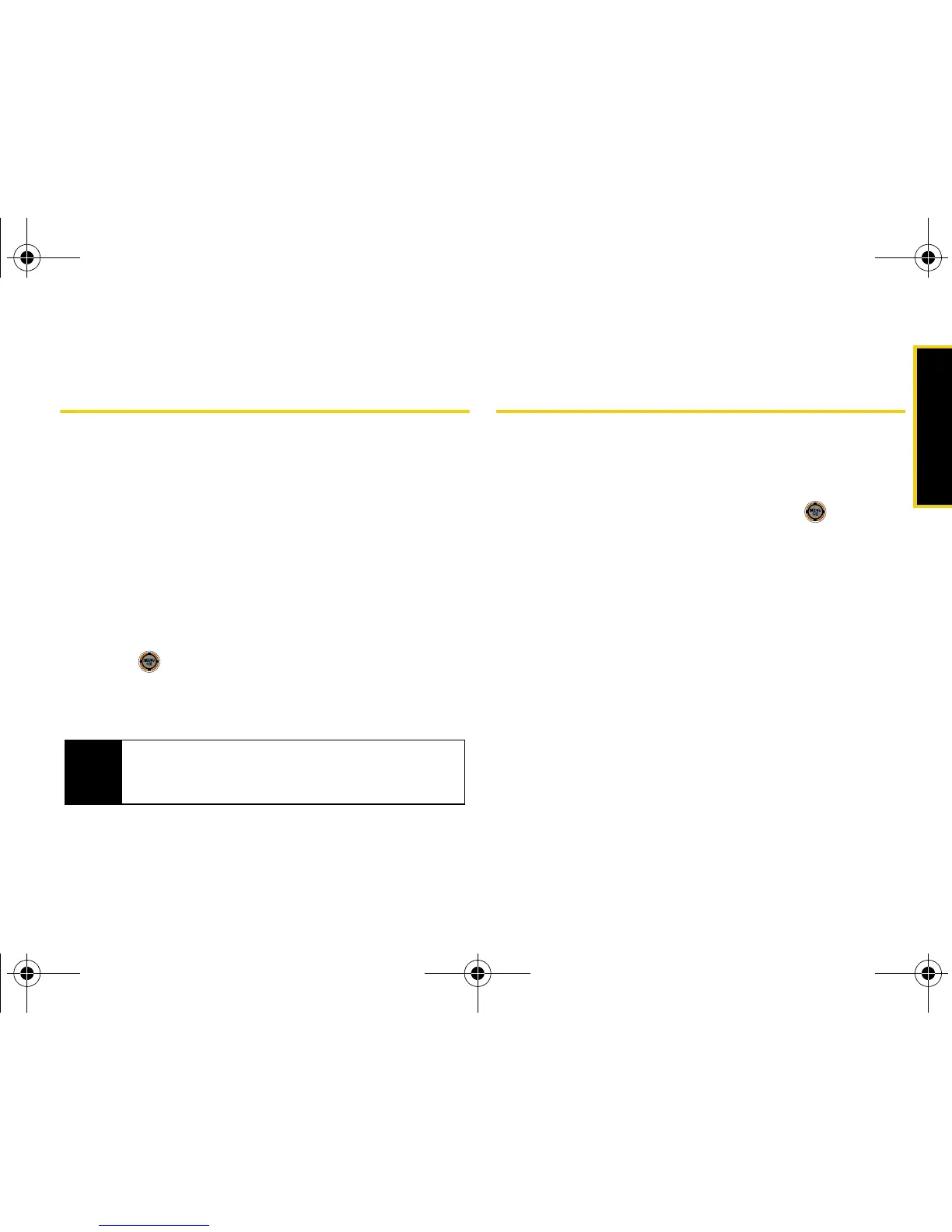Call History
Section 2E. Call History 69
Saving a Phone Number From Call
History
Your phone can store up to 500 Contacts entries.
Contacts entries can store up to five phone numbers,
and each entry’s name can contain 20 characters.
1. Select a Call History entry and press Options (right
softkey)
> Save.
2. Select New Entry.
3. Select a label (such as Mobile, Home, Work, Pager, or
Others).
4. Use the keypad to type in the new entry name and
press .
5. Press Done (left softkey) to save the new entry to
your Contacts list and exit.
Prepending a Phone Number From
Call History
If you need to make a call from Call History and you
happen to be outside your local area code, you can
add the appropriate prefix by prepending the number.
1. Select a Call History entry and press .
2. Press Options (right softkey) > Prepend.
3. Enter the prefix and press Call (left softkey).
Note
You cannot save phone numbers already in your
Contacts or from calls identified as
No Caller ID,
Unknown, or Restricted.
M520_Sprint.book Page 69 Thursday, September 18, 2008 12:34 PM
