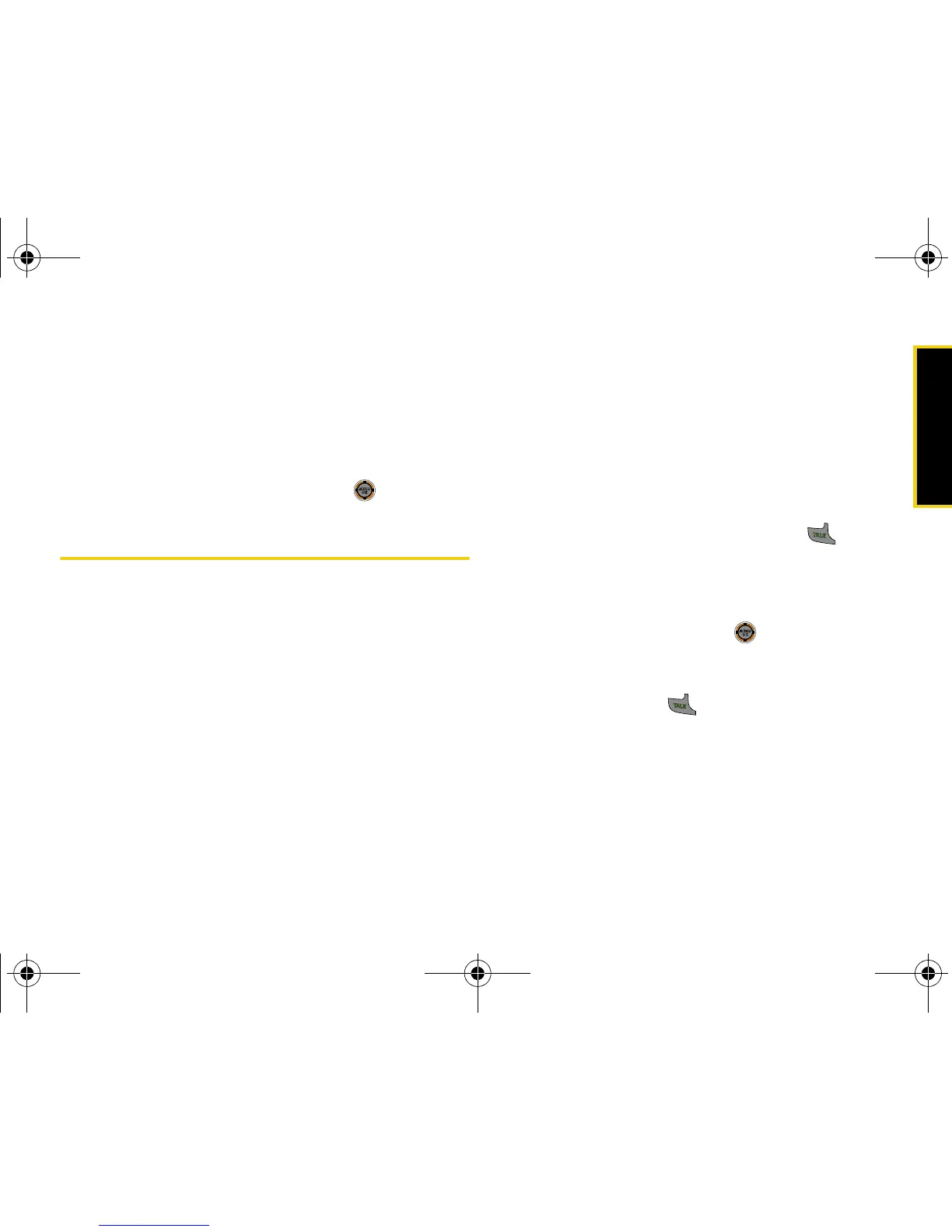Settings
Section 2B. Settings 51
Display Language
You can choose to display your phone’s onscreen
menus in English or in Spanish.
1. While in standby mode, select Main Menu > Settings
> Display > Language.
2. Select English or Español and press .
Call Setup Options
Configure Auto Answer, Abbreviated Dialing, Call
Answer, Contacts Match, or Voice Caller ID options.
䊳 While in standby mode, select Main Menu > Settings
> More... > Call Setup for these options:
䡲 Auto Answer to answer incoming calls
automatically with the optional hands-free car kit.
䡲 Abbreviated Dialing to program a five- or six-digit
prefix for commonly used phone numbers.
䡲 Call Answer to set up how you answer incoming
calls.
䡲 Contacts Match to turn the contacts matching
feature on or off.
䡲 Voice Caller ID to turn voice caller ID on or off.
Call Answer Mode
Select how to answer incoming calls on your phone:
by pressing any number key, by pressing , or by
simply opening the phone.
1. While in standby mode, select Main Menu > Settings
> More... > Call Setup > Call Answer.
2. Select an option and press .
䡲 Any Key to allow an incoming call to be answered
by opening the phone or pressing any key.
䡲 Talk Key to require to be pressed to answer all
incoming calls.
䡲 Slider Up to answer the call when the phone is
opened.
M520_Sprint.book Page 51 Thursday, September 18, 2008 12:34 PM
