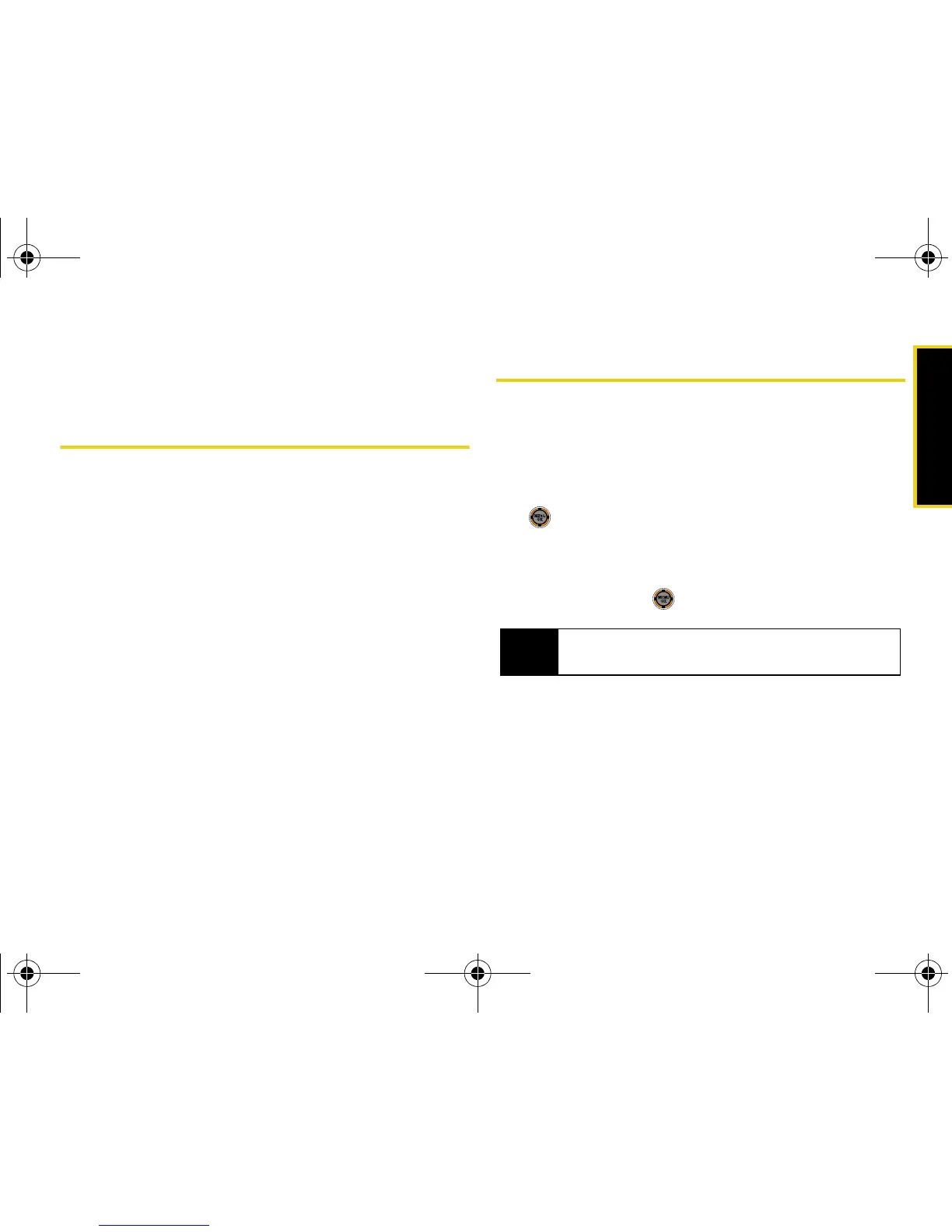Scheduler/Tools
Section 2G. Scheduler and Tools 79
Section 2G
Scheduler and Tools
⽧ Using Your Phone’s Scheduler
⽧ Using Your Phone’s Alarm Clock
⽧ Using the Memopad
⽧ Using Your Phone’s Tools
Your phone is equipped with several personal information
management features that help you manage your busy lifestyle.
This section shows you how to use these features to
turn your phone into a time management planner that
helps you keep up with your contacts, schedules, and
commitments. It takes productivity to a whole new level.
Using Your Phone’s Scheduler
Adding an Event to the Scheduler
Your Scheduler helps organize your time and reminds
you of important events.
1. While in standby mode, select Main Menu and press
.
2. Press Tools > Calendar > Scheduler.
3. Select the day to which you would like to add an
event and press .
4. Press Add New (left softkey).
5. Enter a title for the event and press Next (left
softkey). (See “Entering Text” on page 32.)
6. Select a category for the event:
䡲 Appointment, Business, Personal, Vacation, or Birthday.
Tip
Press the navigation key up or down to scroll by
week through the Scheduler.
M520_Sprint.book Page 79 Thursday, September 18, 2008 12:34 PM
