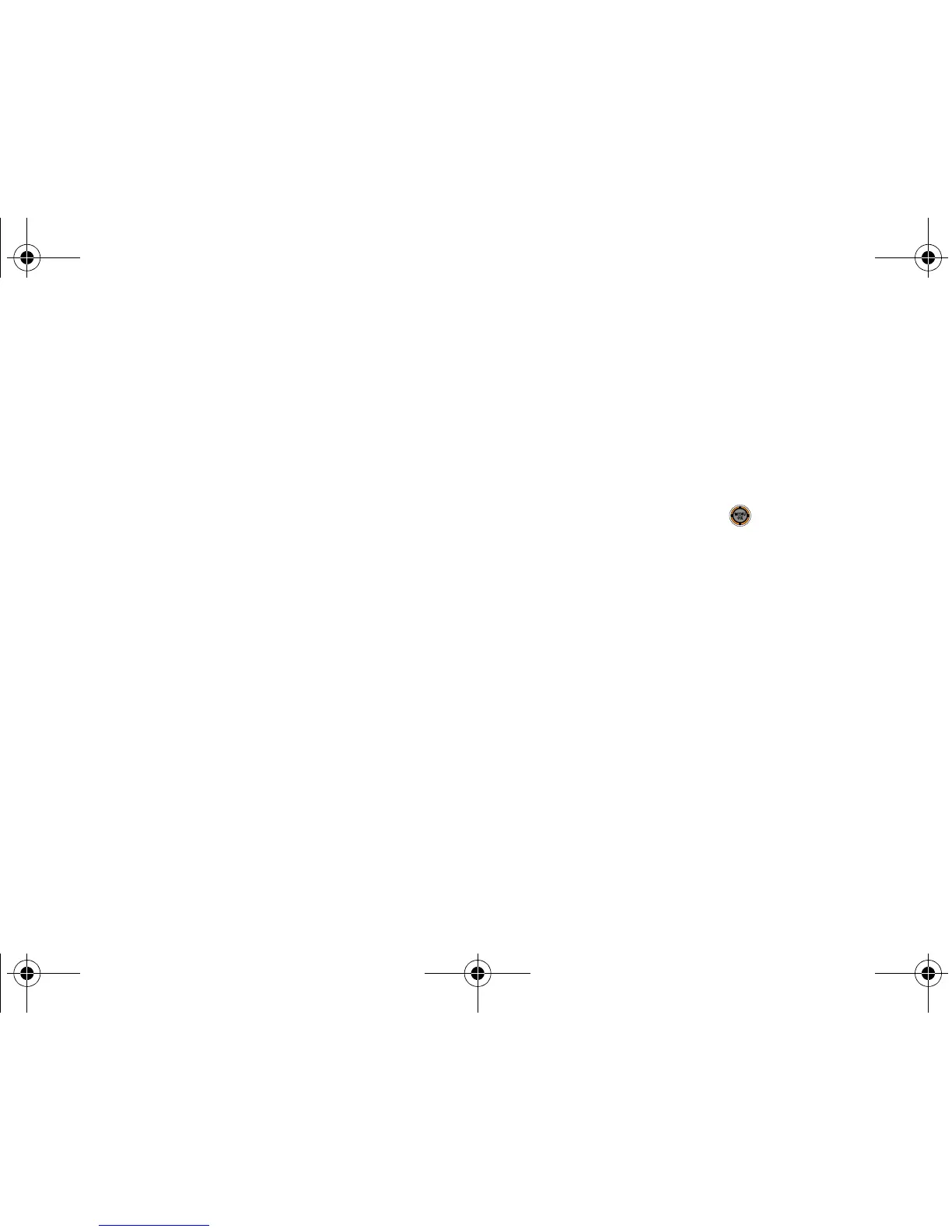46 Section 2B. Settings
Setting Message Reminders
Set your phone to periodically remind you of new
messages that you haven't yet opened.
1. While in standby mode, select Main Menu >
Messaging > Settings > General > Message Alert >
Reminder.
2. Select Off, Once, or Every 2 min.
Deleting Old Messages
Delete messages you have read whenever you like, or
have your phone delete them automatically for you.
To automatically delete read messages:
1. While in standby mode, select Main Menu >
Messaging > Settings > General > Auto-Delete.
2. Select Yes or No.
3. Select Return (left softkey).
Adding a Customized Signature
Add a customized signature to each message you
send.
1. While in standby mode, select Main Menu >
Messaging > Settings > Text Message > Edit Signature.
2. Select On.
3. Enter a signature and press or Done (left
softkey). (See “Entering Text” on page 32.)
Managing Preset Messages
Your phone is programmed with 10 preset messages
to help make sending text messages easier. Customize
or delete these messages, such as “Where are you?,”
“Let’s get lunch,” and “Meet me at” to suit your needs,
or add your own message to the list (up to a combined
total of 20 messages).
M520_Sprint.book Page 46 Thursday, September 18, 2008 12:34 PM
