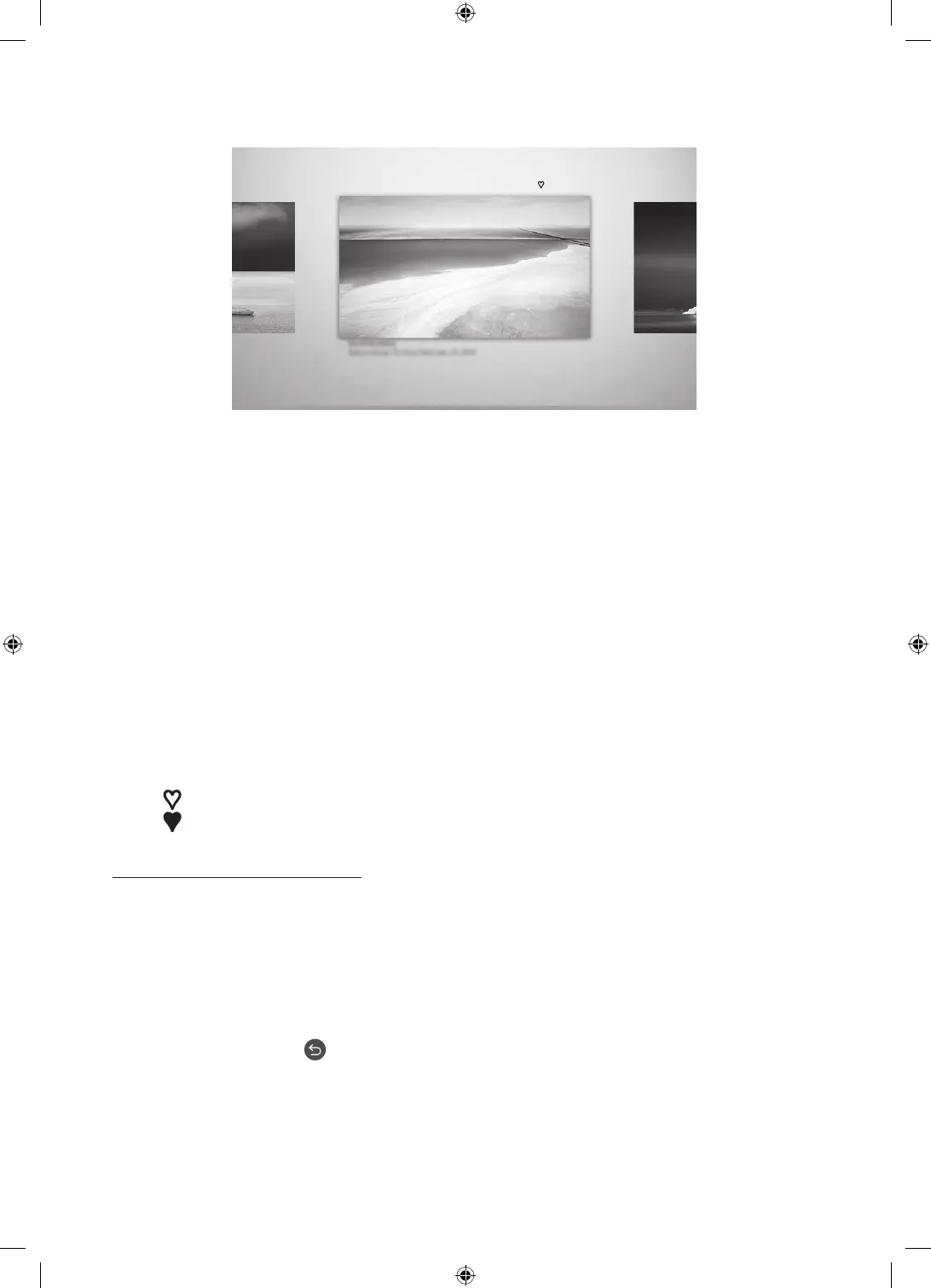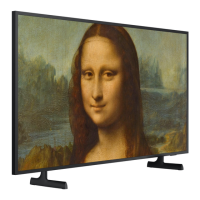Srpski - 16
Podešavanje stila izabrane slike
Detalji
Mat Omiljeni
Cantemporary
Opcije+ na vrhu ekrana. Na
Detalji
Pogledajte dodatne informacije o slici.
Filter za fotografije
– Moje fotografije.
Mat
– Moje fotografije.
Omiljeno
Izaberi na
Moja kolekcija >
Omiljeni.
– Omiljeno: Nije postavljeno kao omiljeno.
– Omiljeno: Postavljeno kao omiljeno.
Biranje stila i boje rama za sliku
1.
boju rama, pa izaberite Opcije+ na vrhu ekrana, a zatim izaberite Mat.
2.
3. Promenite stil rama i boju, a zatim pritisnite dugme Izaberi da biste izabrali sliku.
– Izaberi da
4. Da biste izabrali stil i boju rama, ponovo pritisnite dugme Izaberi.
– Ako pritisnete dugme
