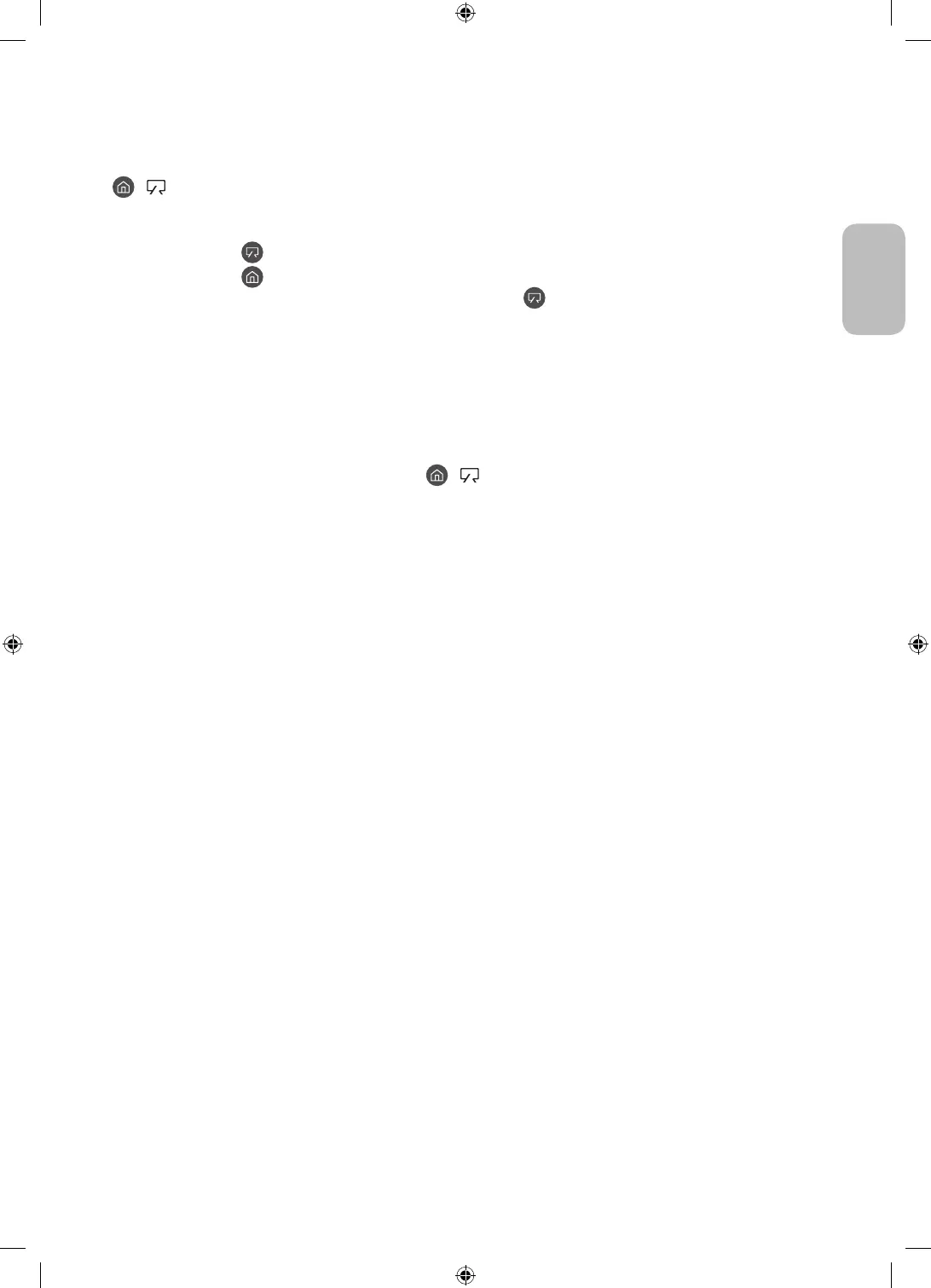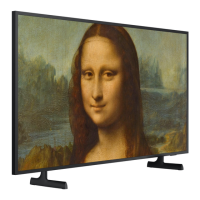Shqip - 13
Shqip
04 Përdorimi i modalitetit Art
> Art
Funksionin e modalitetit Art mund ta përdorni për të shfaqur përmbajtje si p.sh. Kopertina apo foto kur nuk
shikoni televizor në ekran të plotë.
Shtypni butonin në telekomandë për të kaluar në modalitetin e televizorit ose në modalitetin Art.
Shtypni butonin në modalitetin Art për të kaluar në modalitetin e televizorit.
Për ta fikur plotësisht televizorin, shtypni dhe mbani butonin në telekomandë, ose shtypni butonin Pulti
i televizorit në pjesën e poshtme të televizorit.
– Nëse përdorni një telekomandë ndryshe nga Telekomanda inteligjente "Samsung", televizori mund të
mos fiket plotësisht.
Në modalitetin Art, ndriçimi dhe tonaliteti i ngjyrës së televizorit rregullohen automatikisht në varësi të
ambientit dhe televizori mund të ndizet ose fiket automatikisht.
– Televizori është i caktuar në mënyrë që ekrani të fiket automatikisht kur errësohet drita e ambientit në
modalitetin Art.
Mund të përdorni cilësimet e modalitetit Art ( > Art > Cilësimet) në televizor ose në aplikacionin
SmartThings në pajisjen celulare për të caktuar ndjeshmërinë e diktuesit të lëvizjes në mënyrë që televizori
të mund të diktojë ndryshimet pamore duke përfshirë lëvizjet e përdoruesit dhe të ndizet apo fiket
automatikisht.
Në modalitetin Art, mund ta lidhni pajisjen celulare me televizorin me anë të aplikacionit SmartThings në
pajisjen celulare për të parë fotot në pajisjen celulare.
– Ky funksion mund të mos mbështetet në varësi të modelit të televizorit ose pajisjes celulare.
– Funksionet e mbështetura mund të ndryshojnë në varësi të aplikacionit SmartThings.
