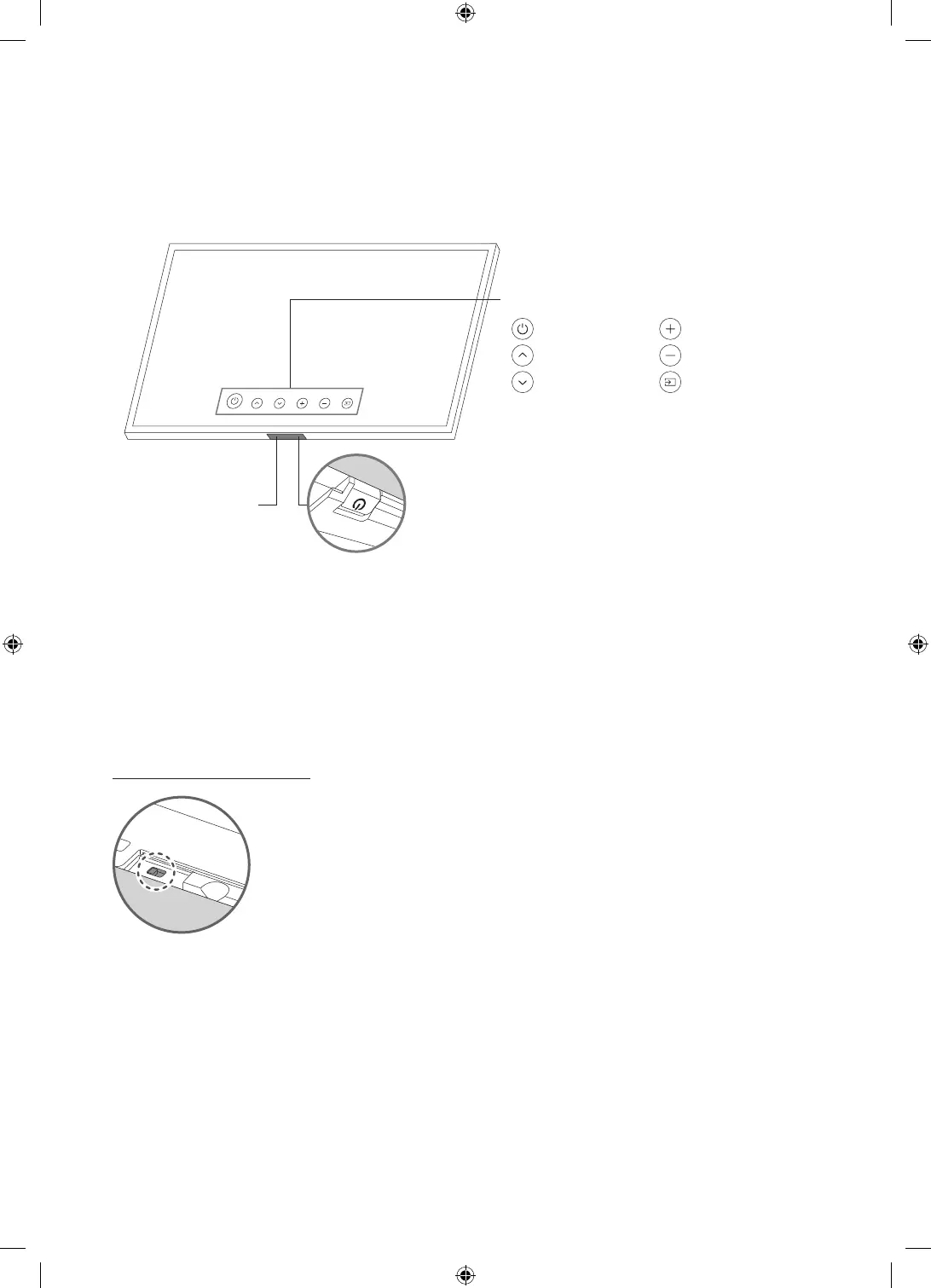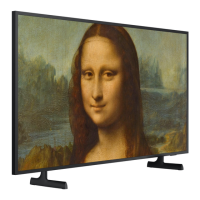Shqip - 22
Përdorimi i Pulti i televizorit
Televizorin mund ta ndizni me butonin Pulti i televizorit në pjesën e poshtme të televizorit dhe më pas
përdorni Menyja e komandimit. Menyja e komandimit shfaqet kur shtypet butoni Pulti i televizorit ndërkohë që
televizori është ndezur. Për më shumë informacion rreth përdorimit të saj, shihni figurën më poshtë.
Menyja e komandimit
:
Fik
:
Vol. lart
:
Kan. lart
:
Vol. poshtë
:
Kan. poshtë
:
Burimi
Butoni i Pulti i televizorit / sensori i telekomandës
Modaliteti i televizorit
– Shtyp: Lëviz
– Shtyp dhe mbaj: Zgjidh
Modaliteti Art
– Shtyp: Kaloni te modaliteti i televizorit
Butoni Pulti i televizorit ndodhet në pjesën e poshtme të televizorit.
Motion Sensor /
sensor zëri
Kur shtypni butonin Pulti i televizorit, bëni kujdes që të mos shtypni sensorin e lëvizjes pasi fiket.
Në modalitetin Art, treguesi i energjisë në fund të televizorit qëndron fikur.
Pas heqjes së Customizable Frame (shitet veçmas) nga televizori, shtyjeni për lart sensorin e telekomandës
që të kthehet në pozicionin fillestar.
– Mos e shtyni fort sensorin e telekomandës. Ka rrezik dëmtimi.
Caktimi i sensorit të zërit
Sensorin e zërit mund ta aktivizoni apo çaktivizoni duke i përdorur butonin në fund të televizorit.
Me televizorin të ndezur, mund ta shtypni butonin për majtas, për të aktivizuar sensorin e zërit ose për djathtas,
për ta çaktivizuar.
Shihni dritaren që hapet në televizor për të parë nëse sensori i zërit është i ndezur apo i fikur.
Pozicioni dhe ngjyra e sensorit të zërit mund të ndryshojë në varësi të modelit.
Gjatë analizës duke përdorur të dhëna nga sensori i zërit, të dhënat nuk ruhen.
