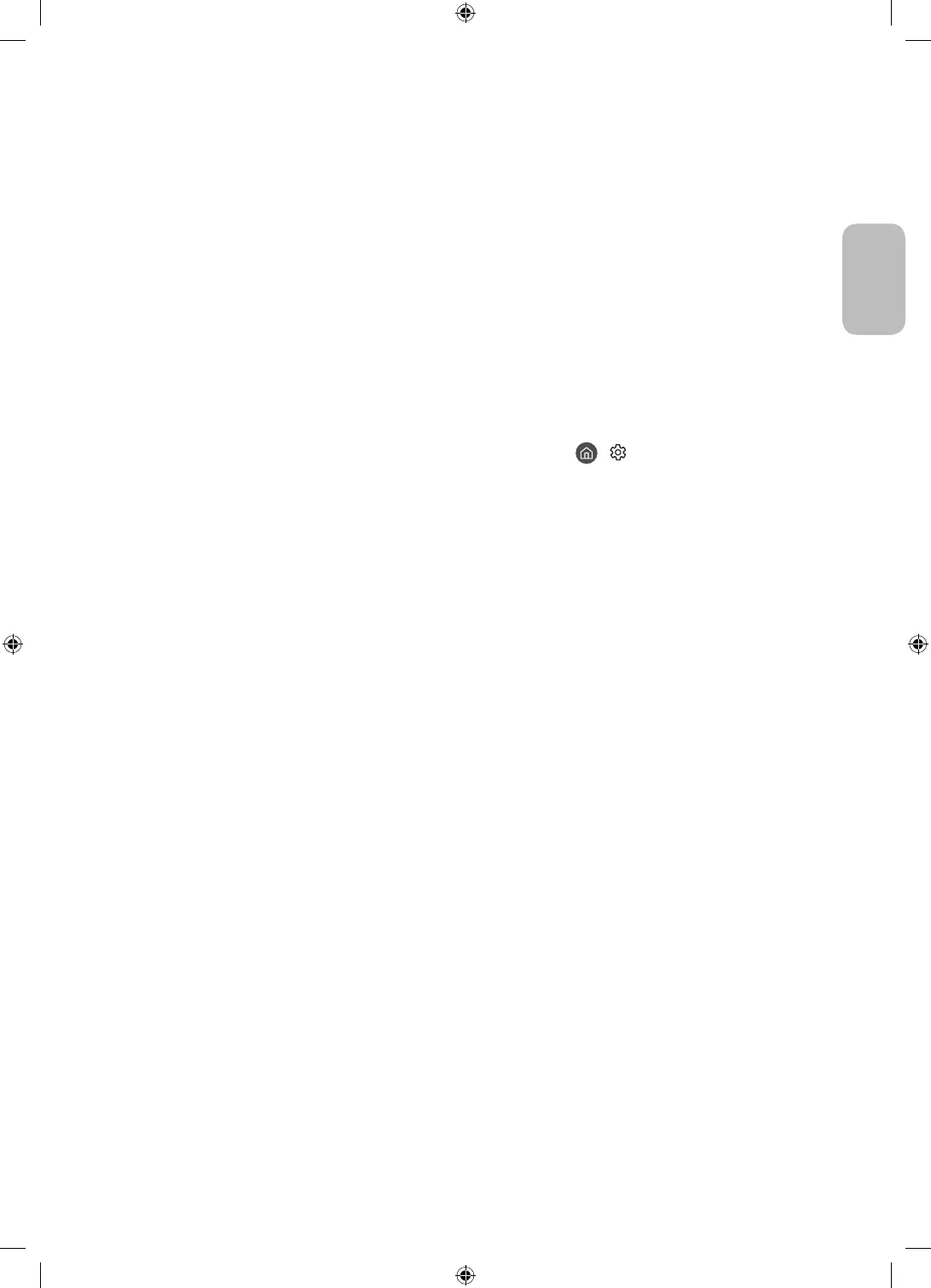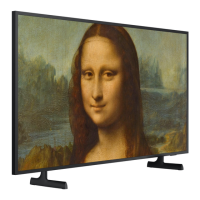Shqip - 21
Shqip
06 Kryerja e konfigurimit fillestar
Herën e parë që ndizni televizorin, fillon menjëherë konfigurimi fillestar. Konfigurimi fillestar lejon
konfigurimin e cilësimeve bazë të funksionimit të televizorit, si p.sh. marrjen e transmetimeve, kërkimin e
kanaleve dhe lidhjen e rrjetit, të gjitha bashkë.
Përpara nisjes së konfigurimit fillestar, sigurohuni të lidhni fillimisht pajisjet e jashtme.
Për të përdorur funksionet inteligjente të televizorit, ky duhet të lidhet me internetin.
Për të kryer konfigurimin fillestar me anë të aplikacionit SmartThings, duhet të lidhni pajisjen celulare
nëpërmjet "Wi-Fi".
Nëse dritarja e konfigurimit nuk shfaqet automatikisht tek aplikacioni SmartThings në pajisjen tuaj
portative, vazhdojeni manualisht konfigurimin pasi ta shtoni televizorin me anë të Shto pajisje te paneli i
aplikacionit SmartThings.
Aplikacioni SmartThings ofrohet për pajisje që punojnë me "Android 6.0" e lart ose "iOS 10" e lart.
Mund të ketë zhurmë të përkohshme kur televizori komunikon me pajisjet celulare.
Mund dhe ta nisni konfigurimin fillestar me anë të menysë së televizorit (
> Cilësimet > Të përgjithshme >
Rivend.).
Ndiqni udhëzimet e shfaqura në ekranin fillestar dhe konfiguroni cilësimet bazë të televizorit për t'iu përshtatur
mjedisit tuaj të shikimit.
