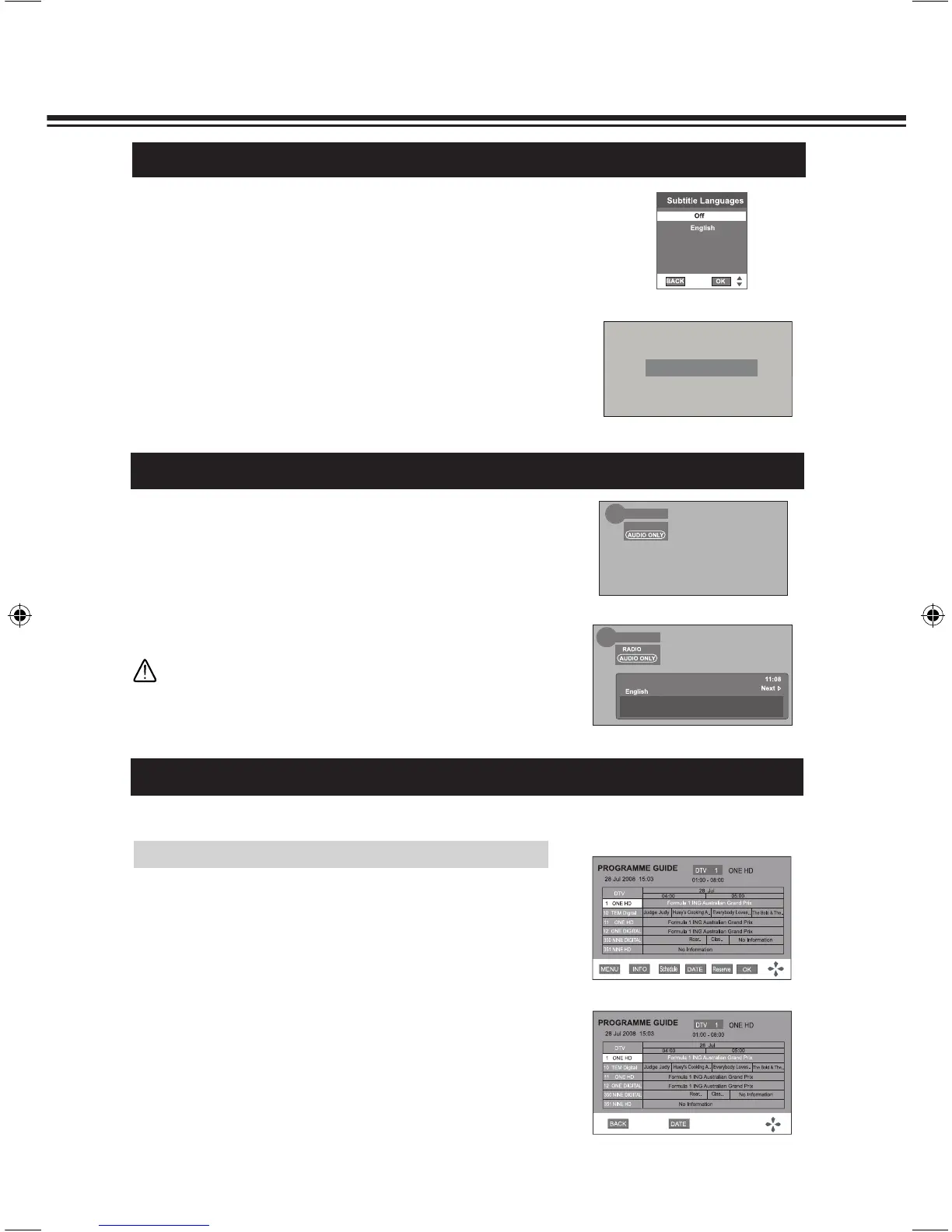SUBTITLE
BASIC OPERATION
1
In DTV mode, press SUBTITLE button to display the
menu like Picture 1. Press ▲ or ▼ button to select
English, then press OK button to confirm.
In ATV and AV mode, if the played program has subtitle
content, press SUBTITLE button to display "TTX
Subtitle On", press it again to display "TTX Subtitle
Off". However, if the played program has no subtitle
content, press SUBTITLE button to display "No TTX
Subtitle" shown as Picture 2.
2
Picture 1
EPG (DTV Only)
Formula 1 ING Australian Grand Prix
Press ▲ or ▼ button to select any programme, press
OK button to switch to the selected programme. Press
◄or► button to view/select programme information in
different periods in one day.
2
1
Press EPG button to display the OSD as Picture 1,
including current time, programme's name/time/list, and
programmer information in different time, etc.
To view the programme schedule in a week. Firstly, press
▲ or ▼ button to select one programme as picture 1.
Then press YELLOW button to display the screen menu
as Picture 2. Press ◄ or ► button to change the date.
Press YELLOW button to return the screen menu as
Picture 1. Press MENU button to exit EPG.
3
Formula 1 ING Australian Grand Prix
Picture 1
Picture 2
Use to view Channel/Programme's information(in a week), programme's brief introduction, Reserve set.
To view Channel/Programme's information(in a week)
RADIO MODE (DTV Only)
38
SBS Radio 1
No Information
No Program Information
RADIO
38
SBS Radio 1
1
Press TV/Radio button to switch TV/Radio mode.
When switching to Radio mode, OSD will display as
Picture 1. In Radio MODE, press CHANNEL UP (▲) or
CHANNEL DOWN
(
▼
) button
to switch Radio program.
In Radio MODE, press INFO button to display as Picture 2.
2
Picture 1
Picture 2
Note:
● In Radio mode, WIDE/ ECO/ STILL/ SUBTITLE models
are effective.
When OSD is disappeared, the screen will display
"AUDIO ONLY" which will skip randomly on the screen.
3
38
SBS Radio 1
No Information
No Program Information
RADIO
38
SBS Radio 1
3
In the other modes, including HDMI mode and PC mode,
press SUBTITLE button to display "No TTX Subtitle".
4
Press BACK button to return to previous menu. Press
MENU button or no operation for a few seconds (the
duration can be set) to exit the menu screen directly.
LCD-K40TD_(SEI).indd 20 2/18/2010 1:06:10 PM