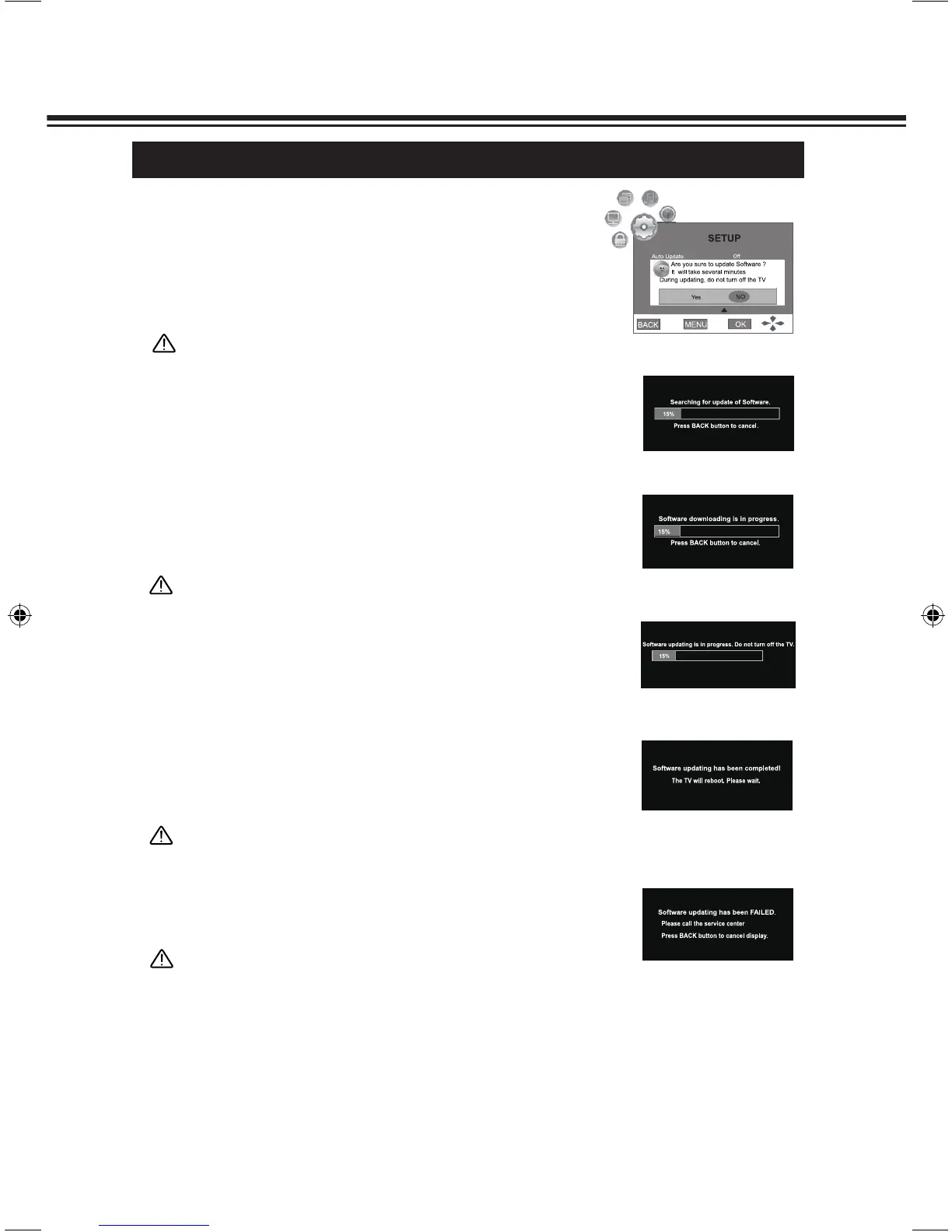SETUP MENU
MANUAL UPDATE
Within SETUP menu, press ▲ or ▼to scroll through the page
upward or downward until you select the Manual Update.
2
1
Press ►buttonorOKbuttontodisplayPicture1.Press ◄ or
►buttontoselect Yes, the system will enter the following steps
automatically:
Step 1: Searching for update of software, shown as picture 2.
Step 2: Downloading the software, shown as picture 3.
Picture 1
Picture 2
Picture 3
Picture 4
Picture 5
Note:
●
If no information has been searched, the message of "NO
Update of software. The TV will reboot. Please wait." will be
displayed on the screen.
● Press BACK button in the proceeding, it will stop searching.
And the message of "Searching for update has been
cancelled. The TV will reboot. Please wait." will be displayed
on the screen.
● Only BACK button is active during the processing.
Note:
● Due downloading time is over 35 minutes or the receiving data
has some mistake. The message "Software downloading has
been FAILED. The TV will reboot. Please wait." will be
displayed on the screen.
● Press BACK button in the proceeding, it will stop downloading.
The message "Software downloading has been cancelld.
The TV will reboot. Please wait." will be displayed on the
screen.
● Only BACK button is active during the processing.
Step 3: Updating the software, shown as picture 4.
Note:
● Please do not shut off AC power during the processing.
● No button could be active during the processing.
Step 4: Completed to update the software, shown as picture 5.
Picture 6
Note:
● If software updating has been failed, the display of the screen
will be like as Picture 6.