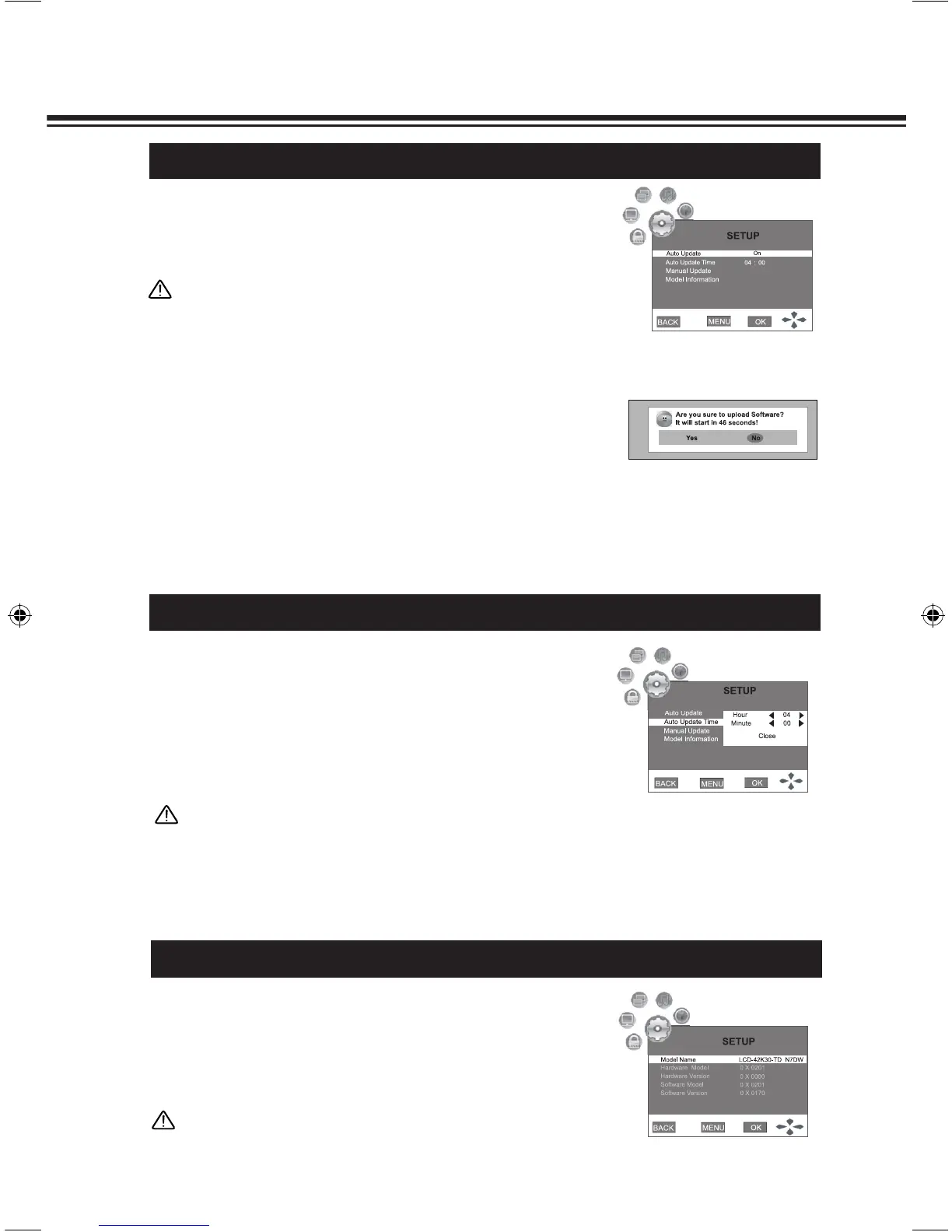SETUP MENU
AUTO UPDATE TIME
Within SETUP menu, press ▲ or ▼to scroll through the page
upward or downward until you select the Auto Update Time.
2
1
Press ►buttonorOKbuttontodisplaytherightpicture.Press▲
or
▼button to select Hour or Minuteitem,press◄or►buttonto
adjust the value. After setting, press ▲ or ▼button to select Close
and press OK button to confirm the setting.
3
After setting, press ▲ or ▼button to select Close and press OK
button to confirm the setting.
Note:
●
This item will be in grey and cannot be selected if Auto Update is set
Off.
●
The default setting of Auto Update Time is 04:00.
●
For convenience of watching TV, Auto Update Time can be set the
interval that LCD TV is not be used.
AUTO UPDATE
Within SETUP menu, press ▲ or ▼to scroll through the page
upward or downward until you select Auto Update, shown as
Picture1.Thenpress◄or►buttontoselectOn or OFF.
On: To allow system update automatically.
Off: To turn off Auto Update function.
Note:
●
You should first set this item to On before performing system
update function.
● The LCD TV will be updated automatically according to the
preset time. If you are watching TV, and the preset time is
coming, the screen will be displayed as Picture 2.
Press◄or►buttontoselectNO, then press OK button or
wait for a minute, it will be come back the present status.
Press◄or►buttontoselectYES, then press OK button or
wait for a minute, the system will update automatically. And the
details, please refer to "MANUAL UPDATE" on page 36.
●
The LCD TV also will be auto updated according to the preset
time in standby status. The Power indicator will be turned blue
from red during the processing and the screen will black out. If
press POWER button on Remote Control, it will stop updating.
MODEL INFORMATION
Within SETUP menu, press ▲ or ▼to scroll through the page
upward or downward until you select the Model Information.
2
1
Press ►button orOK buttonto enter Model Information menu.
The information of Model Name, Hardware Model, Hardware
Version, Software Model and Software Version, shown as right
picture.