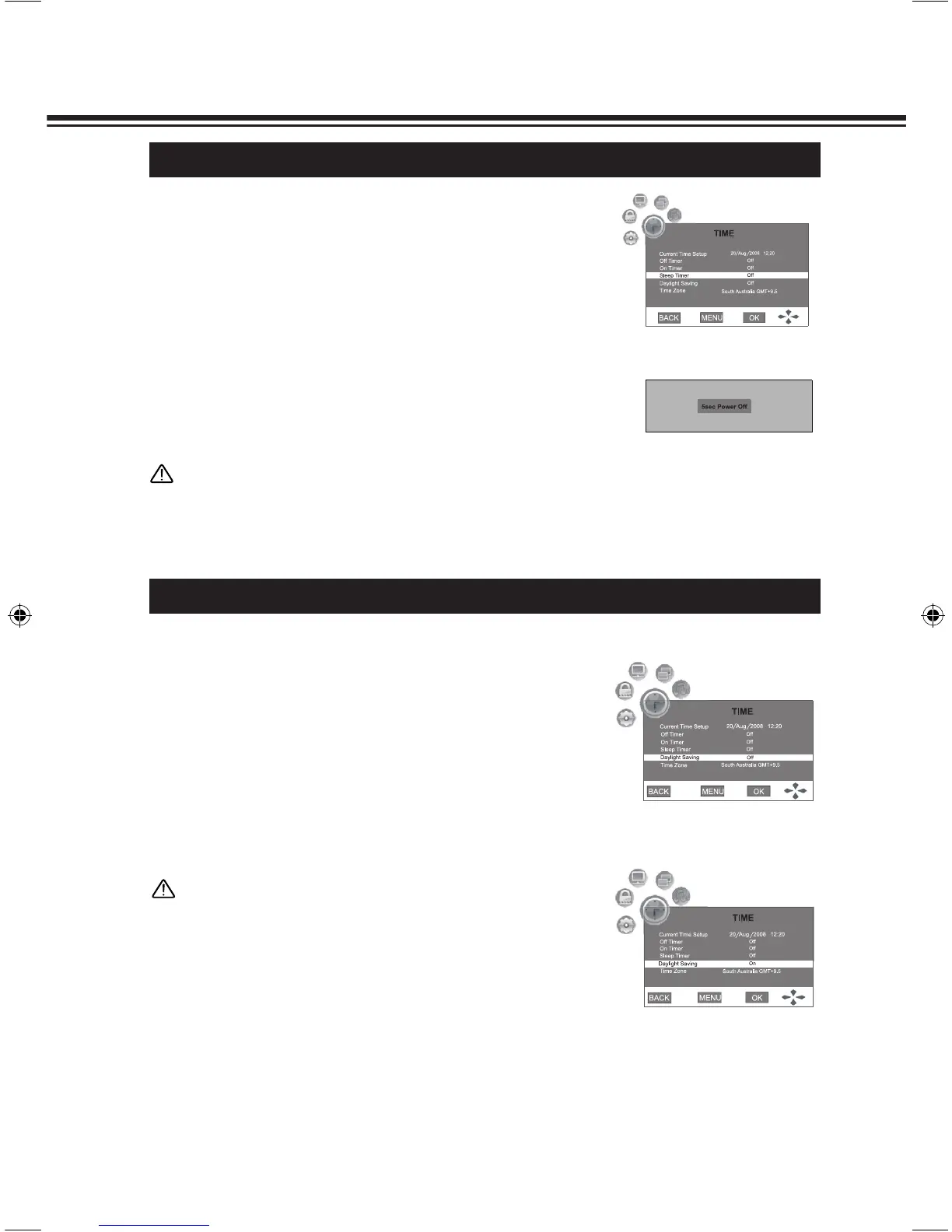TIME MENU
SLEEP TIMER SETUP
Press ▲ or ▼button to select Sleep Timer item, shown as
Picture 1. Press◄or ►button to selectthe amountof the
time, if you want to turn off the timer, please select Off.
2
1
Navigate to the Time menu, press ▼button to access.
Once Sleep Timer has been set, TIMER indicator is light, and
the timer will display on the screen to start count time for 1
minute, and the LCD TV will shift to Stand by status, shown as
Picture 2.
3
Sleep timer lets you select the amount of time before your LCD TV
turns itself off automatically.
Picture 1
Picture 2
DAYLIGHT SAVING (Only DTV)
Press ▲ or ▼button to select Daylight Savingitem.Press◄
or►buttontoselectOn or Off.
When Daylight saving time is set as On, LCD TV will adjust to
daylight saving time, and the displayed time will add 1 hour,
shown as Picture 2.
When Daylight saving time is set as Off, LCD TV will display
normal time,shown as Picture 1.
2
1
Navigate to the Time menu, press ▼button to access.
Use to set daylight saving time.
Note:
● Daylight Saving is only active in DTV mode.
● The item can be set only it can not receive the information of
Daylight Saving Time.
● The item is displayed in grey and cannot be set if it can receive
the information of Daylight Saving Time.
Picture 1
Picture 2
Note:
● Sleep Timer setting will be removed while power off.