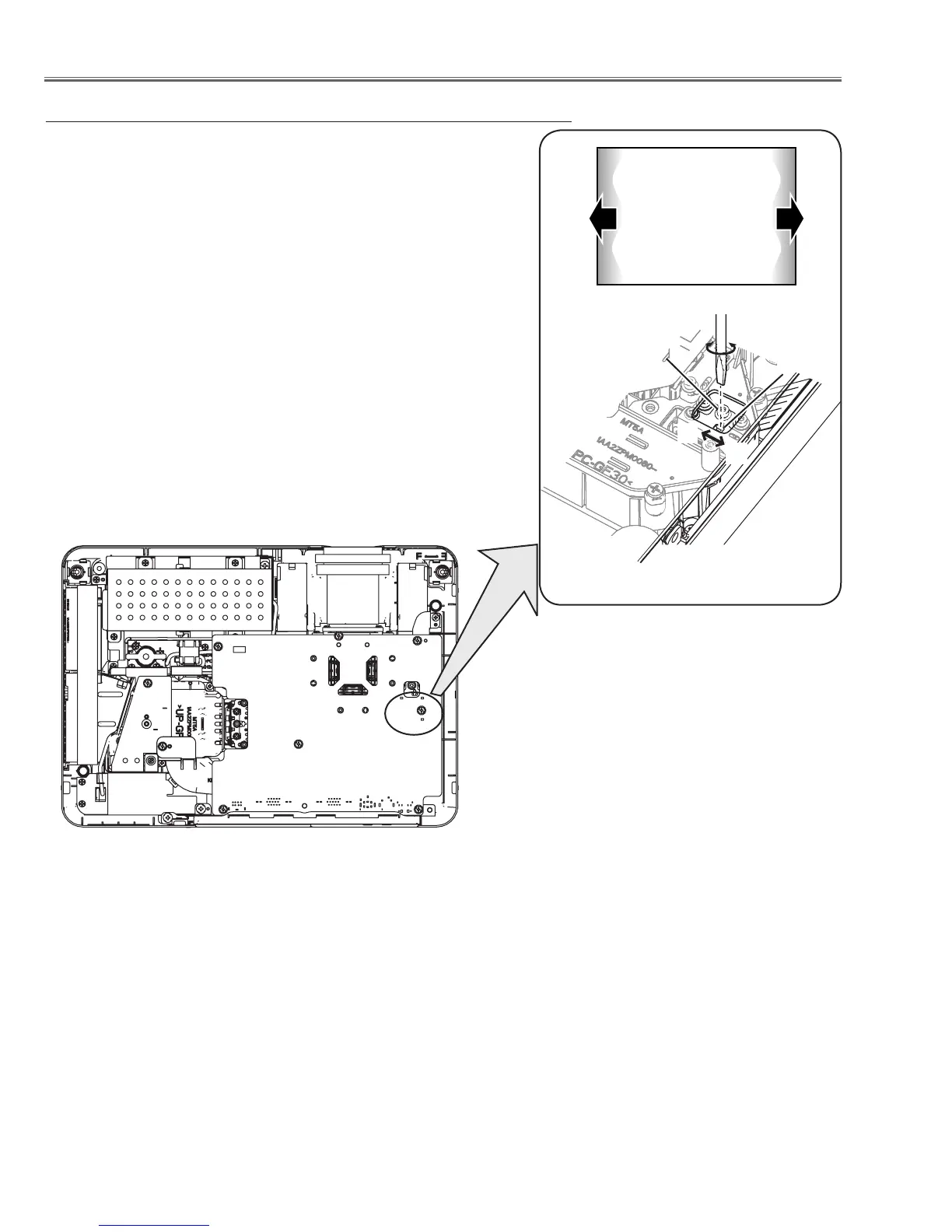-24-
a
b
Fig.3
A
Slot B
b
a
White
1 Turn the projector on by a state of without FPC cables.
2 Project all of lights on the screen.
3 Adjust the adjustment base of relay lens assy to make color unifor-
mity in white.
If the shading appears on the left or right of the screen as shown in
Fig.3, loosen 1 screw A, and adjust the slot B to make color unifor-
mity in white by using a slot screwdriver.
4 Tighten the screws A to fix the relay lens unit.
Relay lens-Out adjustment
Optical Adjustments